The Basic File Listener with JMS nofitication and the Basic JMS Listener examples can be linked together to demonstrate the basic concept of having a message flow through a series of listener/action steps.
If you review the config files for both examples you'll see that the Basic File Listener with JMS notification is sending the file contents to queue D. The JMS Listener is monitoring queue D and displaying the contents on its console. While this a very elementary example of this kind of functionality it should at least give you a starting point for more complex scenarios like the one found in the Loan Broker Trail Blazer that ships with JBoss ESB.
Start the Basic JMS Listener by executing "ant run" in the same directory as it's build.xml.
In a separate command window, start the Basic File Listener with JMS nofication by executing "ant run" in the same directory as it's build.xml.
Rename one of the files in the BasicFileListenerJMS\InputDirectory by removing the "esbDone" and you should see it consumed by the File listener, notify the JMS queue and then consumed by the JMS listener.
File Listener Command Window
JMS Listener Command Window

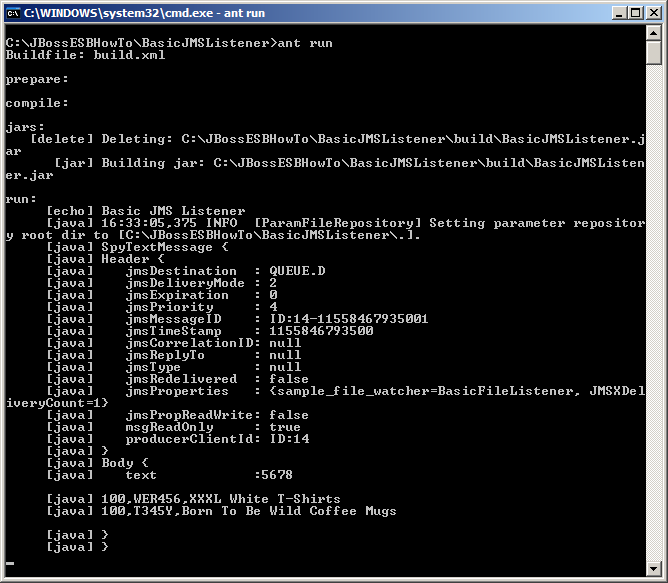
Comments