Eclipse VJET - a new 3rd-party tool available in Central Eclipse VJET is a new 3rd-party tool that is available for installation from Central. Well integrated into Eclipse WTP, VJET aims to replace standard JSDT (JavaScript Development Tools) in Eclipse. VJET provides its o... New Hibernate Tools features in JBDS 6 This article will show you some of new features and enhancements in Hibernate Tools 3.6.0 which is part of JBoss Tools 4.0.0 and also JBoss Developer Studio 6.0.0 (further referred as JBDS). We shall par... How to define multiple jboss 7 server instances based on the standalone folder using eclipse juno and jboss tools 4.0 How to define multiple jboss 7 server instances based on the standalone folder using eclipse juno and jboss tools 4.0 I posted this in the general Jboss 7 discussion and then realized I could write it as a document...... Tagging/branching of JBoss Tools Core subcomponents Our recent move to git caused some confusion on how we tag/branch components in JBoss Tools core components. Current Tag/Branching strategy To avoid future confusion here are the short version of the cur... Future strategy for Tagging JBoss Tools core Future Strategy The disadvantage of the above is it assumes components are always released/rebuilt for each JBoss Tools release. This is something we would like to move away from requiring to allow for smaller update... Tags classification for Visual Page Editor ***** There are 2 types of tags in VPE: (A) Visible tags and (B) Invisible tags. Invisible tags are the simplest to implement. Almost any components library has its own invisible tags: html, jstl, jsf, a4j, ri... Trouble while installing Jboss tools 3.3 on Eclipse 3.7 sr2 i have download eclipse-jee-indigo-SR2-win32 from eclipse.org. then i followe the instructions on the given link http://www.jboss.org/tools/download/installation/update_3_3 ... enable-openshift-ci: full example using openshift-java-client This wiki entry will show you a complete example using the openshift-java-client. The openshift-java-client is a java library that allows you talk to the OpenShift PaaS programmatically. This article will develop a ... Test archetypes in JBoss Central One solution to test your archetypes in JBoss Central is to define a Project Example User site. First, grab a copy of the last version of project-examples-shared-XXXX.xml and save it locally. Then, you need t... JBossTools JBoss ToolsIntroduction JBoss Tools is a set of Eclipse plugins and features designed to help JBoss and J2EE developers develop their applications quickly and painlessly. You can see a list of all the components that ... Maven Configurator Plugin for GWT This plugin is created to fix issues: JBIDE-11244 Auto-discover all the modules and add them to the configuration on GWT project import JBIDE-11224 Ensure GWT tooling and m2e-wtp are configured for same output direc... JBoss Tools Litmus test(s) for project examples/archetypes You have created you awesome project example or archetype which creates such example - now how do you know if it works well and especially works well with JBoss Tools ? Import + Run The basic litmus test... JBoss Source Lookup Plugin Notes When debugging some Java application (JBoss AS server, for instance) using Eclipse, one of the following three cases can happen: Eclipse finds a source file This happens when Eclipse finds an... Hibernate mutliversion support Hibernate 3 and Hibernate 4 has some major differences. The differences also require different hibernate tools core version. Because of this plugins should know the used version to provide correct support. The option ... Project Examples Sites Project Examples is a JBoss Tools feature that provides creating and importing different Eclipse and Maven projects. A project example contains one or more Eclipse/Maven projects archived in zip format. Project exam... Creating Project Examples Project examples are created using a project examples xml file added to a project examples site. Defining project examples sites is described on Project Examples Sites. The following is a definition of a proj... Tips for reporting errors against an Eclipse Plugin We got a lot of people using our milestones of JBoss Tools and Developer Studio and I get asked from time to time how to best report on issues they spot/find. I've started this article to outline some of the tips &... Use JBoss Tools with Google GWT Plugin A few simple steps If you develop web applications with GWT you most likely end up using Eclipse and the Google Plugins for Eclipse. These Plugins offer to run your application on a jetty instance. If you want to use ... Hacking AS7 using Eclipse Preface There's already an article that shows you very well how to checkout and build the AS7 code base using command line tools. Unfortunately using Eclipse on top of those steps shows some gotchas that are not obvio... Running JBoss Developer Studio 4.x with JDK 7 When installing JBoss Developer Studio 4.x, if you attempt to set JDK 7 as the Java version to be used you will encounter an error and installation will not complete. JBoss Developer Studio 4.x is not supporte...
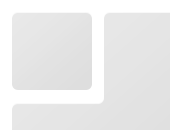
Log in to follow, share, and participate in this community.