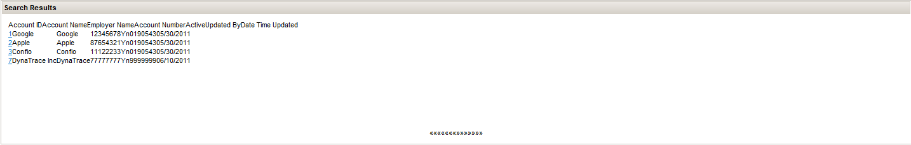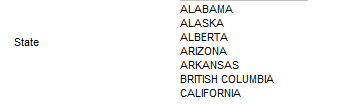Richfaces 4 Rendering Issue: extendedDataTable, select
jsweene2 Jun 14, 2011 4:37 PMI am having an issue in a small JSF 2.0/Richfaces 4.0.0 application.
The issue is that when I navigate to a page, certain Richfaces components show up incorrectly, basically without any styling at all. Upon clicking any action on the page, the action does not take place, the page is refreshed and the rendering is fixed and styling appears as normal. The two components I have seen this with are below with screenshots:
extendedDataTable:
select
This should be a list of all 50 states, for some reason they all just appear in a box instead of a blank select box.
When I access the page with the datatable in IE 9 (I have compatibility mode turned on), I get the following in the debug console:
Here is my web.xml:
<?xml version="1.0" encoding="UTF-8"?> <web-app id="WebApp_ID" version="2.5" xmlns="http://java.sun.com/xml/ns/javaee" xmlns:xsi="http://www.w3.org/2001/XMLSchema-instance" xsi:schemaLocation="http://java.sun.com/xml/ns/javaee http://java.sun.com/xml/ns/javaee/web-app_2_5.xsd"> <display-name>Example</display-name> <context-param> <param-name>contextConfigLocation</param-name> <param-value>/WEB-INF/springConfig.xml</param-value> </context-param> <context-param> <param-name>facelets.DEVELOPMENT</param-name> <param-value>false</param-value> </context-param> <context-param> <param-name>javax.faces.PARTIAL_STATE_SAVING</param-name> <param-value>false</param-value> </context-param> <context-param> <param-name>javax.faces.VALIDATE_EMPTY_FIELDS</param-name> <param-value>true</param-value> </context-param> <context-param> <param-name>log4jExposeWebAppRoot</param-name> <param-value>false</param-value> </context-param> <filter> <filter-name>ExampleHTTPLoggerFilter</filter-name> <filter-class>com.lmig.cm.example.servlet.filter.ExampleHTTPLoggerFilter</filter-class> </filter> <filter> <filter-name>SessionTimeoutFilter</filter-name> <filter-class>com.lmig.cm.example.servlet.filter.SessionTimeoutFilter</filter-class> </filter> <filter-mapping> <filter-name>ExampleHTTPLoggerFilter</filter-name> <url-pattern>/*</url-pattern> </filter-mapping> <filter-mapping> <filter-name>SessionTimeoutFilter</filter-name> <url-pattern>/*</url-pattern> </filter-mapping> <listener> <listener-class>org.springframework.web.context.request.RequestContextListener</listener-class> </listener> <listener> <listener-class>org.springframework.web.util.Log4jConfigListener</listener-class> </listener> <listener> <listener-class>org.springframework.web.context.ContextLoaderListener</listener-class> </listener> <servlet> <servlet-name>Faces Servlet</servlet-name> <servlet-class>javax.faces.webapp.FacesServlet</servlet-class> <load-on-startup>1</load-on-startup> </servlet> <servlet-mapping> <servlet-name>Faces Servlet</servlet-name> <url-pattern>*.faces</url-pattern> </servlet-mapping> <welcome-file-list> <welcome-file>index.jsp</welcome-file> </welcome-file-list> </web-app>
Thanks for any help!