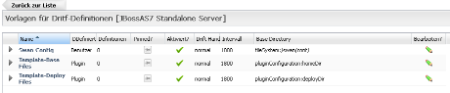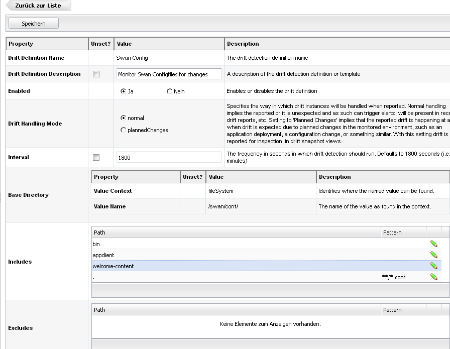-
1. Re: Drift Templates not editable
john.sanda Jun 19, 2012 2:11 PM (in response to freelancr)Hi Thomas,
If you look again at that screen or at the screenshot, you will notice that some fields are editable. The following fields are editable:
- description
- enabled
- drift handling mode
- interval
The name, base directory, and include/exclude filters are not editable. The primary reason that the the base directory and filters are not editable is because changing them in effect creates a new definition. The set of files being monitored for drift changes. Anything previously reported as drift for a definition may no longer be considered drift. Things that were not considered to have drifted might now constitute drift. Changing the base directory or filters could the history useless. So if you want to change the base directory and/or filters, you need to create a new template or definition.
- John
-
2. Re: Drift Templates not editable
freelancr Jun 19, 2012 3:40 PM (in response to john.sanda)Hello John,
thanks for your thorough answer.
Thomas