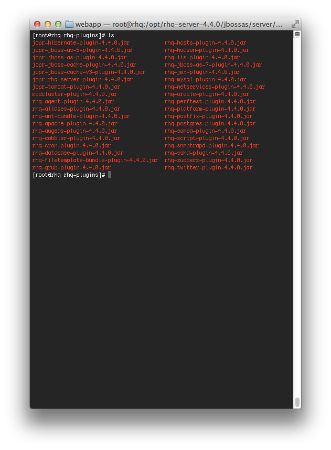-
1. Re: Unable to get rhq-agent to start
mazz Jul 2, 2012 2:15 PM (in response to bdbiggs)I would start clean and try again using these steps: 1) Shutdown your agent. 2) Start the server, go to the GUI's Administration>AgentPlugins page and re-enable all the plugins that came with the RHQ installation out-of-box. 3) Start the agent with the following command line options: --purgeplugins --purgedata See what happens. Note: if you DELETED and/or PURGED the JMX plugin (or other plugins) I would recommended starting over - re-install the server, overwriting the existing DB schema to start completely fresh. Either that or re-deploy those agent plugins you deleted/purged.
-
2. Re: Unable to get rhq-agent to start
bdbiggs Jul 2, 2012 4:38 PM (in response to mazz)So I started over with the server. I erased the installed files, and told the installer to overwrite the existing DB schema. The error that I get now is
RHQ 4.4.0 [516c434] (Mon May 07 15:05:41 MDT 2012)
Failed to start the agent
java.lang.RuntimeException: Cannot initialize the plugin container
at org.rhq.core.pc.plugin.PluginManager.initialize(PluginManager.java:176)
at org.rhq.core.pc.PluginContainer.startContainerService(PluginContainer.java:488)
at org.rhq.core.pc.PluginContainer.initialize(PluginContainer.java:306)
at org.rhq.enterprise.agent.AgentMain.startPluginContainer(AgentMain.java:1925)
at org.rhq.enterprise.agent.AgentMain.start(AgentMain.java:659)
at org.rhq.enterprise.agent.AgentMain.main(AgentMain.java:428)
Caused by: java.lang.IllegalArgumentException: Plugin [Augeas] is required by plugins [[Aliases]] but it does not exist in the dependency graph yet
at org.rhq.core.clientapi.agent.metadata.PluginDependencyGraph.getDeepDependencies(PluginDependencyGraph.java:329)
at org.rhq.core.clientapi.agent.metadata.PluginDependencyGraph.getDeepDependencies(PluginDependencyGraph.java:342)
at org.rhq.core.clientapi.agent.metadata.PluginDependencyGraph.getDeploymentOrder(PluginDependencyGraph.java:245)
at org.rhq.core.pc.plugin.PluginManager.initialize(PluginManager.java:155)
... 5 more
Agent will be restarted soon to see if the failure condition cleared up
This is what I saw before I started to disable plugins.
This is a fresh install downloaded today. Not sure how to proceed, as I don't see where I can get the plugin for Augeas. Does the install zip file have all the plugins that are required to run, or should I be going somewhere to download them?
Thanks
-
3. Re: Unable to get rhq-agent to start
mazz Jul 2, 2012 4:44 PM (in response to bdbiggs)Just for clarity - what platform is your server and agent running on? Windows? RHEL? Fedora?
The Augeas plugin comes with the software. If you go to the Administration>Agent Plugins GUI page, you should see Augeas in there.
-
-
5. Re: Unable to get rhq-agent to start
mazz Jul 2, 2012 7:14 PM (in response to bdbiggs)Wow, and you are missing the JMX plugin too! That's an important one (without it, you can't monitor JBossAS 4, 5 or the RHQ Server or the RHQ Agent among other things.
You need to check your RHQ distribution that you have. Where do you get the rhq-server .zip file that you used to install? Can you provide a link to the URL that you used to download the RHQ distribution?
In the installed RHQ Server, you should have something like "rhq-jmx-plugin-4.4.0.jar" in here:
jbossas/server/default/deploy/rhq.ear/rhq-downloads/rhq-plugins/
as well as things like rhq-augeas-plugin-4.4.0.jar.
-
6. Re: Unable to get rhq-agent to start
bdbiggs Jul 2, 2012 7:40 PM (in response to mazz)The link I used to download the rhq-server.zip is
http://sourceforge.net/projects/rhq/files/rhq/rhq-4.4.0/rhq-server-4.4.0.zip/download
Funny thing is when I go to that directory I see them listed but I can't see them in the admin page.
Here is a screen shot of the listing in that directory. You can see the plugins are there, but they don't show up as something I can configure for the client.
-
7. Re: Unable to get rhq-agent to start
mazz Jul 3, 2012 8:40 AM (in response to bdbiggs)This means the server failed to successfully deploy those plugins. So, you need to find out why that is. Don't look at the agent logs (the messages you posted earlier were from the agent's log, specifically, they were messages from the plugin container that was running in the agent). What you need to do is find out why those plugins aren't even getting deployed successfully in the server. For some reason, something is happening that failed to store the metadata in the database and hopefully the server's log messages will tell you what the issue is.