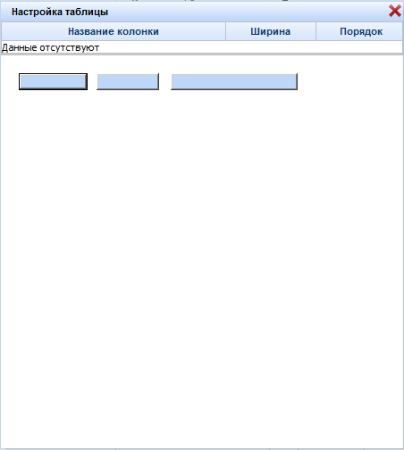rf4 button value in IE8
zsv Jul 8, 2013 4:23 AMHello. I have a strange problem with buttons in popupPanel: IE 8 not rendered values for it (screenshot attached).
In HTML all ok - all buttons have values. In IE 7,9,10 all ok. If I removed header facet from popupPanel or add autosized="true" attriute for popupPanel - button text is displayed.
generated HTML markup for buttons:
<INPUT id=pbG877f71dc_2d9594_2d418c_2db496_2d1522fdf24063_j_id1:planningCPPRTableSettingForm:applay_btn class="btn jbtn niceBtn" onclick='RichFaces.ajax("pbG877f71dc_2d9594_2d418c_2db496_2d1522fdf24063_j_id1:planningCPPRTableSettingForm:applay_btn",event,{"incId":"1"} );return false;' value=Применить type=submit name=pbG877f71dc_2d9594_2d418c_2db496_2d1522fdf24063_j_id1:planningCPPRTableSettingForm:applay_btn><INPUT id=pbG877f71dc_2d9594_2d418c_2db496_2d1522fdf24063_j_id1:planningCPPRTableSettingForm:resset_btn class="btn jbtn niceBtn" onclick='RichFaces.ajax("pbG877f71dc_2d9594_2d418c_2db496_2d1522fdf24063_j_id1:planningCPPRTableSettingForm:resset_btn",event,{"incId":"1"} );return false;' value=Сбросить type=submit name=pbG877f71dc_2d9594_2d418c_2db496_2d1522fdf24063_j_id1:planningCPPRTableSettingForm:resset_btn> <INPUT class="btn jbtn niceBtn" onclick="RichFaces.$('pbG877f71dc_2d9594_2d418c_2db496_2d1522fdf24063_j_id1:planningCPPRTableSettingForm:planningCPPRTableSettingsPanel').hide();" value="Закрыть без изменений" type=button>
xhtml code:
<!DOCTYPE html PUBLIC "-//W3C//DTD XHTML 1.0 Transitional//EN" "http://www.w3.org/TR/xhtml1/DTD/xhtml1-transitional.dtd">
<ui:composition xmlns="http://www.w3.org/1999/xhtml"
xmlns:ui="http://java.sun.com/jsf/facelets"
xmlns:h="http://java.sun.com/jsf/html"
xmlns:f="http://java.sun.com/jsf/core"
xmlns:a4j="http://richfaces.org/a4j"
xmlns:rich="http://richfaces.org/rich">
<h:form id="planningCPPRTableSettingForm">
<rich:popupPanel modal="true" id="planningCPPRTableSettingsPanel" width="450" height="500"
styleClass="dialog" showWhenRendered="false" domElementAttachment="form">
<f:facet name="header">
<h:outputText value="#{msg.tableConfig_header}" />
</f:facet>
<f:facet name="controls">
<h:graphicImage name="images/fil_close.png"
style="cursor:pointer"
onclick="#{rich:component('planningCPPRTableSettingsPanel')}.hide()" />
</f:facet>
<rich:extendedDataTable
value="#{planningCPPRTable.tableStateManager.tableColsInformation}"
var="column" id="columnInfTable"
noDataLabel="#{msg.extendedDataTable_noData}" width="450px"
height="400px">
<rich:column width="250px" id="tableStateNameCol">
<f:facet name="header">
<h:outputText value="#{msg.tableConfig_colname_hdr}" />
</f:facet>
<h:selectBooleanCheckbox value="#{column.visible}" />
<h:outputText value="#{column.columnLabel}" escape="false"/>
</rich:column>
<rich:column width="100px" id="tableStateWidthCol">
<f:facet name="header">
<h:outputText value="#{msg.tableConfig_colwidth_hdr}" />
</f:facet>
<h:inputText styleClass="durationCppr"
value="#{column.columnWitdh}" style="width: 50px;" />
</rich:column>
<rich:column width="100px" id="tableStateOrderCol">
<f:facet name="header">
<h:outputText value="#{msg.tableConfig_colorder_hdr}" />
</f:facet>
<input type="hidden" value="#{column.columnOrder}"
class="inputHidden#{column.columnOrder}" />
<h:selectOneListbox value="#{column.columnOrder}"
onchange="saveChangeValue('#{column.columnOrder}');"
onselect="onSelectEventOrder('#{column.columnOrder}');"
styleClass="inputSelect_state#{column.columnOrder} inputSelect_state"
style="font-size: 11px; width: 40px;" size="1">
<f:selectItems value="#{planningCPPRTable.columnOrderList}" />
</h:selectOneListbox>
</rich:column>
</rich:extendedDataTable>
<div style="margin-left: 20px; margin-top: 20px;">
<a4j:commandButton styleClass="btn jbtn niceBtn" id="applay_btn"
action="#{planningCPPRTable.storeTableState}" value="#{msg.tableConfig_apply_button_label}"
render="planningCPPRTable"
oncomplete="#{rich:component('planningCPPRTableSettingsPanel')}.hide();" />
<a4j:commandButton styleClass="btn jbtn niceBtn" id="resset_btn"
action="#{planningCPPRTable.resetTableState}" value="#{msg.tableConfig_reset_button_label}"
render="planningCPPRTable"
rendered="#{planningCPPRTable.resetButtonShow}"
oncomplete="#{rich:component('planningCPPRTableSettingsPanel')}.hide();" />
<input type="button"
value="#{msg.tableConfig_cancel_button_label}"
onclick="#{rich:component('planningCPPRTableSettingsPanel')}.hide();"
class="btn jbtn niceBtn" />
</div>
</rich:popupPanel>
</h:form>
</ui:composition>
Please help.