Unzip the attached solution - BasicFileListener.zip
Modify build.xml:
point the jbossesbhome.dir to your installation of JBoss ESB
point the jbosshome.dir to your installation of JBoss Application Server 4.0.4.GA with EJB3 profile
Modify
BasicFileListenerConfig.xml
:
point the inputDirURI attribute to where you have unzipped the solution
Execute this command "ant run" from a command window and in the same directory as build.xml
You should see this message:
[echo] Basic File Listener [java] 13:46:11,828 INFO [ParamFileRepository] Setting parameter repository root dir to [C:\JBossESBHowTo\BasicFileListener\.].
Using the File Explorer simply rename one of the files in the
InputDirectory
by removing the ".esbDone". You should see the contents of the file displayed to the command window.
Once you have committed the file renaming, you should see the contents of the file in the command window where you started the Basic File Listener.
You can shut down the Basic File Listener by typing Ctrl-C in the command window where it is running.
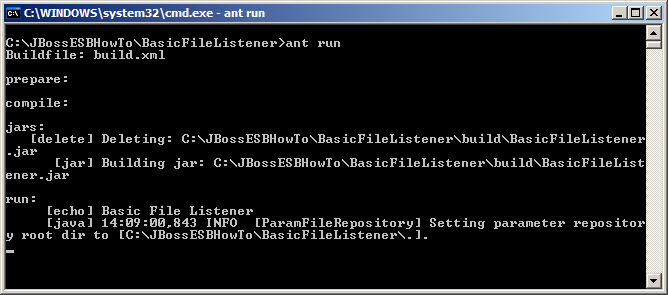
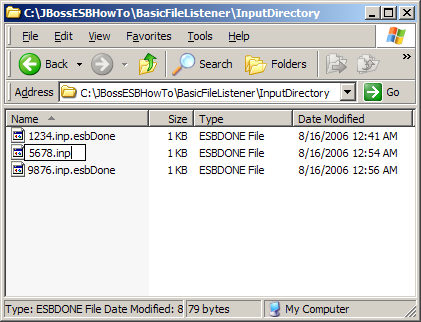
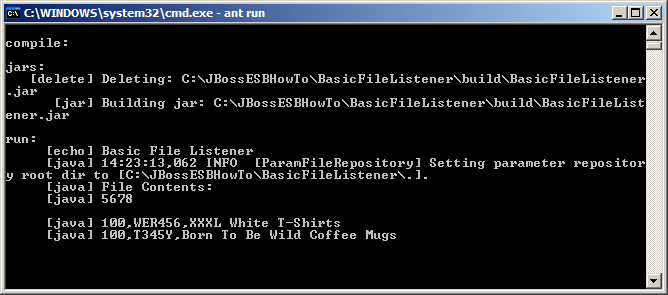
Comments