GateIn doesn't require any specific changes to be made to your web.xml inorder for a portlet to be discovered and deployed. GateIn will be able to discover portlets with even if the web.xml just contains an empty <web-app> tag.
If a portlet would deploy on eXo Portal or JBoss Portal it doesn't need any changes to the web.xml. For portlets that would deploy on other portal servers, you may need to remove any of those portals specifics from your web.xml.
Many of the portlets that are included with GateIn will contain the following in the web.xml:
<servlet>
<servlet-name>GateInServlet</servlet-name>
<servlet-class>org.gatein.wci.api.GateInServlet</servlet-class>
<load-on-startup>0</load-on-startup>
</servlet>
<servlet-mapping>
<servlet-name>GateInServlet</servlet-name>
<url-pattern>/gateinservlet</url-pattern>
</servlet-mapping>
The GateInServlet is an alternative method for deploying portlets if trying to run the server on something other than Tomcat or JBoss. This method is currently not used in GateIn.
Then just deploy your .war like you would normally do in JBoss or Tomcat. Now, loged in as root or any member of these groups:
- /organization/management/executive-board
- /platform/administrators
Follow the steps:
- Go to Group -> Administration -> Application Registry:

- Click Import Applications
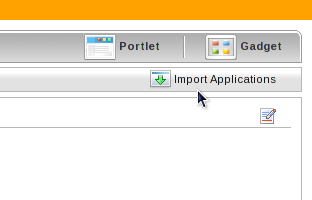
- And you should see your new portlet in the side bar, ready to be used:

Reference: http://rafaelliu.net/?p=220 (in portuguese)
Comments