CheckStyle Plugin
http://eclipse-cs.sourceforge.net/
Install
- In Eclipse go to Help->Software Updates...
- Add a new installation site and provide http://eclipse-cs.sf.net/update/ as location URL.
- Mark the plugin version you would like to install, as well as future optional features, then press Install...
- Review and confirm the plugins to install
- Restart Eclipse
Configure
1. In Eclipse go to Window->Preferences->Checkstyle and create new Check Configuration
2. For new configuration
1. Select Type – Remote Configuration
2. Enter Name, for example “Richfaces”
3. Select location – to your copy of https://github.com/richfaces/checkstyle/raw/master/src/main/resources/richfaces-checkstyle/richfaces-checkstyle.xml
3. 4. Set your Check Configuration as Default
Using
1. Check your code and you can see results as typical eclipse errors and warnings
2. Fix same violations
And result.
3. Clean violations - clean all checkstyle violations
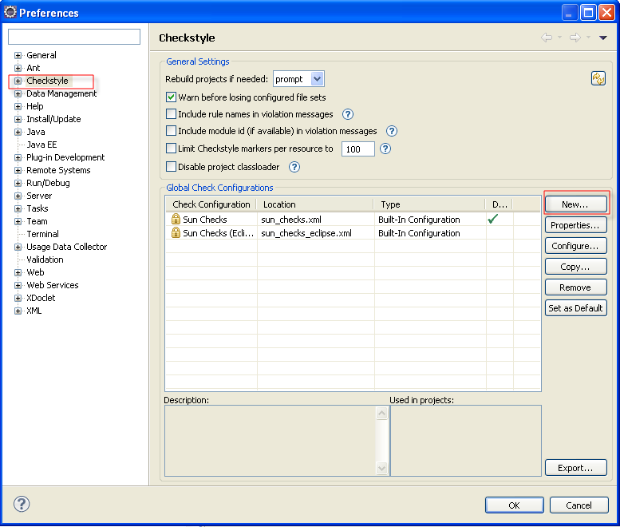
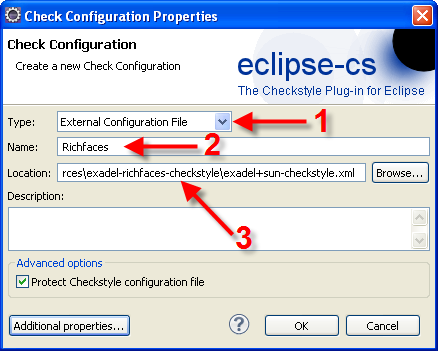
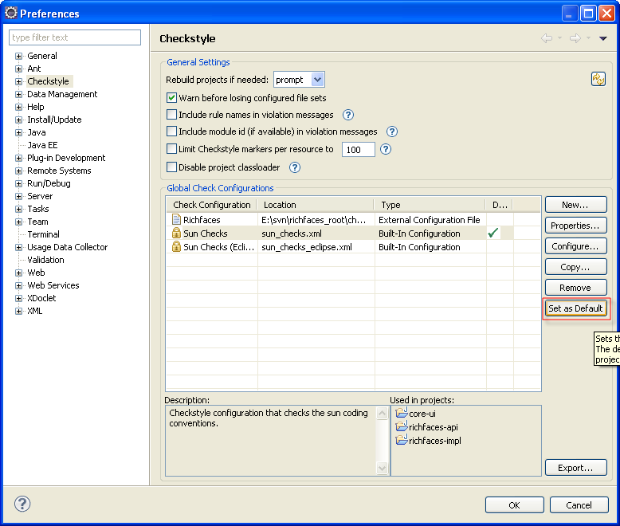
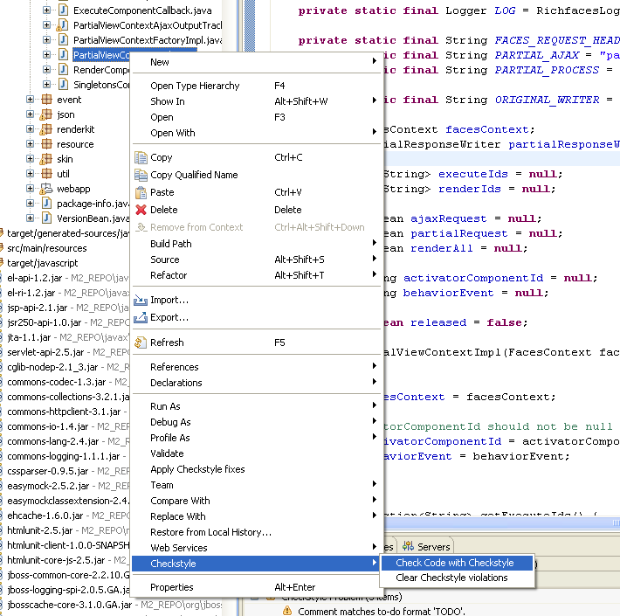
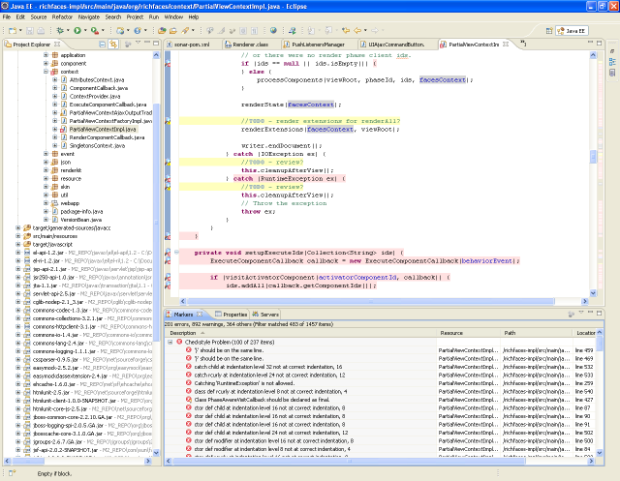
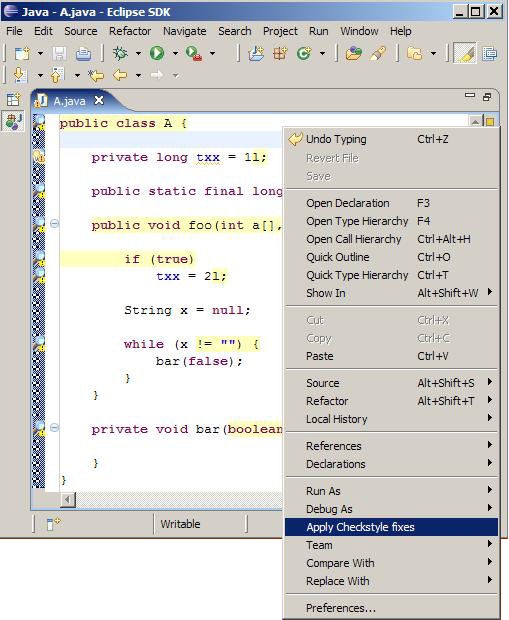
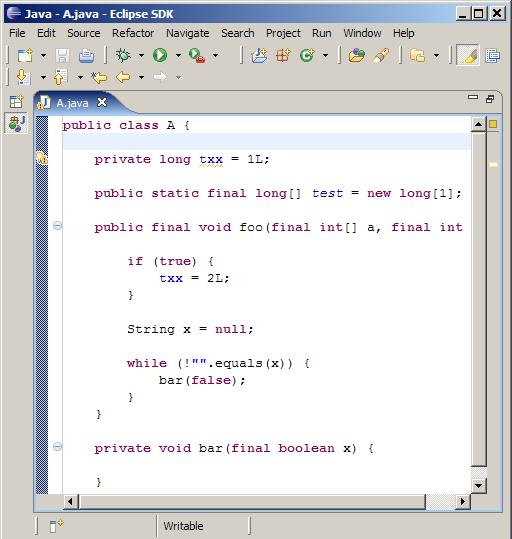
Comments