The Apache SNMP modules only seems to be available in de commercial JON-version; no modules or sourcecode is available in JOPR. Spending some searching the internet, it turns out it is possible to use de modules from the HQ Open Source project from http://www.hyperic.com/community/
The complete sourcecode can be downloaded using svn:
svn co http://svn.hyperic.org/projects/hq/trunk hyperic-hq
Somewhere in the trunk the needed tar-files are hidden. Downloading will take some time and space (about 400 MB) If someone knows how to download the tar-files directly, please tell! Anyway, after checking out, the files can be found at:
- <path to download dir>/hyperic-hq/hq_bin/product_connectors/rt-1.0.2.tar.gz
<path to download dir>/hyperic-hq/hq_bin/product_connectors/snmp-1.0.2.tar.gz
For testing the modules, I used a Centos 5.2 32-bit basic installation with extra Development Tools and nmap. SE-Linux and the firewall are completely disabled.
I Installed as well: httpd (Apache) and httpd-devel. Installed are now:
Installed:
- httpd
- httpd-devel
Installed for dependencies:
- apr-devel
- apr-util-devel
- cyrus-sasl-devel
- db4-devel
- expat-devel
- openldap-devel
Now, upload the snmp tar file to your server and:
- tar -zxf snmp-1.0.2.tar.gz
- cd snmp-1.0.2
- ./build_apache_snmp.sh 2.0 /usr/sbin/apxs; echo $?
building sdbm
building libsmi
building ucd-snmp
building Apache module
0
The modules builds OK. (party, yeah!!!)
- The modules can be found in ./snmp_module_2.0/module
- The snmp.conf file can be find in ./snmp_module_2.0/conf
- Some snmp tools can be found in ./snmp_module_2.0/tools
Now configure Apache:
- cd /etc/httpd/conf
- Add to http.conf:
## Apache SNMP
LoadModule snmpcommon_module modules-snmp/libsnmpcommon.so
LoadModule snmpagt_module modules-snmp/libsnmpmonagt.so
SNMPConf conf
SNMPVar var
## End of apache SNMP
- mkdir /etc/httpd/modules-snmp (I prefer to keep these modules seperated from the rest)
- Copy all the modules to /etc/httpd/modules-snmp
- mkdir /var/tmp/apache-snmp (I prefer to keep the variable stuff out of /etc/http)
- chown apache.apache /var/tmp/apache-snmp
- chmod 750 /var/tmp/apache-snmp
- cd /etc/httpd
- ln -s /var/tmp/apache-snmp var
- Copy snmp.conf to /etc/httpd/conf
- Test the configuration:
/etc/init.d/httpd configtest
Syntax OK
- Without Apache started, port 1610 (UDP) is closed:
[root@jboss1 bin]# nmap -sV -sU -p 1610 localhost
Starting Nmap 4.11 ( http://www.insecure.org/nmap/ ) at 2010-02-03 11:47 CET
Interesting ports on jboss1.blabla.bla (127.0.0.1):
PORT STATE SERVICE VERSION
1610/udp closed unknown
Nmap finished: 1 IP address (1 host up) scanned in 0.052 seconds
- Now start Apache; the snmp-port should be open (on localhost)
[root@jboss1 bin]# nmap -sV -sU -p 1610 localhost
Starting Nmap 4.11 ( http://www.insecure.org/nmap/ ) at 2010-02-03 11:48 CET
Interesting ports on jboss1.blabla.bla (127.0.0.1):
PORT STATE SERVICE VERSION
1610/udp open snmp SNMPv1 server (public)
Nmap finished: 1 IP address (1 host up) scanned in 37.042 seconds
- Deploy and start the Jopr agent in the regular way. Apache SNMP should be available. Edit the connection string:
- Now wait some minutes, and a new Apache host will appear: (jboss1.blabla.bla in this case)
- However, an error occures which is easy to repair:
- Change http://jboss1.blabla.bla:0 to http://jboss1.blabla.bla
- Wait some more minutes, the new host will turn available with tons of metrics available (Monitor --> Tables)
So after all, it seems quite nice. Lot's of information can be taken from Apache now. Response time metrics are not yet available. The Apache mod_rt module must be compiled and installed first. (taken from rt-1.0.2.tar.gz) I'll descibe that later.
Comments on this approach appreciated!
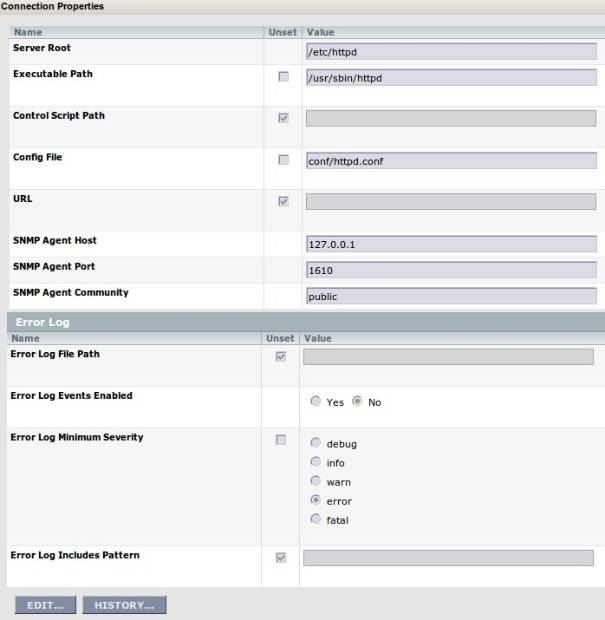
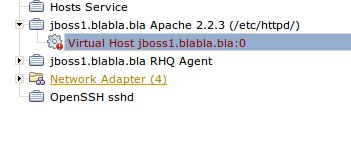
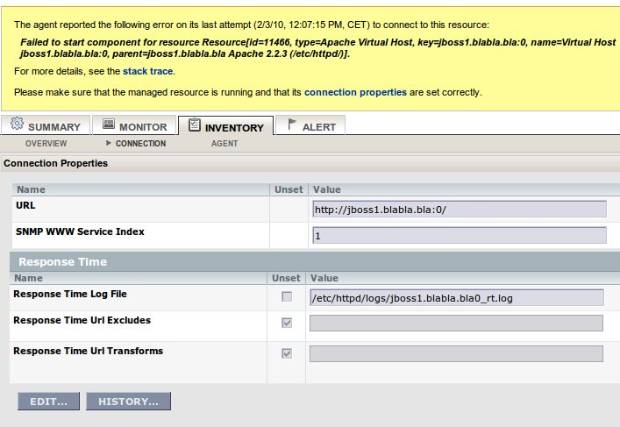
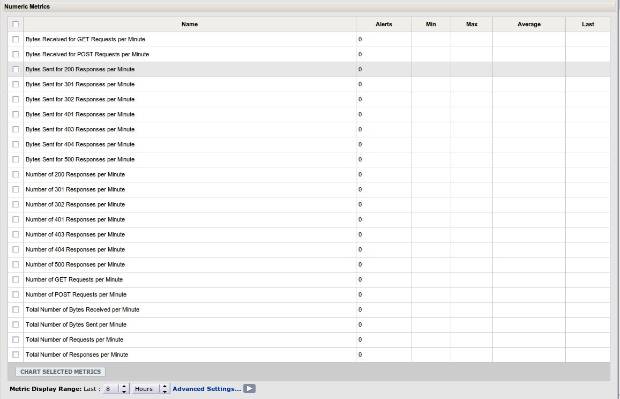
Comments