1. Open the Smoke Test:
http://hudson.qa.jboss.com/hudson/job/richfaces-4.0-metamer-smoke-ftest-mojarra/
or
http://hudson.qa.jboss.com/hudson/job/richfaces-4.0-metamer-smoke-ftest-myfaces/
2. Open the appropriate build and download the ZIP file with the details of failure:
3. Open the ZIP file and you can see following structure:
metamer-ftest/target/failures/
[PACKAGE] / [TEST-CASE] / [TEST] / [TEST-CONFIGURATION] / [DETAILS]
[PACKAGE] = the high-level package - separated by components
[TEST-CASE] = the name of test case - separater by purpose
[TEST] = the name of test method
[TEST-CONFIGURATION] = the configuration of templates and test parameters (may have more than one level
[DETAILS] =
/html-source.html
/issues.txt
/network-traffic.txt
/screenshot.png
/stacktrace.txt
Issues.txt
The list of tracked issues (links to issue tracking system). When failure doesn't have issue tracking, it means that it is probably not tracked yet.
Example:
metamer-ftest/target/failures/
richAutocomplete/
TestAutocompleteByKeys/
testTypingPrefixAndThenDeleteAll/
autofill-true;selectFirst-true/
template-plain
/{issues.txt, stacktrace.txt, ...}
Running One-Off to Verify the Fix
1. go to http://hudson.qa.jboss.com/hudson/view/RF-QE/job/richfaces-4.0-metamer-ftest--one-off/
2. log in
3. click build now (you get list of parameters)
4. fill what to test=...
you can use: [TEST-CASE] or [PACKAGE] or * (for all tests) in following format
[TEST-CASE] = TestA4JCommandButton
[PACKAGE] = richCalendar/**
5. choose a container (jboss6x/tomcat6x) and classifier of war (mojarra/myfaces)
6. build
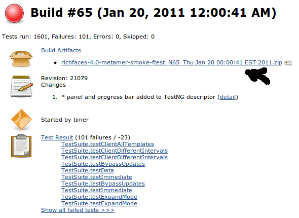
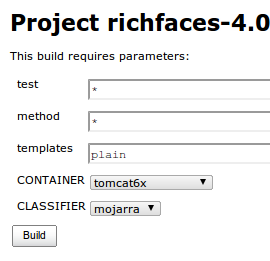
Comments