Release 7.6 will be targeted at improving overall usability of Teiid Designer.
Areas for improvements are:
- Web Service Source importer
- Add Cheat Sheets for common and complex modeling
- Add Advisor View to monitor workspace and projects for validity and completeness
Web Service Source Importer
Automate the construction of the Web Service/XML source use-case
- Generate a relational model containing the invokeHTTP() procedures
- Generate a relational view model containing view procedures backed by generated SQL containing the required procedure invokeHTTP() function calls.
Cheat Sheets
Eclipse provides a Cheat Sheet framework which allow easy contribution of step-by-step instructions for various tasks that are linked directly to actions within the Teiid Designer. For 7.6, we intended to add a number of these cheat sheets.
The following figure is an example of a potential cheat sheet:
Advisor View
Background - One of the later versions of the MetaMatrix Modeler UI product took a single-use-case approach to the modeling problem and that centered around the creation and managment of a VDB and to generate a SOAP-deployable WAR file. That product utilized a "Web Service Advisor" view which centralized the status of the user's modeling status and exposed/presented actions specifically related to what needed to be done in order to complete the VDB construction.
The following is a prototype of the proposed view:
Each use-case will define one or more categories to provide status or advice on. In the example above, Model Validation, Source Models, View Models and XML Models are categories. The Check-box to the left of each row will indicate the status of each category. If an Error is present in a View Model, for instance, the green check-box would be replaced by an Error icon.
Each category will also provide available actions to take based on status. The example above shows the actions available for the View Models category. These actions are displayed by clicking the "Light bulb" on the right side of the category row. These actions will provide one-step access to wizards and dialogs as opposed to stepping through Eclipse's generic Import/Export or New wizards.
Potential Advisor "Scopes" include:
- General workspace and VDB modeling
- Least-restrictive modeling and validation
- Allows multiple VDB's in workspace
- REST Easy WAR generation (no XML or WS modeling)
- Targeted to 1 VDB in workspace
- SOAP WAR generation (may include XML and/or WS modeling)
- Targetd to 1 VDB in workspace
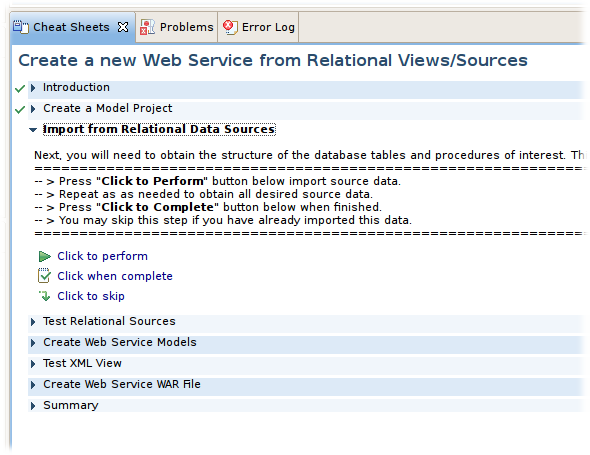
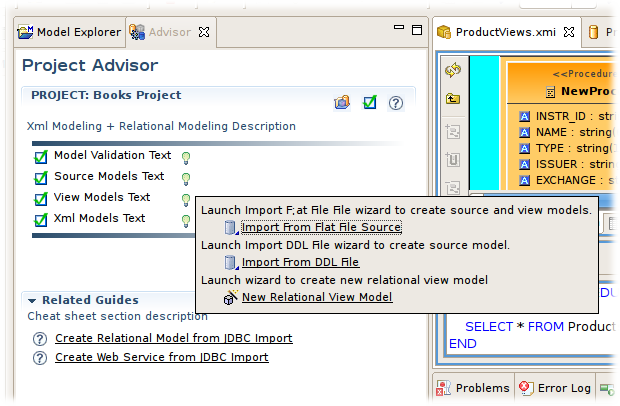
Comments