Creating RHQ Bundles has always been quite painful especially if user wants to deploy a complex application. RHQ Bundle Editor makes creating bundle much easier, it brings validation to your ant recipe and standalone deployer support out of the box.
Installation
RHQ Bundle Editor eclipse plugin requires eclipse juno as a minimum, but works under kepler as well. For now, you have to build plugins yourself, don't worry, it's easy. Just follow project's github page.
Feature overview
- Import/Export bundle distribution files
- Recipe Editor
- auto-completion of rhq: tasks
- auto-completion of files
- validation, refactoring
- validation of fileset masks
- auto-completion of rhq: tasks
- Standalone Bundle deployer
- supports external Bundle deployer
- various sets of input properties (via Run Configurations)
- supports external Bundle deployer
Creating bundle project
To create a new RHQ Bundle project go to File -> New -> Other and type “RHQ", then select project RHQ Bundle.
New project contains only deploy.xml (RHQ Bundle recipe) with default content. To add files to bundle project use standard Import -> General -> File System. In our example we’ve imported jboss-as-7.1.1.Final directory.
Open deploy.xml, which is by default opened in RHQ Bundle Editor which extends standard ant editor. Bundle editor auto-completes rhq: tasks, or referenced files
Files referenced in deploy.xml are validated and support refactoring. This means when you rename a file within project it’s name gets updated in deploy.xml.
Now, when our bundle is ready, we can use standalone deployer to verify bundle deployment. Right click on deploy.xml, select Run As -> RHQ bundle standalone deployment.
You can see standalone deployer output. Note that bundle deployment output is by default produced into build subfolder. In this case only jboss-as-7.1.1.Final/bin/standalone.sh file was deployed. Editor plugin currently packages Standalone Deployer from RHQ 4.6.0 release, but you can set any external deployer. This can be done by changing Run Configuration per project or per workspace in Preferences. Within Run Configuration dialog, you can set input properties for your bundle, those values are going to be passed to standalone deployer. In this case our bundle defines an optional input property called test.
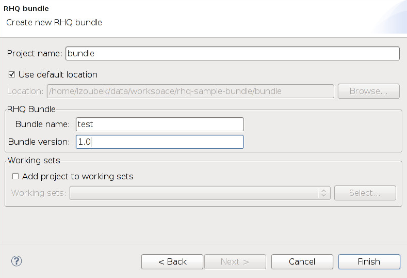
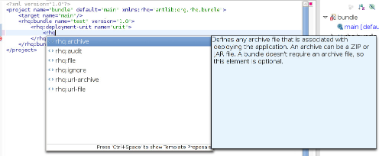
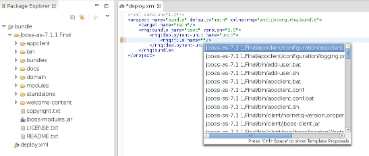
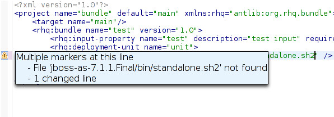
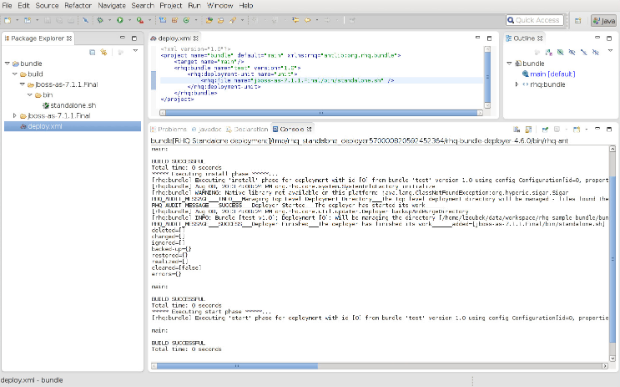
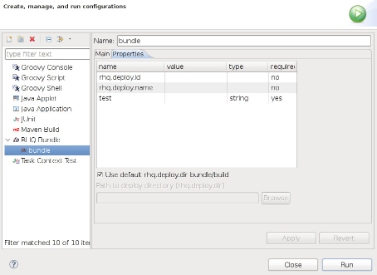
Comments