Highlights
Teiid Designer 9.0 introduces the following changes and features
- Show Rest WS Response Document on Import ( TEIIDDES-2328 )
- Quick Fix for migrating Designer 7.7 REST model extension properties ( TEIIDDES-2125https://issues.jboss.org/browse/TEIIDDES-2125)
- Added additional support for comments in transformation SQL ( TEIIDDES-2383 )
- Numerous bug fixes (see Release Notes)
Show Rest WS Response Document
In Teiid Designer 9.0 you can view the response document for a REST web service by selecting the Show Contents button shown below in the Import From REST Web Service Source wizard.
Quick Fix for migrating Designer 7.7 REST model extension properties
In Designer 8.0 the REST model extension property keys were changed to conform to a new standard as we improved and expanded the Model Extension Definition framework. In Designer 9.0, we've added a Quick-Fix action contribution that can operation on a model containing the older extension properties. Performing this fix will upgrade the stored REST extensions and any REST property values stored in your model.
If you have an older model with REST properties, a validation warning like: The model extension definition "rest" found in model is not registered in workspace. v1.xmi /GEOCHEMISTRYMODEL/views should be displayed in the Problems view. Simply right-click select Quick Fix action and the following dialog will be displayed. Simply click Finish and model will be updated and saved.
Additional support for comments in transformations
Here is an example of a SELECT statement with comments and cache hint:
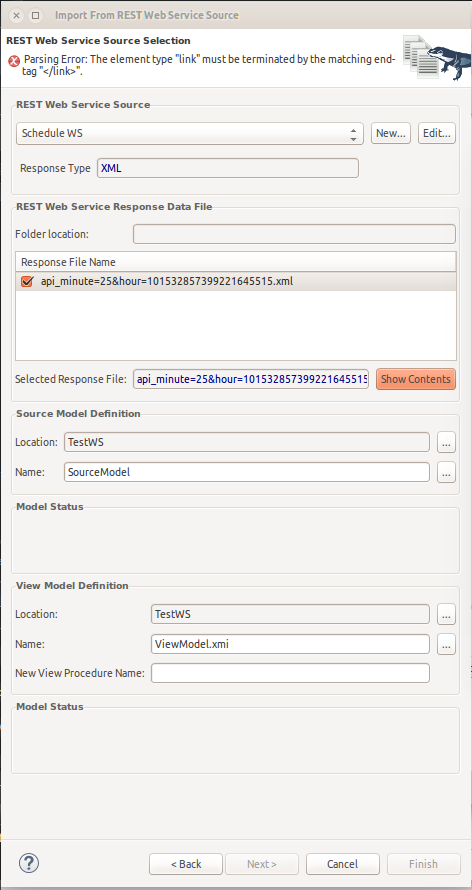
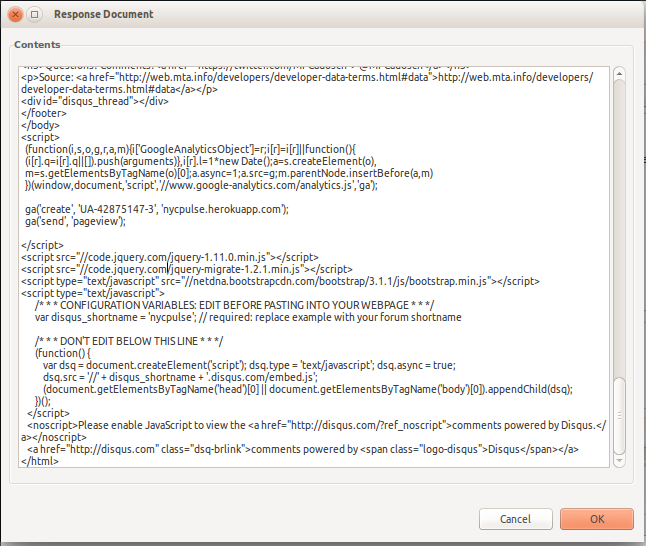
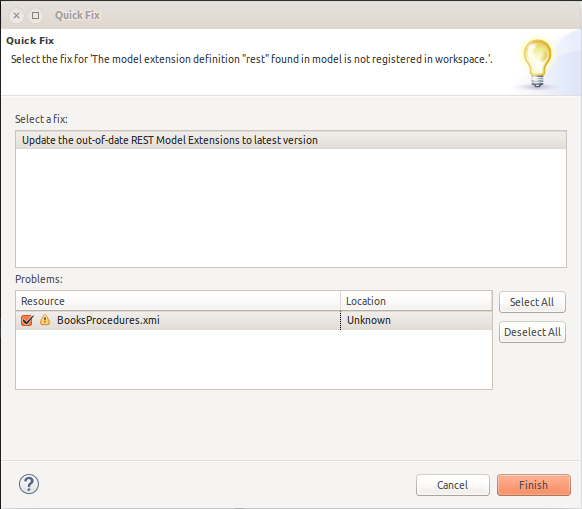
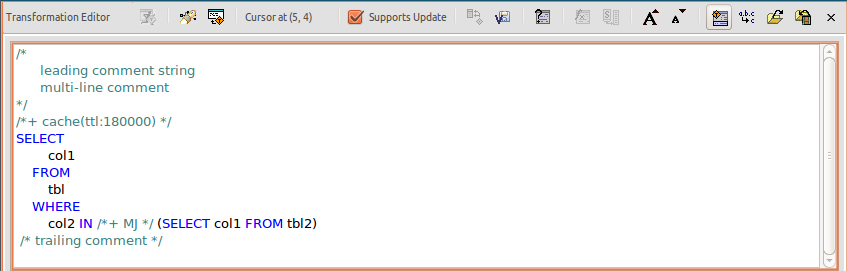
Comments