It can be quiet difficult to apply and change and browse different configuration in the standalone.xml. two days back I found this great utility which ships with the wildfly 8.2.0 probably will also be available in the later versions as well. This has helped me to explore the super set of the settings and help me to avoid looking at the standalone schema rather I can visually create command lines and submit to the running server. In this article I will share this knowledge which might be helpful to new users of the wild fly .
The steps involved are described below
If one would like to change any settings and have diffculty in terms of imagining where in the standalone.xml details have to be put then one can see its schema but this page will show you the place where you don't have to remember any schema or refer it. Wildfly comes with Jconsole of its own which has an addtional tab for the Wildfly CLI which is very helpful user interface to change the configuration of the Server.
1. Go to the WildfLy *wildfly-8.2.0.Final\bin* look for the jconsole.bat or jconsole.sh ( if on linux vm )
2. Run Jconsole.bat and you will see image like below.
Step 0 : Connect Jconsole to WildfLy Instance
| JMX URL |
|---|
jmx:http-remoting-jmx://<host>:<port>
Port generally is 9990 management-web port |
3. For Example I have taken logging system and will show you how to change the value.
4. Select The Wildfly CLI Tab as shown below.
Step 1 : Select the SubSystem You Want to update
Step 2 : Select the attribute you want to change
Step 3 : Update the value
Step 4 : Submit the command so that it update Server Configuration.
All the details submitted from the this cli would indeed persist inside the current standalone.xml
Hope this article was of help if this was helpful do mark it helpful .
thanks
Sanjay Gautam
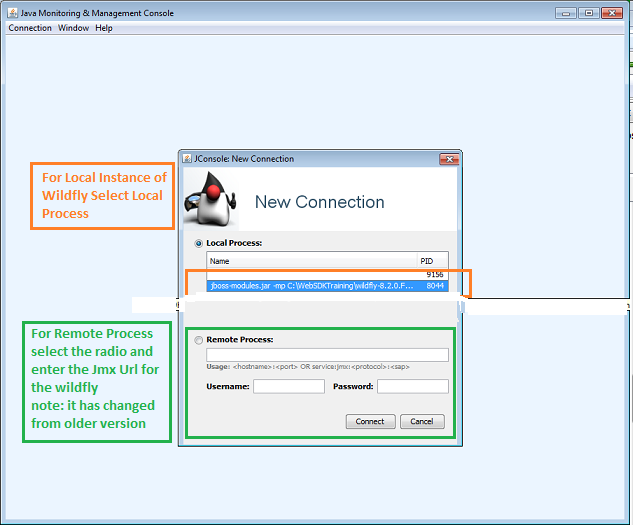
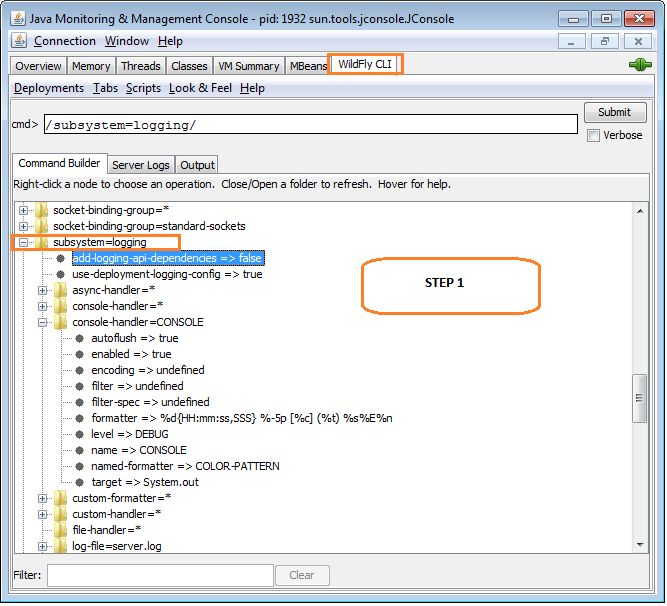
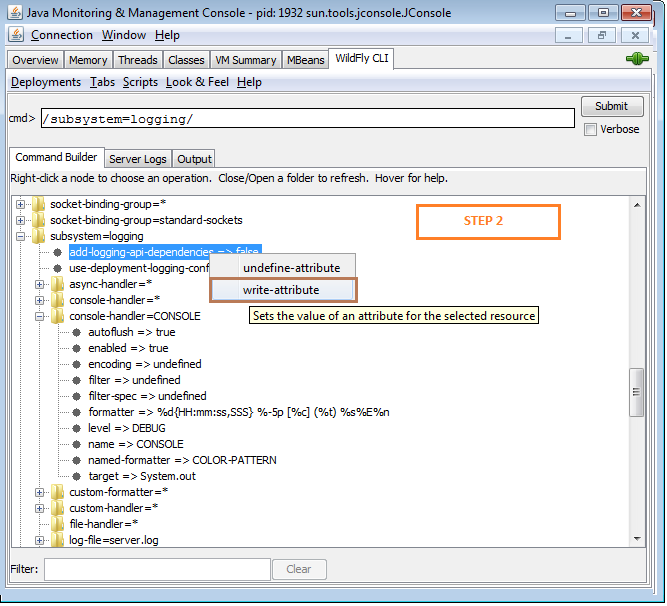
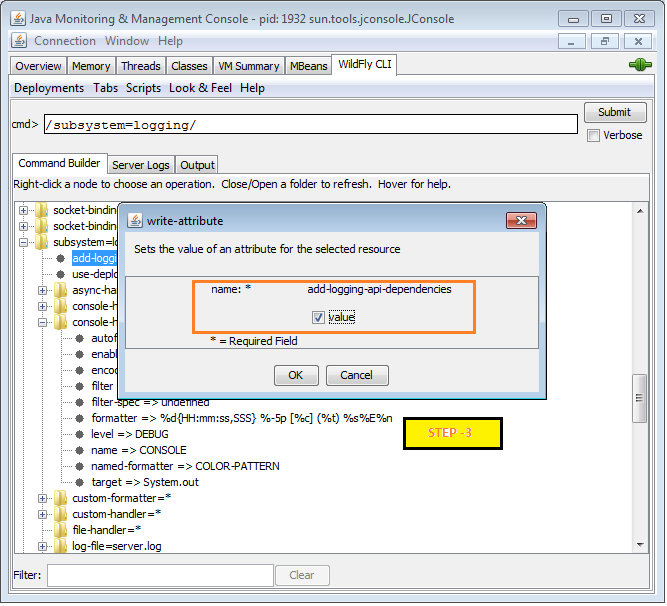
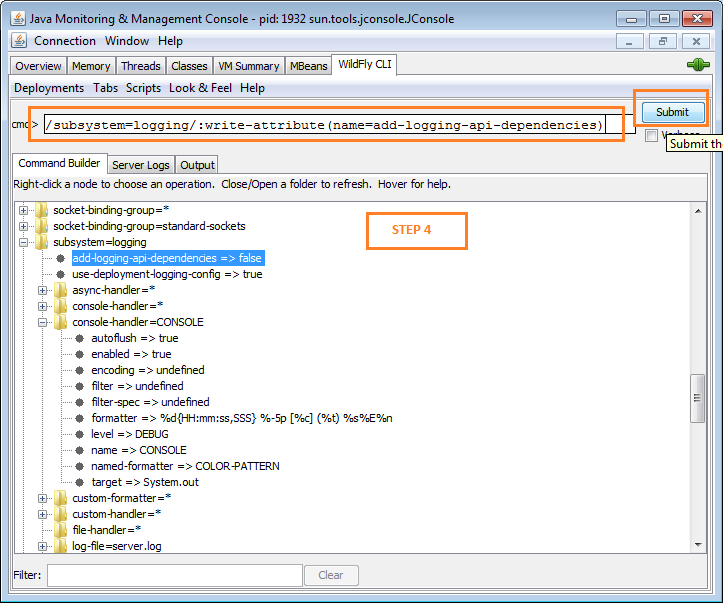
Comments