Tutorial 2: Mail Configuration
Prerequisites: Complete Tutorial 1
Mail Configuration
- Start server
- Windows:
.\standalone.bat - Linux:
.\standalone.sh
- Windows:
- Navigate to admin panel patching (http://localhost:9990/console/App.html#patching)
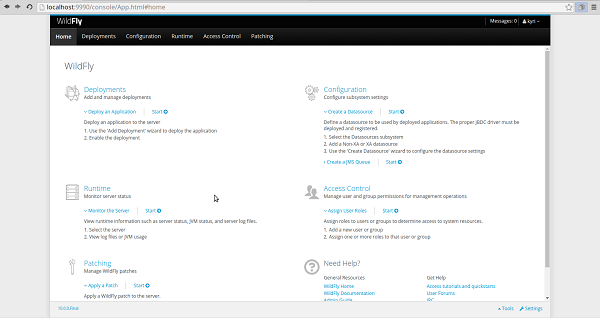
3. Go to Configuration panel
4. In the Subsystem tab choose Mail and click Add
5. In the pop up window put the following values - Name: Gmail (you can put any value you want) - JNDI: java:/jboss/mail/gmail (we are going to use this name later)
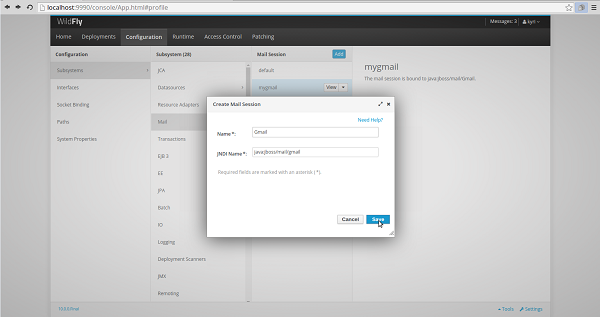
6. View the new configuration and Add a new type
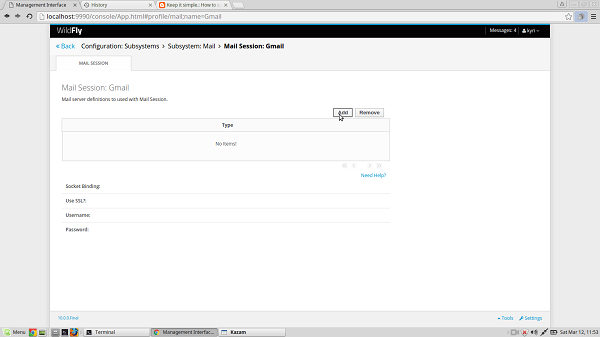
7. In the pop up window put the following values - Socket-binding: mail-smtp - Type: smtp - Username: "Your@gmail account" - Password: Gmail password - SSL: enable
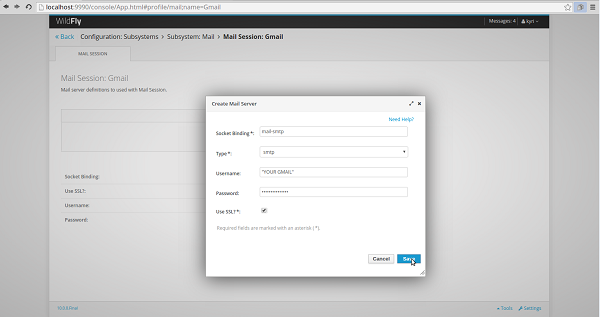
8. Reload server
9. Check the standalone.xml file in wildfly_directory\standalone\configuration\standalone.xml to see the changes
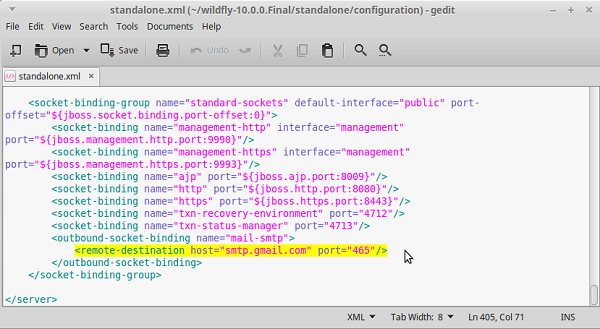
10. Example of EJB project to send mail!
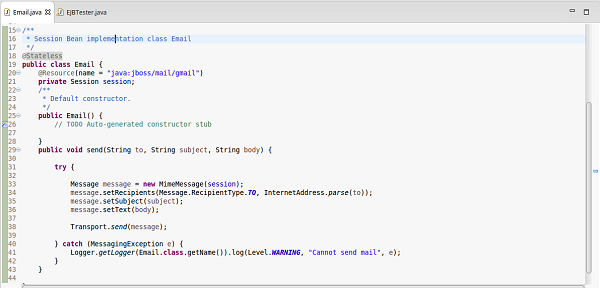
Comments