Highlights
Teiid Designer 10.0 introduces the following notable changes and features
- TEIIDDES-2466- Create Preview VDB for only the model containing the table that is being preview
- TEIIDDES-2775 - Provide automated way to convert a old functional model into relational model
- Numerous bug fixes (see Release Notes)
Preview Data Improvements
In 10.0, we've simplified the underlying Preview Data methodology to enhance performance and reduce complexity as well as allow you to modify the generated query that returns your results.
The dialog below is now launched when you execute the Preview Data action and includes Preview SQL ad-hoc editor that can be customized within the scope of the selected table, view or procedure. The Preview VDB XML Content tab contains the actual XML content for the temporary VDB metadata being deployed to the server. Note that this content does not contain all the metadata (tables, columns, etc...) for target model or dependent models. It only contains the metadata (dependent tables/view/procedures) required to perform the query. This filtered content reduces the work the server needs to do to load the metadata on deployment and speeds the preview data process. Note that because the scope of this temporary VDB is limited, you cannot add tables to the query that are not already dependencies (i.e. join, union, subqueries).
Legacy Function Model Migration Utility
User Defined functions were originally handled via a dedicated metamodel in Designer which has been deprecated for quite some time. The Teiid Runtime added support for user defined functions via definition within virtual models.
So in Designer 11.0, we'll be removing support for this metamodel. In 10.0, we've added a utility to migrate your old functions into virtual procedures.
Simply select the legacy function model in the Model Explorer, as shown below, and select the Convert Legacy Functions to Virtual Procedures action.
In the dialog, select the functions you wish to convert, select or create a valid virtual Target Model and click OK
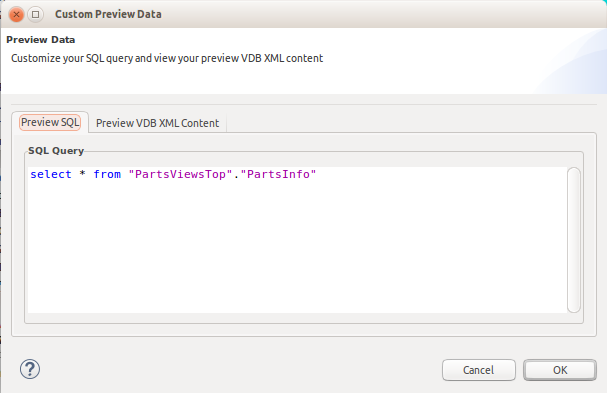
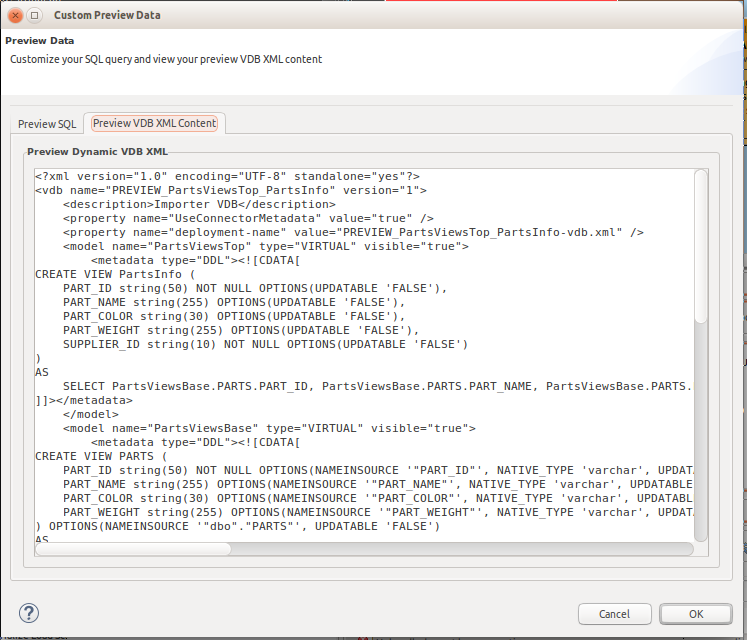
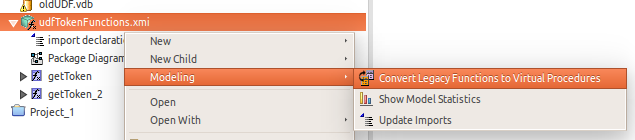
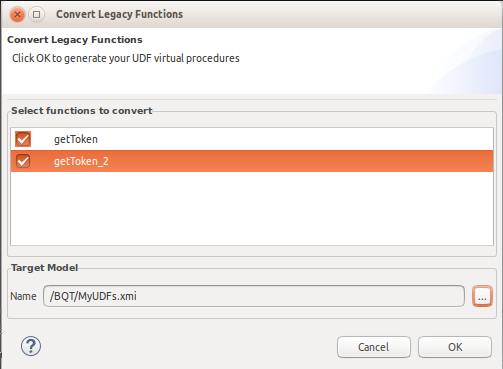
Comments