Highlights
Teiid Designer 11.1 introduces the following notable changes and features
- Upgrade to Eclipse Oxygen
- TEIIDDES-3044- New Model Editor page and Connections View
- TEIIDDES-3084 - JDG 7.1 support
- VDB Editor Improvements (TEIIDDES-3068)
- Numerous bug fixes (see Release Notes)
New Model Editor Page
TEIIDDES-3044 Add new Model Editor tab
In 11.1, we've added a new model editor page to improve the usability for editing models. This editor was designed to incorporate the majority of actions/operations available in the Model Explorer tree view in a more focused panel by removing all actions not related to Teiid Designer and the model being edited.
The editor page provides for editing the model contents via:
- vertical toolbar containing the following operations
- Preview Data (i.e. Test)
- Add new table
- Add new view (for virtual models)
- Add new procedure or function
- Add new index
- Generate and export a deployable *-vdb.xml as a simple data service for the selected table or view
- Also available when view or table is selected via the Modelling.... > Generate Data Service action
- Model Contents tree view (same information shown in Model Explorer tree)
- Simplified action context menus compared to Model Explorer and limited to applicable model object actions.
- Actions tab
- Contains applicable operations you can perform for the reference model
- Also available in Model Explorer tree view via model selection and context menu Modelling... action category
- Contains applicable operations you can perform for the reference model
- Properties tab
- Provides the same information that can still be edited in Eclipse's Properties View
- Properties are driven based on selection in tree view in this editor
- Provides the same information that can still be edited in Eclipse's Properties View
- Description tab
- Provides the same description that can still be edited in Designer's Description View
- Description editing is driven by selection in tree view in this editor
- Provides the same description that can still be edited in Designer's Description View
One of the new actions added to this editor was the Export Teiid DDL action at the top of the Actions tab. This operation was already performed as part of the import/export dynamic VDB features as well as Export > Teiid DDL wizard. Adding the same action to this model editor provides quicker access.
New Connections View
TEIIDDES-3044 Add Connections View
Designer uses Eclipse connection profiles to manage source connection information. Designer also manages server-side connections for data sources and resource adapters. Until this release, management of these connections was done within individual dialogs or required switching to the Data Tools perspective (Data Source Explorer) or JBoss Servers view.
So in Designer 11.1, we added a Connections view which provides users the ability to manage various source connection operations in one place.
Materialization Support for JDG 7.1
TEIIDDES-3084 - JDG 7.1 support
Teiid Designer provides support for materialization through JDG integration. In 11.1, the wizard was enhanced to support JDG 7.1 in addition to JDG 6.6.
You can access the wizard the same why by selecting a non-materialized view, and right-click selecting the Modeling... > Materialize action. The wizard behavior remains the same if JDG 6.6 is selected. If 7.1 is selected, the user must enter the cache names for the primary table and staging table. (see the figures below) In this case, the Next > button is enabled, but the second wizard page is disabled because the options for JDG 6.6 aren't necessary. Click Finish, to generate the JDG cache source model, associated tables. Note the proper materialization property are also set during model generation.
VDB Editor Improvements
TEIIDDES-3068 - Deploy Button for VDB
The VDB Editor's toolbar was changed to add a couple more options.
- Deploy
- Performs the same operation as Modeling.... > Deploy action.
- Test
- Performs the same operation as Modeling.... > Execute VDB action.
- Save as XML
- Generates an XML version of the *.vdb archive and allows saving it to the workspace or to your local file system
- Performs the same function as the previous Modeling... > Generate Dynamic VDB action.
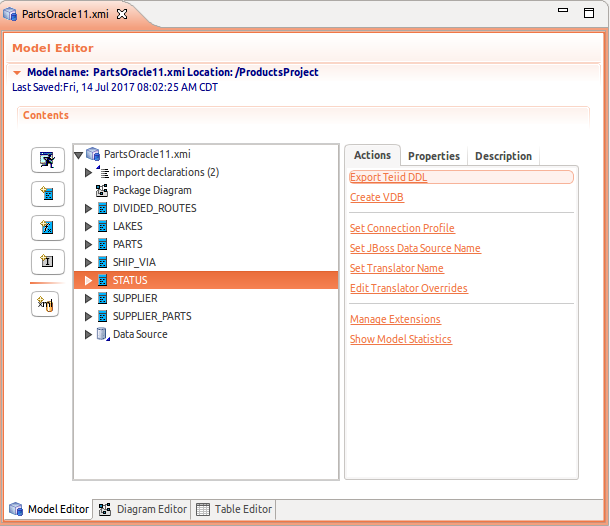
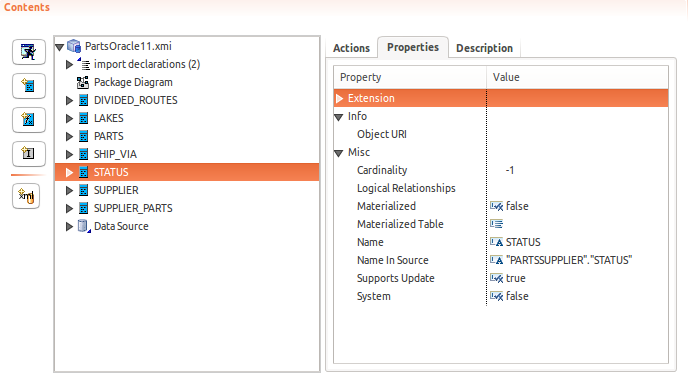
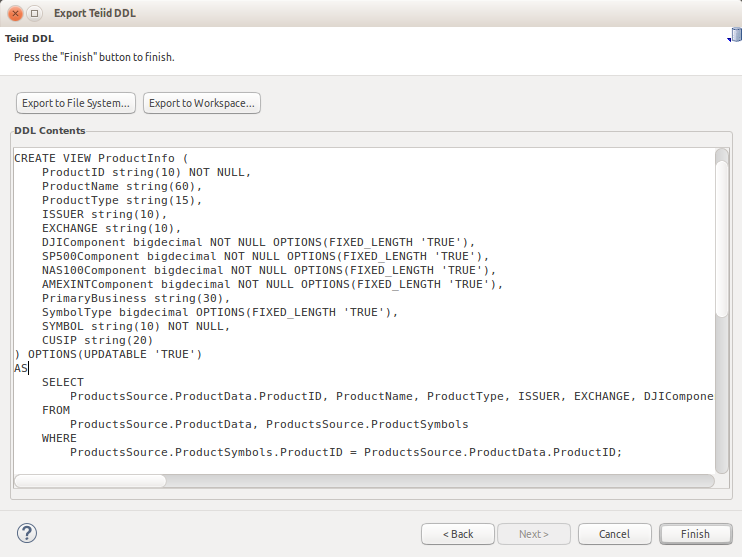
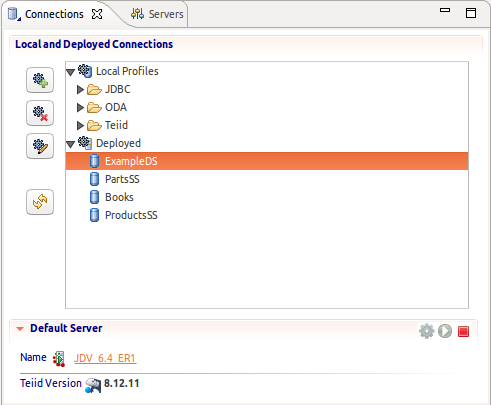
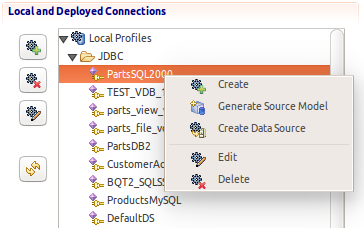
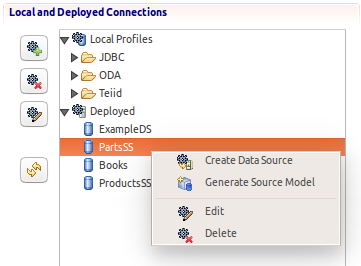
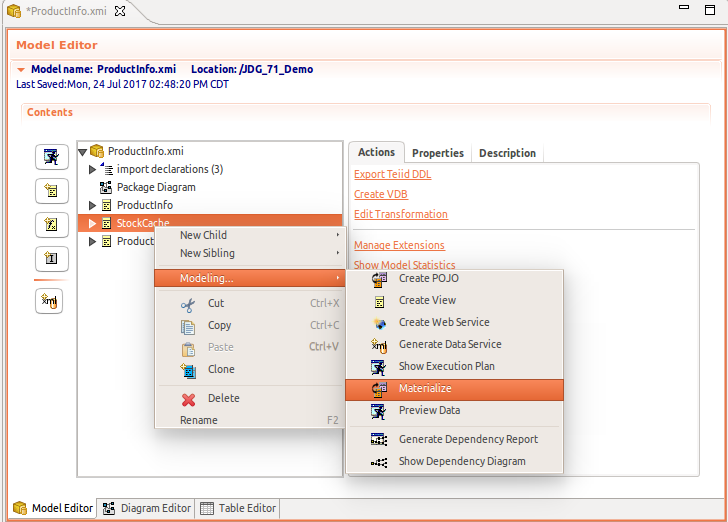
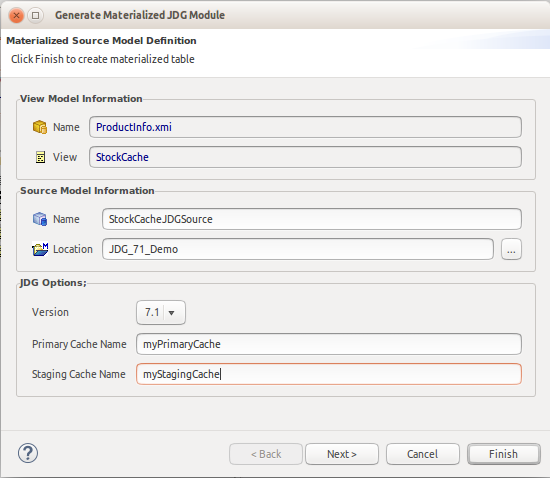
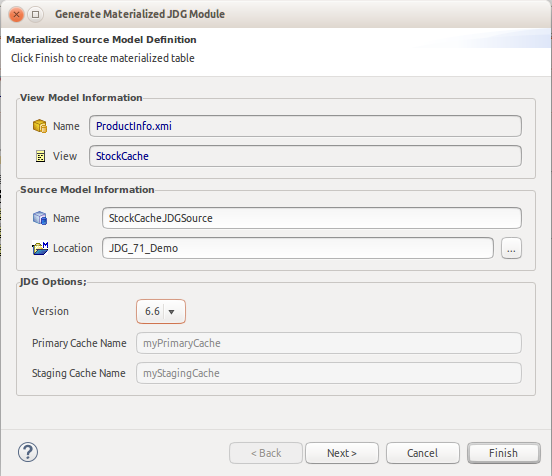
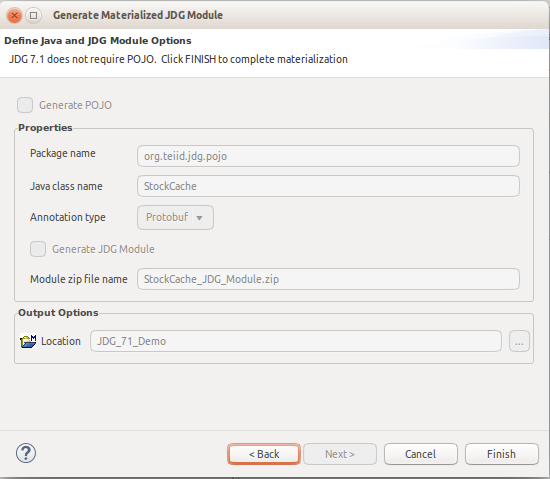
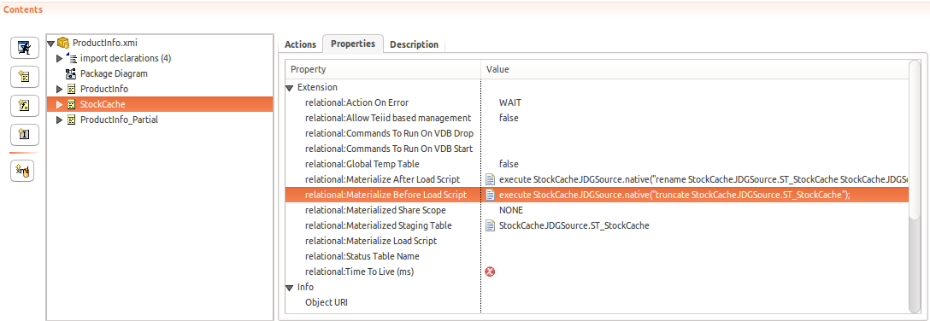
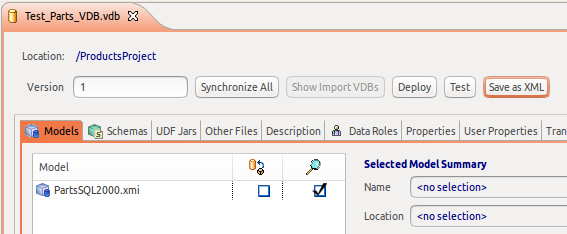
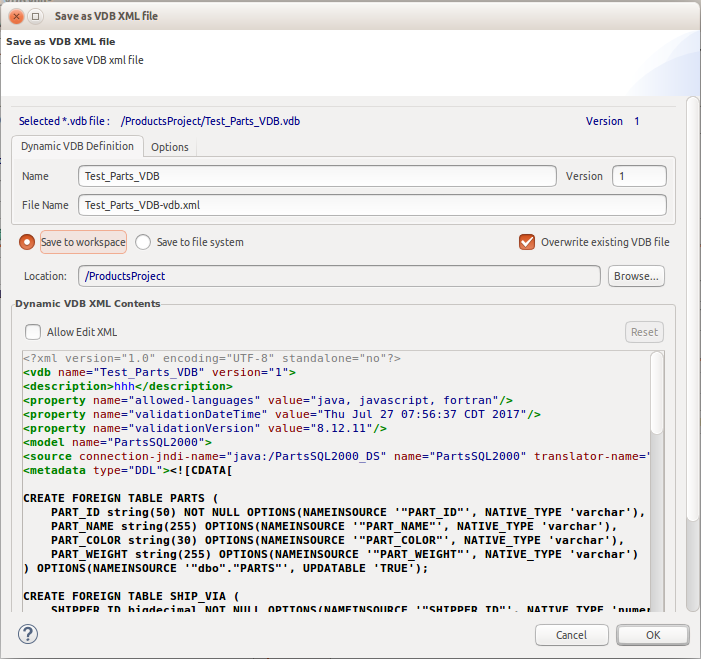
Comments