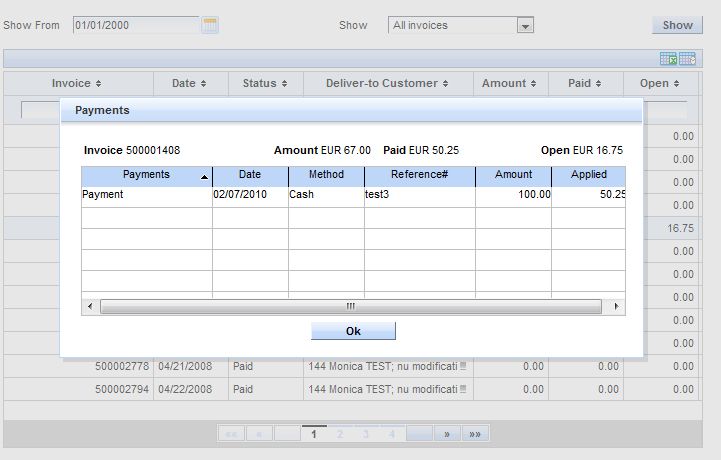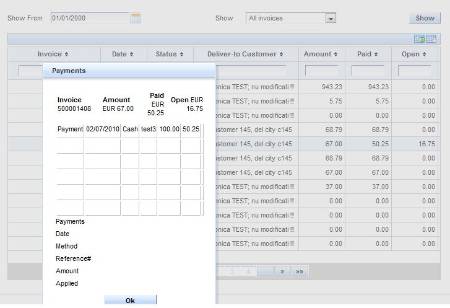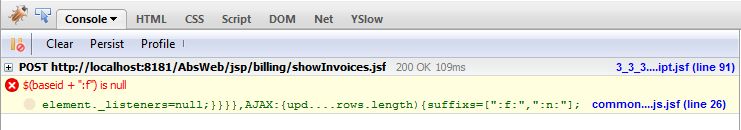rich:scrollableDataTable inside a4j:outputPanel not working
alin.nedelcu Jul 26, 2010 5:49 AMHello,
If I place a (sortable) rich:scrollableDataTable inside a a4j:outputPanel component clicking on a column header (to change the grid sorting) makes the grid display abnormally.
My scrollableDataTable is placed inside a rich:modalPanel witch is openned by clicking a row in a rich:extendedDataTable component.
Code snippet:
<rich:modalPanel id="editPanel" autosized="true">
<f:facet name="header">
<h:outputText value="#{resources['billing.payments.title']}" />
</f:facet>
<h:form>
<rich:messages style="color:red;"></rich:messages>
<table width="100%">
<tr>
<td>
<a4j:outputPanel ajaxRendered="true">
<rich:scrollableDataTable id="paymentsGrid" width="545px" height="150px" sortMode="single"
value="#{ShowInvoicesAction.currentArTransaction.payments}"
var="py" rows="6" rowKeyVar="rkv" selectionMode="none">
<rich:column id="pyDescription" width="130" sortExpression="#{py.ARTransactionType.factoryDescription}" sortable="true">
<f:facet name="header">
<h:outputText value="#{resources['column.invoice.payments']}" />
</f:facet>
<h:outputText value="#{py.ARTransactionType.factoryDescription}"/>
</rich:column>
<rich:column id="pyDate" width="75" sortExpression="#{py.artransactionDate}" sortable="true">
<f:facet name="header">
<h:outputText value="#{resources['column.invoice.date']}" />
</f:facet>
<h:outputText converter="dateFomatConverter" value="#{py.artransactionDate}"/>
</rich:column>
...
</rich:scrollableDataTable>
</a4j:outputPanel>
</td>
</tr>
</table>
</h:form>
</rich:modalPanel>
If I remove a4j:outputPanel component the grid behaves correctly but in this case the grid is not re-populated correctly.
This is how my scrollableDataTable looks when modal panel is first open:
and this is how it looks after I click on "Date" column header:
Firebug shows the following error message:
PS: I noticed there is a similar bug: https://jira.jboss.org/browse/RF-1451 marked as solved for 3.2.0 version. I'm using 3.3.3.Final release.
Please let me know if there is a valid work-around for this or if this can be solved in a patch for 3.3.3 version.
Regards,
Alin