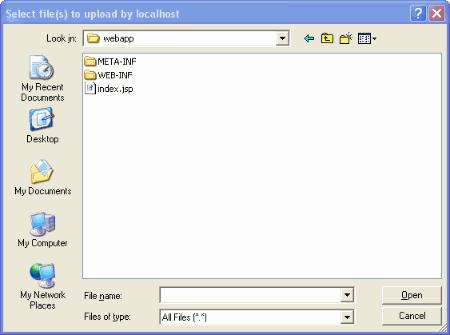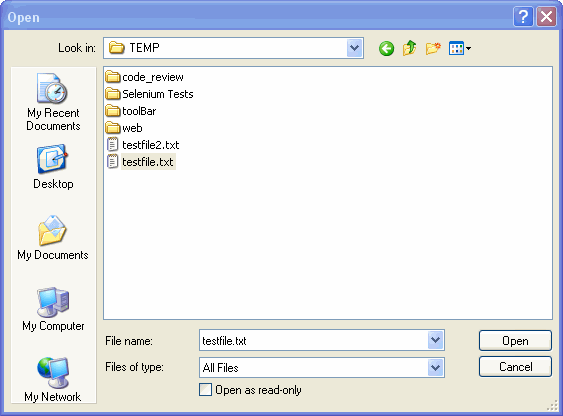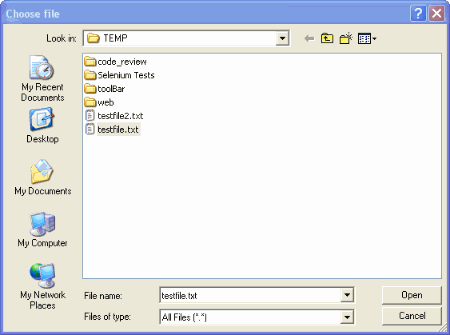-
1. Re: fileupload: define file explorer window title
sivaprasad9394 Aug 19, 2010 11:39 PM (in response to runner1)1 of 1 people found this helpfultry to change your coding as follows,Upload files... is the heading of the text in RED color is what you are trying to change in your coding.....
<rich:modalPanel id="addUploadModal" moveable="false" autosized="true"resizeable="false" width="750" height="450"><f:facet name="header"><h:outputText value="Upload files..." styleClass="modalPanel12" /></f:facet><f:facet name="controls"><h:panelGroup><h:graphicImage value="../_assets/image/close.png"id="hidelinkAddBank" styleClass="hidelink" /><rich:componentControl for="addUploadModal"attachTo="hidelinkAddBank" operation="hide" event="onclick" /></h:panelGroup></f:facet><h:form id="blacklistedUploadModal">................ your coding part inside form tag</h:form></rich:modalPanel> -
2. Re: fileupload: define file explorer window title
runner1 Aug 20, 2010 9:41 AM (in response to sivaprasad9394)Thank you for your reply.
What I am using is <rich:fileUpload> feature.
<div align="center"><rich:fileUpload fileUploadListener="#{uploadTable.uploadFile}" addControlLabel="Select File"maxFilesQuantity="1" autoclear="true" allowFlash="true" immediateUpload="true"><a4j:support event="onuploadcomplete" reRender="fileUpload" /></rich:fileUpload></div>
When the Select File button is clicked, a Microsoft window file explorer will be opened. However the title of the window showed "Select file(s) to upload by localhost" (the localhost is the server name, as I am running it on my jetty locally, so it shows localhost". I wonder if there is any way to customize the "Select file(s) to upload by localhost" to "Please select a file to upload to <servername>".
Thanks a lot.
-
fileupload.gif 12.7 KB
-
-
3. Re: fileupload: define file explorer window title
sivaprasad9394 Aug 22, 2010 10:44 PM (in response to runner1)1 of 1 people found this helpfulI tried with tomcat and below code is displaying "Select file to Upload" in IE,Still you are getting those kind of things ?
<rich:fileUpload fileUploadListener="#{uploadFileBean.fileUploadListener}"id="upload" addControlLabel="Select File" maxFilesQuantity="1"autoclear="true" allowFlash="true" immediateUpload="true"acceptedTypes="xls,xlsx"immediateUpload="#{uploadFileBean.autoUpload}"allowFlash="false"><a4j:support event="onuploadcomplete" reRender="info"/></rich:fileUpload> -
4. Re: fileupload: define file explorer window title
runner1 Aug 23, 2010 1:54 PM (in response to sivaprasad9394)Hello, thank you for your reply.
Yes, it shows the same thing. I tried different browsers (Chrome, firefox, IE8), it shows the same thing - window title "Select file(s) to upload by localhost".
But, when I removed allowFlash='true'. (its default value is 'false') Please see the two images attached. The title of the window shows "Open" on chrome, it shows "Choose File" on IE8. I still hope that we can define the "Open" or "Choose File" to something different, such as "Select a file to upload to <servername>". Any ideas how to do it? Thanks a lot.
<rich:fileUploadfileUploadListener="#{fileUploadBean.listener}"addControlLabel="Select File"maxFilesQuantity="1"autoclear="true"immediateUpload="true"><a4j:support event="onuploadcomplete" reRender="fileUpload" /></rich:fileUpload>On Chrome:
On IE8:
Thanks.