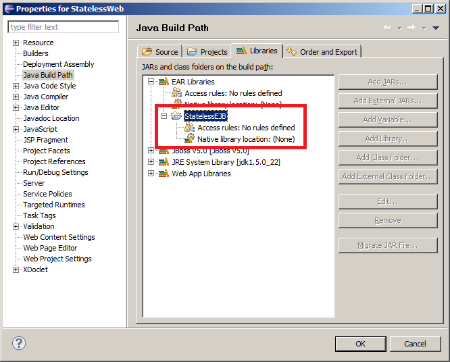This content has been marked as final.
Show 1 reply
-
1. Re: classnotfoundexception1
wolfgangknauf Oct 25, 2010 10:16 AM (in response to swaroopp)Hi,
I assume you use the Eclipse Web Tools Platform plugin (bundled in the download "Eclipse for JavaEE developers")?
If yes: it seems they made major changes in Eclipse 3.6, because previously it worked different ;-).
The build path should look like this:
If this one part is missing: open the file "WebContent\META-INF\Manifest.mf" and add this line:
Manifest-Version: 1.0
Class-Path: MYFrostEJB.jarHope this helps
Wolfgang