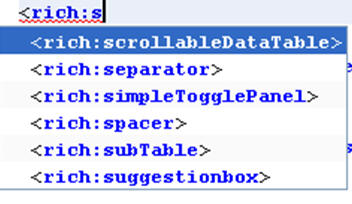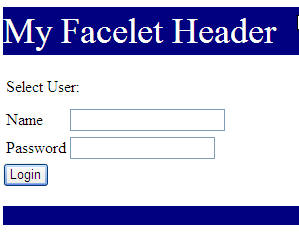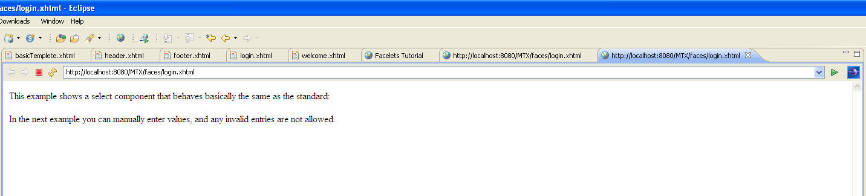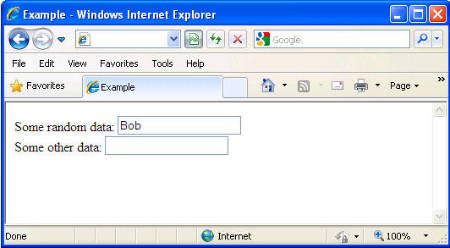-
1. Re: 'Select' Component Not Available For Selection?
snaker May 27, 2011 12:53 PM (in response to locked)if you use rich:select (you have write it) although the eclipse or netbeans or another program not show it, the rich:select will work perflecly
The problem is in the help of eclipse or netbeans, it could be because it is not updated, but i dont know the reason
-
2. Re: 'Select' Component Not Available For Selection?
locked May 27, 2011 12:56 PM (in response to snaker)Hi Kike Gil
I will look at updating my Netbeans and see if that fixes it being displayed as an option.
I will also just try writing it and see if it works as desired.
Thanks, much appreciated.
-
3. Re: 'Select' Component Not Available For Selection?
snaker May 27, 2011 1:07 PM (in response to locked)I fixed updated jbosstools, if it help you, great!
-
4. Re: 'Select' Component Not Available For Selection?
locked May 27, 2011 2:19 PM (in response to snaker)I upgraded Netbeans to 7.0 and it still does not see the 'Select' component in the list
If I manually write the code and try and run it, I get the following error: -
PWC6142: No tag "select" defined in tag library imported with prefix "rich"
The TAG library I am referencing is
<%@ taglib uri="http://richfaces.org/rich" prefix="rich"%>
I guess its not seeing it in the JAR files.
-
5. Re: 'Select' Component Not Available For Selection?
nbelaevski May 28, 2011 2:24 PM (in response to locked)1 of 1 people found this helpfulHi,
rich:select is not in 3.3.x, it's only in 4.x - are you using this version?
-
6. Re: 'Select' Component Not Available For Selection?
locked May 31, 2011 1:11 PM (in response to nbelaevski)Hi Nick,
I have downloaded and using RF 4.x using Netbeans 7.0, but the 'rich' tag library is not recognised neither is the a4j tag library.
I have downloaded Eclipse and referenced the RF 4.x and it sees the 'rich' and 'a4j' tag libraries and I am able to find the 'select' component.
Could it be a problem in Netbeans 7.0 or is it a problem in the RF 4.x?
I have attempted to use the 'select' component and Eclipse does not render it on a page, to the right of 'Select User: ' should be the 'select' component, but it is not rendered. In fact I tried to render a few rich components and none of them rendered???
<!
DOCTYPE html PUBLIC "-//W3C//DTD XHTML 1.0 Transitional//EN"
"http://www.w3.org/TR/xhtml1/DTD/xhtml1-transitional.dtd"><
html xmlns=
xmlns:ui="http://java.sun.com/jsf/facelets"
xmlns:h="http://java.sun.com/jsf/html"
xmlns:rich="http://richfaces.org/rich"
xmlns:f="http://java.sun.com/jsf/core"><
ui:composition template="/WEB-INF/templates/basicTemplete.xhtml"
>
<ui:define name="content">
<h:form>
<h:panelGrid columns="2">
<h:outputText value="Select User: "></h:outputText>
<rich:select enableManualInput="true"
disabled="false"
showButton="true"
defaultLabel="Start Typing"
value="#{loginBean.name}"
id="selectId">
<f:selectItem itemLabel="Harry" itemValue="Harry"/>
<f:selectItem itemLabel="Bob" itemValue="Bob"/>
</rich:select>
</h:panelGrid>
<h:panelGrid columns="2">
<h:outputText value="Name"></h:outputText>
<h:inputText value="#{loginBean.name}"></h:inputText>
<h:outputText value="Password"></h:outputText>
<h:inputSecret value="#{loginBean.password}"></h:inputSecret>
</h:panelGrid>
<h:commandButton value="Login" action="login"></h:commandButton>
</h:form>
</ui:define></
ui:composition
>
</
html
>
-
7. Re: 'Select' Component Not Available For Selection?
ilya_shaikovsky May 31, 2011 3:22 PM (in response to locked)1 of 1 people found this helpful1) it's not netbeans but our problem.. B.t.w. should be corrected in latest 4.0.1 snapshot I believe. We just have some taglib entries missed.
2) what do you mean Eclipse do not renders.. Built-in Visual editor? Or built-in browser? Try just oped the page in some browser app - should be ok. http://richfaces-showcase.appspot.com/richfaces/component-sample.jsf?demo=inplaceSelect&skin=blueSky
http://richfaces-showcase.appspot.com/richfaces/component-sample.jsf?demo=select&skin=blueSky
-
8. Re: 'Select' Component Not Available For Selection?
locked Jun 1, 2011 2:08 PM (in response to ilya_shaikovsky)Hi Ilya,
1) Thanks for the update, yes I thought I'd read somewhere about some tag issues in RF release 4.0. When will RF 4.0.1 be available?
2) When I say Eclipse does not render it, I mean when I select run it to show me the working version in a in-line brower, the richfaces components are not shown on the page at all. Even the older components if I try and use those, they are not shown either. Just the standard <h> components are.
If I copy the code from http://richfaces-showcase.appspot.com/richfaces/component-sample.jsf?demo=select&skin=blueSky and alter the second example to use just <f:selectItem> items instead of coming from a back end bean for ease.
This is what I see:-
Notice all the richface components are not visible/rendered?
Perhaps I need to deploy the WAR file to a remote Application Server and see if they are rendered there.
Thanks again for the update.
-
9. Re: 'Select' Component Not Available For Selection?
ilya_shaikovsky Jun 1, 2011 6:38 PM (in response to locked)no you do not need. it will not make any difference. you need to check how JSF servlet configured in your app. I believe your URL should be .../login.jsf probably.
besides keep in mind that your tempalte should encode valid html strucutre and use h:body and h:head tags instead of plain HTML ones. In other case JSF resources will not be loaded,.
-
10. Re: 'Select' Component Not Available For Selection?
locked Aug 9, 2011 3:27 PM (in response to locked)Hi Ilya, Nick
I have since deployed using Eclipse and I have found I can invoke a *.xhtml and have it render some random data:
<h:inputText value="#{sayHello.subject}"/><br/>
And this is populated from a back end bean.
As you can see the <h: tags get rendered, so this is being processed by the JSF servlet.
Now if I try to work with RichFaces 4.0 in a XHTML format
However I still have a problem with RichFaces 4, yet in my xhtml file I am able to be prompted to select the RichFaces tags I want to use.
I have checked my JSF configuration
web.xml
===========
<?xml version="1.0" encoding="UTF-8"?>
<web-app xmlns:xsi="http://www.w3.org/2001/XMLSchema-instance" xmlns="http://java.sun.com/xml/ns/javaee" xmlns:web="http://java.sun.com/xml/ns/javaee/web-app_2_5.xsd" xsi:schemaLocation="http://java.sun.com/xml/ns/javaee http://java.sun.com/xml/ns/javaee/web-app_3_0.xsd" id="WebApp_ID" version="3.0">
<display-name>MyJSF</display-name>
<context-param>
<param-name>javax.faces.PROJECT_STAGE</param-name>
<param-value>Development</param-value>
</context-param>
<context-param>
<param-name>facelets.BUILD_BEFORE_RESTORE</param-name>
<param-value>false</param-value>
</context-param>
<display-name>rich</display-name>
<servlet>
<servlet-name>Faces Servlet</servlet-name>
<servlet-class>javax.faces.webapp.FacesServlet</servlet-class>
<load-on-startup>1</load-on-startup>
</servlet>
<servlet-mapping>
<servlet-name>Faces Servlet</servlet-name>
<url-pattern>/faces/*</url-pattern>
</servlet-mapping>
<context-param>
<param-name>javax.faces.DEFAULT_SUFFIX</param-name>
<param-value>.xhtml</param-value>
</context-param>
<context-param>
<param-name>javax.faces.DEFAULT_SUFFIX</param-name>
<param-value>.jsp</param-value>
</context-param>
<session-config>
<session-timeout>30</session-timeout>
</session-config>
<welcome-file-list>
<welcome-file>faces/Login.xhtml</welcome-file>
</welcome-file-list>
<context-param>
<param-name>org.richfaces.SKIN</param-name>
<param-value>darkX</param-value>
</context-param>
<context-param>
<param-name>javax.faces.STATE_SAVING_METHOD</param-name>
<param-value>server</param-value>
</context-param>
<context-param>
<param-name>com.sun.faces.enableRestoreView11Compatibility</param-name>
<param-value>true</param-value>
</context-param>
<context-param>
<param-name>org.ajax4jsf.VIEW_HANDLERS</param-name>
<param-value>com.sun.facelets.FaceletViewHandler</param-value>
</context-param>
</web-app>
The only thing I don't have is in faces_config.xml and if I add it it indicates it can't find it
"Cannot find fully qualified class: com.sun.facelets.FaceletViewHandler"
<application>
com.sun.facelets.FaceletViewHandler</view-handler>The xhtml page itself contains the following, but it still won't render the RichFaces components. This is becoming very frustrating.
I am using some templates of sort
Login.xhtml
===========<?xml version="1.0" encoding="ISO-8859-1" ?>
<!DOCTYPE html PUBLIC "-//W3C//DTD XHTML 1.0 Transitional//EN" "http://www.w3.org/TR/xhtml1/DTD/xhtml1-transitional.dtd"><html xmlns="http://www.w3.org/1999/xhtml"
xmlns:h="http://java.sun.com/jsf/html"
xmlns:f="http://java.sun.com/jsf/core"
xmlns:ui="http://java.sun.com/jsf/facelets"
xmlns:a4j="http://richfaces.org/a4j"
xmlns:rich="http://richfaces.org/rich">
<head> <meta http-equiv="Content-Type" content="text/html; charset=ISO-8859-1" />
<title>Example</title>
</head>
<h:body>
<f:view>
<h:form><div id="header">
<ui:insert name="header">
<ui:include src="/Header.xhtml"/>
</ui:insert>
</div>
<div id="content">
<ui:insert name="content">
<ui:include src="/LoginContent.xhtml"/>
</ui:insert>
</div>
<div id="footer">
<ui:insert name="footer">
<ui:include src="Footer.xhtml"/>
</ui:insert>
</div>
</h:form>
</f:view>
</h:body>
</html>Header.xhtml
============<?xml version="1.0" encoding="ISO-8859-1" ?>
<!DOCTYPE html PUBLIC "-//W3C//DTD XHTML 1.0 Transitional//EN" "http://www.w3.org/TR/xhtml1/DTD/xhtml1-transitional.dtd">
<html xmlns="http://www.w3.org/1999/xhtml"
xmlns:h="http://java.sun.com/jsf/html"
xmlns:f="http://java.sun.com/jsf/core"
xmlns:ui="http://java.sun.com/jsf/facelets"
xmlns:a4j="http://richfaces.org/a4j"
xmlns:rich="http://richfaces.org/rich">
<h:body>
<div style="width:100%;font-size:36px;line-height:48px;background-color:navy;color:white">My Facelet Application Header</div>
</h:body>
</html>
LoginContent.xhtml
===============<?xml version="1.0" encoding="ISO-8859-1" ?>
<!DOCTYPE html PUBLIC "-//W3C//DTD XHTML 1.0 Transitional//EN" "http://www.w3.org/TR/xhtml1/DTD/xhtml1-transitional.dtd"><html xmlns="http://www.w3.org/1999/xhtml"
xmlns:h="http://java.sun.com/jsf/html"
xmlns:f="http://java.sun.com/jsf/core"
xmlns:ui="http://java.sun.com/jsf/facelets"
xmlns:a4j="http://richfaces.org/a4j"
xmlns:rich="http://richfaces.org/rich">
<head> <meta http-equiv="Content-Type" content="text/html; charset=ISO-8859-1" />
<title>Example</title>
</head>
<h:body>
<f:subview id="hello">
<h:form><p>In the next example you can manually enter values, and any invalid entries are not allowed.</p>
<rich:panel style="width:220px;">
<f:facet name="header">
<h:outputText value="Select with manual input"></h:outputText>
</f:facet>
<rich:select enableManualInput="true"
defaultLabel="start typing for select">
<f:selectItem itemValue="Alex" itemLabel="Alex" />
<f:selectItem itemValue="Bob" itemLabel="Bob" />
<f:selectItem itemValue="Carl" itemLabel="Carl" />
<f:selectItem itemValue="Daniel" itemLabel="Daniel" />
<f:selectItem itemValue="Elvis" itemLabel="Elvis" />
</rich:select>
</rich:panel>
</h:form>
</f:subview>
</h:body>
</html>Footer.xhtml
=================<?xml version="1.0" encoding="ISO-8859-1" ?>
<!DOCTYPE html PUBLIC "-//W3C//DTD XHTML 1.0 Transitional//EN" "http://www.w3.org/TR/xhtml1/DTD/xhtml1-transitional.dtd">
<html xmlns="http://www.w3.org/1999/xhtml"
xmlns:h="http://java.sun.com/jsf/html"
xmlns:f="http://java.sun.com/jsf/core"
xmlns:ui="http://java.sun.com/jsf/facelets"
xmlns:a4j="http://richfaces.org/a4j"
xmlns:rich="http://richfaces.org/rich">
<h:head>
<meta http-equiv="Content-Type" content="text/html; charset=ISO-8859-1" />
<title>Footer</title>
</h:head>
<h:body>
<div style="background-color:navy;width:100%;color:white">This is our footer</div>
</h:body>
</html>I have read that using JSF2.0 <f:view> is not manditory.
Is there anything else in my configuration that could be wrong?
Also checked the following link, and I have removed VIEW_HANDLERS and I guess com.sun.facelets.FaceletViewHandler is not required in faces-config.xml either as a result of the migration steps
http://community.jboss.org/wiki/RichFacesMigrationGuide33x-4xMigration-Upgrading