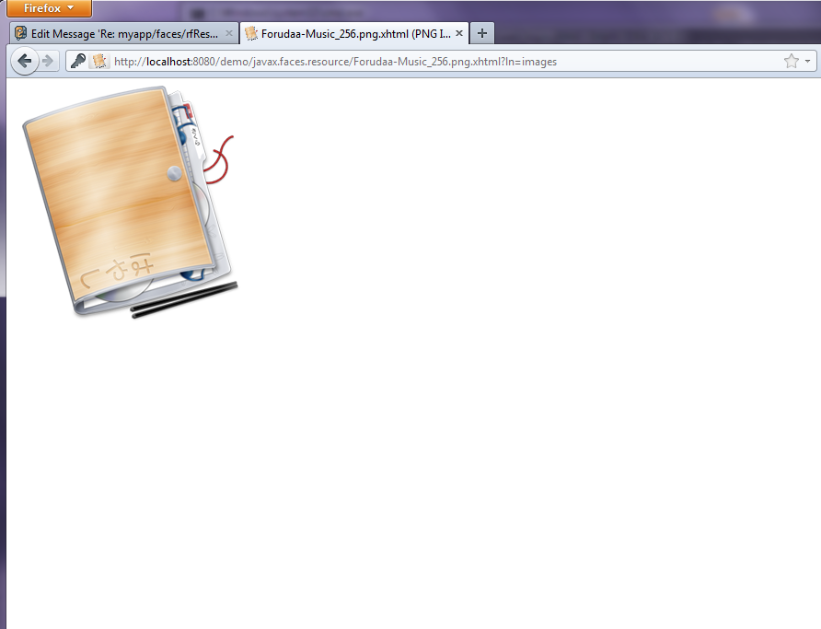-
1. Re: myapp/faces/rfRes/skinning.ecss output after login
nbelaevski Jul 22, 2011 12:54 PM (in response to rhanus)Hi Radim,
You shoiuld not enforce security for JSF resources, do it only for pages.
-
2. Re: myapp/faces/rfRes/skinning.ecss output after login
rhanus Jul 25, 2011 12:09 PM (in response to nbelaevski)Hi Nick,
I've tried my best but no luck
I made as simple as possible jsf2/rf4 application with login and can reproduce the problem above
maybe I missed something but really I don't know what's wrong
please check application jsf2demo.war
deploy into jboss6 default, navigate to http://localhost:8080/demo, use admin:admin credential
Thanks,
Radim
-
jsf2demo.war 3.1 MB
-
-
3. Re: myapp/faces/rfRes/skinning.ecss output after login
rhanus Jul 26, 2011 6:57 AM (in response to rhanus)when I try to log in with admin:admin credential following page is dispalyed:
http://localhost:8080/demo/rfRes/skinning.ecss.xhtml?db=eAHL6rC8BQAEkAIG
input, select, textarea, button, keygen, isindex, legend, a { font-size: 11px; font-family: Arial, Verdana, sans-serif ; color: #000000; } fieldset { border-width: 1px; border-style: solid; padding: 10px; border-color: #C4C0B9; } hr { border-width: 1px; border-style: solid; border-color: #C4C0B9; } a { color: #0078D0; } a:hover { color: #0090FF; } a:visited { color: #0090FF; } input, select, textarea, button, keygen, isindex { border-width: 1px; border-color: #C4C0B9; color: #000000; } button, input[type="reset"], input[type="submit"], input[type="button"] { border-width: 1px; border-color: #C4C0B9; font-size: 11px; font-family: Arial, Verdana, sans-serif ; color: #000000; background-repeat: repeat-x; background-position: top left; background-color: #D4CFC7; background-image: url(/demo/rfRes/buttonBackgroundImage.png.xhtml?v=4.0.0.Final&db=eAFjZGBkZOBm!P-f8f!bV88Y!185f5yBCQBPWAk3&ln=org.richfaces.images); } button:hover, input[type="reset"]:hover, input[type="submit"]:hover, input[type="button"]:hover { background-position: bottom left; background-repeat: repeat-x; background-image: url(/demo/rfRes/buttonHoverBackgroundImage.png.xhtml?v=4.0.0.Final&db=eAFjZGBkZOBm!P-f8f-V88cZ!7999YyBCQBNuQk3&ln=org.richfaces.images); } button[disabled], input[type="reset"][disabled], input[type="submit"][disabled], input[type="button"][disabled] { color: #B1ADA7; border-color: #cccccc; background-color: #cccccc; background-image: url(/demo/rfRes/buttonDisabledBackgroundImage.png.xhtml?v=4.0.0.Final&db=eAFjZGBkZOBm!P-f8f!Hjx8Z!585c4aBCQBP8glH&ln=org.richfaces.images); background-position: top left; } textarea, input[type="text"], input[type="password"], select { border-width: 1px; border-style: solid; border-color: #C4C0B9; font-size: 11px; font-family: Arial, Verdana, sans-serif ; color: #000000; background-repeat: no-repeat; background-position: 1px 1px; background-color: #ffffff; background-image: url(/demo/rfRes/inputBackgroundImage.png.xhtml?v=4.0.0.Final&db=eAFjZL!AyMDN-P8!4!-P714C6f!!GZgAYeQKqw__&ln=org.richfaces.images); } textarea[disabled], input[type="text"][disabled], input[type="password"][disabled], select[disabled] { color: #C4C0B9; cursor: default; }another weird behaviour when I uncomment following line in login.xhtml:
<h:graphicImage library="images" name="Forudaa-Music_256.png" styleClass="margin: 4px 12px;"/>
the following page page is displayed:
http://localhost:8080/demo/javax.faces.resource/Forudaa-Music_256.png.xhtml?ln=images
-
4. Re: myapp/faces/rfRes/skinning.ecss output after login
rhanus Jul 27, 2011 5:39 AM (in response to rhanus)OK I've examined this problem thoroughly and find out following:
- reported behaviour can be reproduced when using FORM authentication and RF4 jars are available in WEB-INF/lib
- when I delete RF4 jars from WEB-INF/lib (note that referenced sample doesn't use RF4 at all) and use FORM authentication the login works as expected
- having both RF4 and BASIC authentication the login works as expected
the discussion title change to reflect my latest research
-
5. Re: myapp/faces/rfRes/skinning.ecss output after login
bleathem Nov 14, 2011 5:05 PM (in response to rhanus)Have you tried this with AS7 yet? Does the problem persist?
-
6. Re: myapp/faces/rfRes/skinning.ecss output after login
rhanus Nov 15, 2011 9:37 AM (in response to bleathem)hi Brian,
I can reproduce it in 7.0.2 as well
regards Radim
-
7. Re: myapp/faces/rfRes/skinning.ecss output after login
rhanus Nov 23, 2011 7:50 AM (in response to rhanus)sorry I might write down some details because enclosed war had been created for jboss6
so following are the steps to reproduce this problem in jboss-as-web-7.0.2:
1.) add a security domain into standalone.xml:
<security-domain name="jmx-console">
<authentication>
<login-module code="UsersRoles" flag="required">
<module-option name="usersProperties" value="${jboss.server.config.dir}/jmx-console-users.properties"/>
<module-option name="rolesProperties" value="${jboss.server.config.dir}/jmx-console-roles.properties"/>
</login-module>
</authentication>
</security-domain>
2.) copy both jmx-console-users.properties and jmx-console-roles.properties from jboss-6.0.0.Final/server/default/conf/props to jboss7/standalone/configuration
3.) change reference to a security domain in descriptor jsf2demo.war/WEB-INFjboss-web.xml:
<security-domain>jmx-console</security-domain>
4.) deploy changed jsf2demo.war into jboss7
-
8. Re: myapp/faces/rfRes/skinning.ecss output after login
rhanus Nov 29, 2011 5:28 AM (in response to rhanus)solved for me
see Jan Papousek's comment in corresponding issue