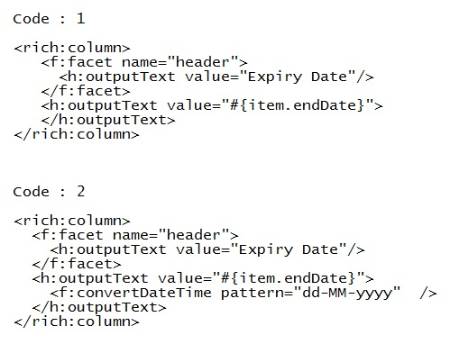This content has been marked as final.
Show 2 replies
-
1. Re: How to set the date pattern on jsf pages?
avijra Mar 4, 2013 4:29 AM (in response to nishitjani)Hi Nishit ,
Not sure if still you are facing this issue , but if yes then you can use the following context params in your web.xml
<context-param>
<param-name>javax.faces.DATETIMECONVERTER_DEFAULT_TIMEZONE_IS_SYSTEM_TIMEZONE</param-name>
<param-value>true</param-value>
</context-param>
-
2. Re: How to set the date pattern on jsf pages?
nishitjani Mar 8, 2013 2:08 AM (in response to nishitjani)Got the solutions by applying below code :
Just need to add time-zone
<rich:column>
<f:facet name="header">
<h:outputText value="Expiry Date">
</f:facet>
<h:outputText value="item.endDate">
<f:convertDateTime pattern="dd-MM-yyyy" timeZone="Asia/Calcutta" />
</h:outputText>
</rich:column>