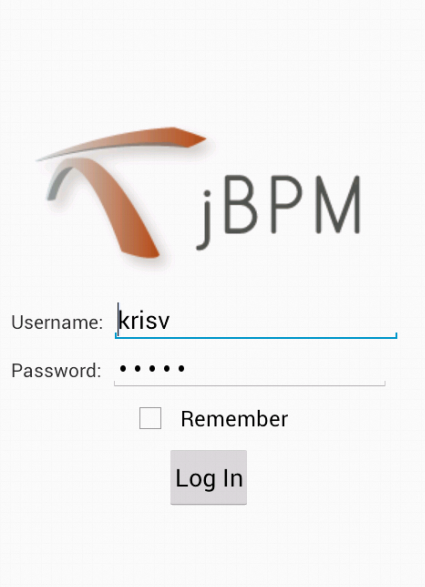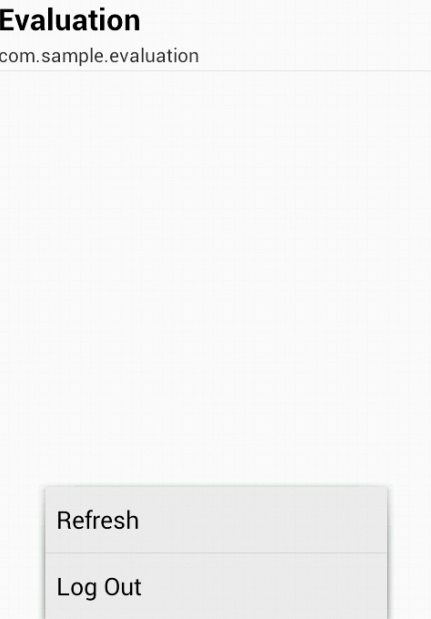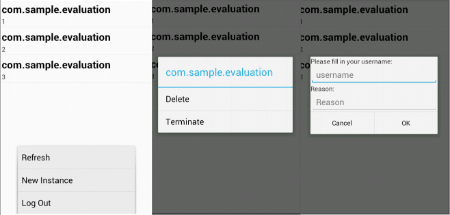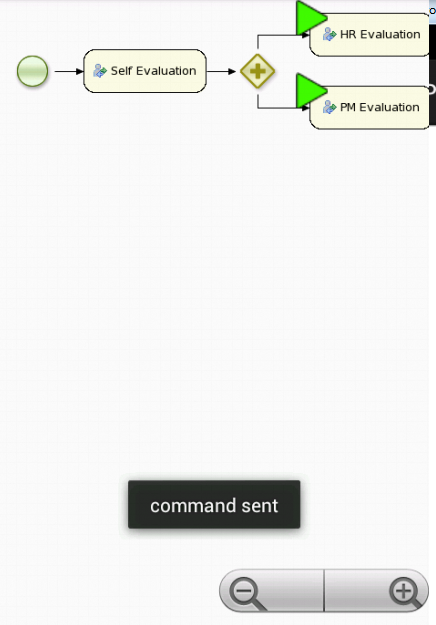-
1. Re: jBPM process and instance management Android Client
samo42 Mar 22, 2013 12:12 PM (in response to samo42)GitHub code added
https://github.com/samo42/jBPM-Client -
2. Re: jBPM process and instance management Android Client
salaboy21 Mar 22, 2013 1:02 PM (in response to samo42)Hi Samo,
This looks really nice! Good work!
Do you think that you will have time to migrate to use the jbpm services any time in the future?
Cheers
-
3. Re: jBPM process and instance management Android Client
samo42 May 28, 2013 2:22 PM (in response to samo42)Project is now compatibile with maven.
More information about compiling, building and deploying here:
https://code.google.com/p/maven-android-plugin/wiki/GettingStarted
-
4. Re: jBPM process and instance management Android Client
salaboy21 May 28, 2013 3:01 PM (in response to samo42)Hi Tamo, that looks great..
you should host your code in github instead of google code
Let us know if you are going to migrate that to the latest stuff (6.0.0-SNAPSHOT)
Cheers
-
5. Re: jBPM process and instance management Android Client
samo42 May 28, 2013 3:35 PM (in response to salaboy21)Thanks for your suport Mauricio.
I am actually hosting my code on Github, just in two separate repos. I am making it easier for school staff to chceck and revise the previous version (the one without maven support I finished before deadline).