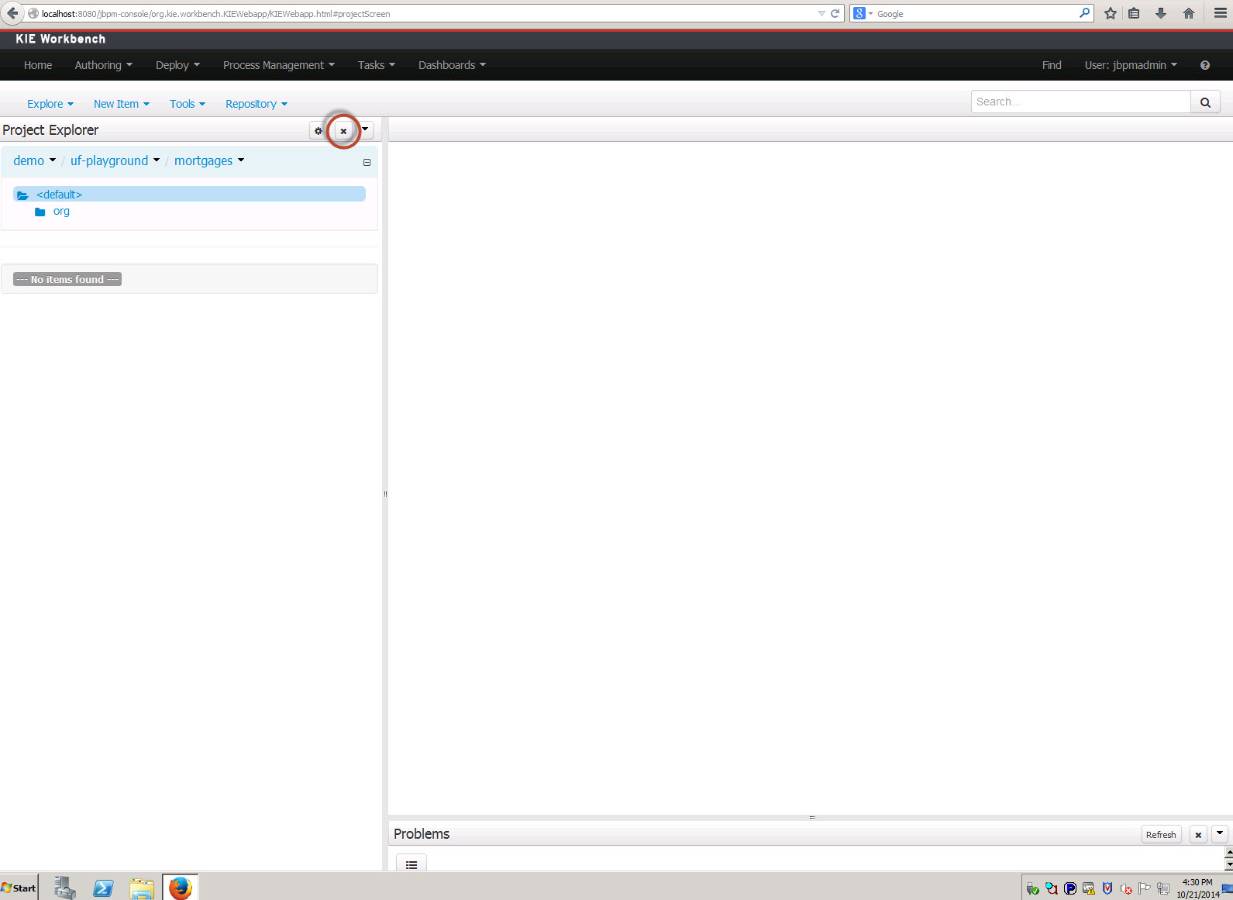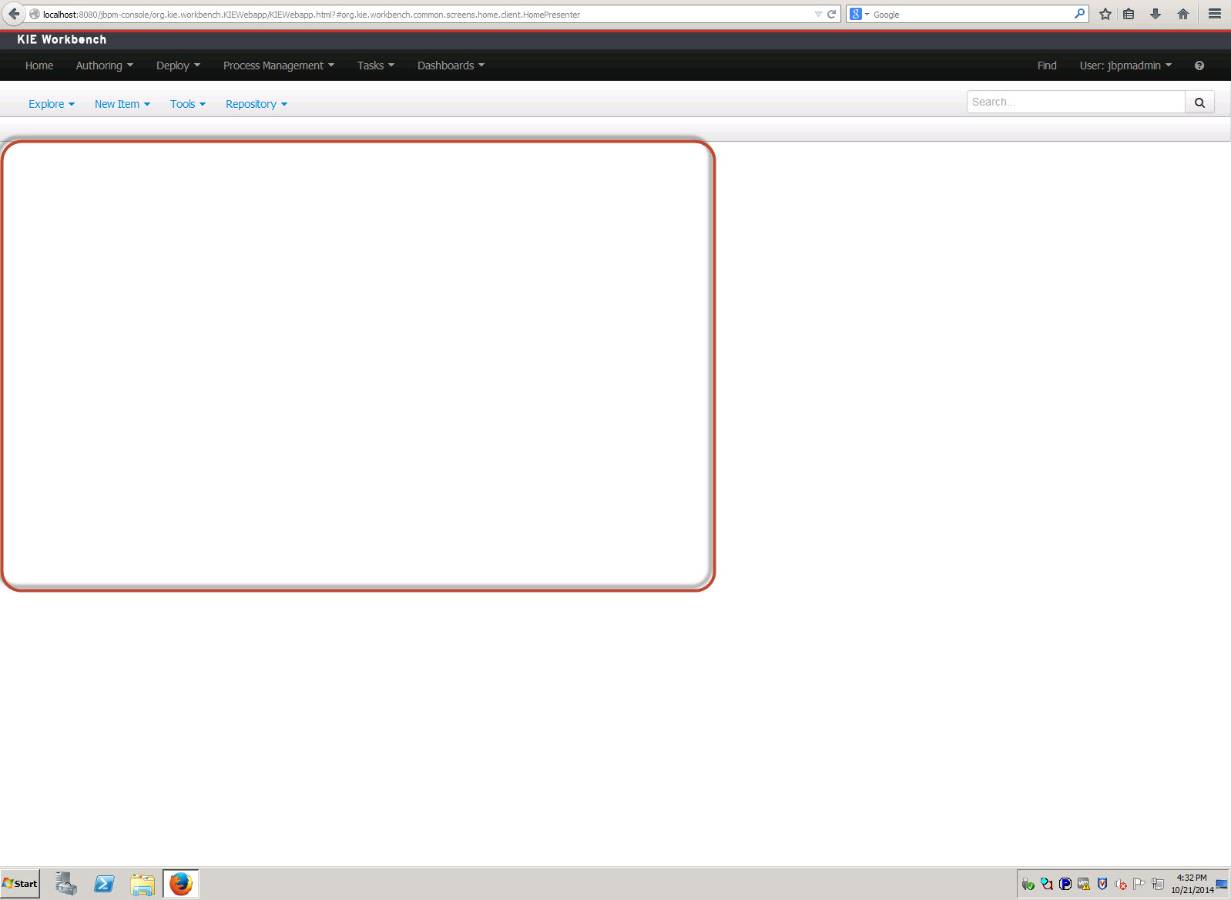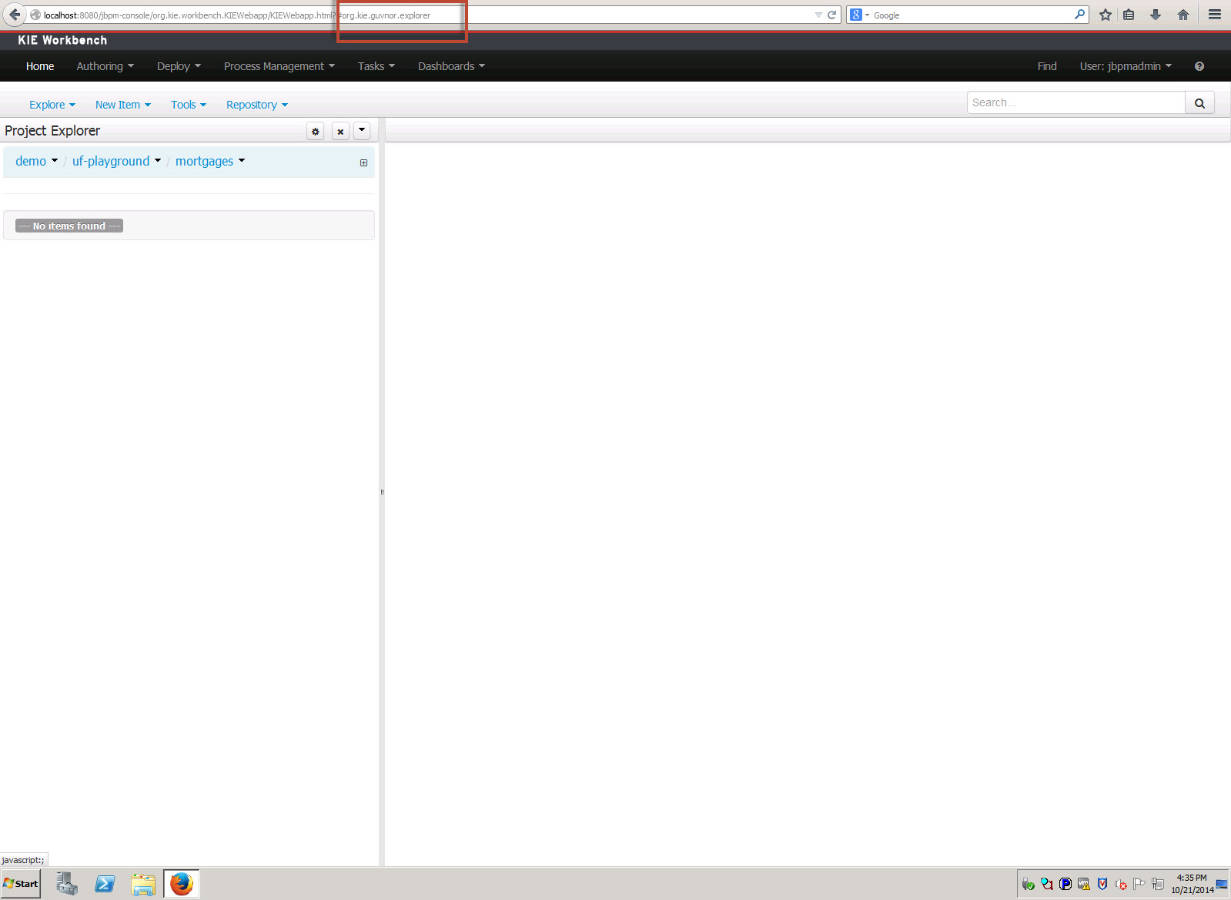-
1. Re: jBPM KIE Workbench: Project Explorer gone...
marcj Feb 26, 2014 9:18 AM (in response to marcj)I just realized that the project explorer is only missing for one certain user (who is admin though). Does that help?
-
2. Re: jBPM KIE Workbench: Project Explorer gone...
salaboy21 Feb 26, 2014 10:12 AM (in response to marcj)That's strange.. can you post a screenshot? Can you see any logs in the server.log file that indicate what the problem is?
how many assets do you have in your repository? because maybe you can back it up (the .niogit directory) and then remove it to see if that fixes the issue.
Regards
-
3. Re: jBPM KIE Workbench: Project Explorer gone...
marcj Feb 27, 2014 2:09 AM (in response to marcj)Hello Mauricio,
I just have been able to solve the issue.
Somehow, the Project Authoring link in the menu led to "...KIEWepapp.html?org.kie.guvnor.Problems". After realizing that, I just entered the correct URL ending on "org.kie.guvnor.explorer" in the browser and got the expected screen including the project explorer on the right side of the window. Since then, the Project Authoring link in the menu works as expected.
I can't really figure out why the workbench behaved like that. Maybe a cache issue?
-
4. Re: jBPM KIE Workbench: Project Explorer gone...
salaboy21 Feb 27, 2014 5:12 AM (in response to marcj)Good to know that you manage to solve the problem. I'm not sure what can cause that issue.. I guess that your browser store the Problems URL and then you access directly to it.
-
5. Re: jBPM KIE Workbench: Project Explorer gone...
funks Oct 21, 2014 7:50 PM (in response to salaboy21)Regarding the Project Explorer gone problem - it's fairly easy to replace.. ( JBPM 6.1.0 )
1) Login to KIE
2) Click on the Authoring / Project Authoring Link (left middle of the page)
3) This will display the Project Explorer on the Left Side Pane
4) Click on the [x] on the Project Explorer Pane (so it hides).
5) Click on the Home link on the TOP NAV bar in the Workbench
6) Logout of KIE
7) Login to KIE
8) Click on the Authoring / Project Authoring Link
9) At this point, the Project Explorer screen is gone and there seems to be no way to get it back.
10) In the URL - replace the "#org.kie.workbench.common.screens.home.client.HomePresent" with "#org.kie.guvnor.explorer" and load the page
11) Project explorer will be restored.
12) Click on the Home link on the TOP NAV bar in the Workbecnh
13) Logout of workbench (subsequent sessions still works, but as soon as one hits the [x] in the project explorer, problem re-occurs).
Seems like a new session doesn't restore the project explorer pane correctly when the user hits the [x] button. Maybe it needs to be changed to a minimize instead.
-
6. Re: jBPM KIE Workbench: Project Explorer gone...
dadadom Dec 3, 2014 8:07 AM (in response to marcj)Just a short update on this:
This still happens on KIE-WB 6.2.0 on JBoss 7.1.1
Since this seems to happen to random users at random times, this basically is a MAJOR showstopper for us!
Also, once a user's Project Explorer is gone, it is gone everywhere. No matter which OS, which browser, which computer.
The workaround with replacing the URL part is problematic in multiple ways:
- it is not a persistent solution - after the next login, the Project Explorer is gone again
- opening an asset in the Project Explorer does not show any buttons (like "save", "copy", etc), only the asset editing
- we cannot really control this workaround on our users' side of things ...
Is there ANY progress regarding this bug? I already filed a report ([GUVNOR-2147] "Project Explorer" disappears suddenly - JBoss Issue Tracker) but it seems like there is noone working on this.
-
7. Re: jBPM KIE Workbench: Project Explorer gone...
lauradp Jan 19, 2015 1:06 PM (in response to marcj)Hi,
this proplem is very annoying, and, in my environment, happens form many users (not only admin). Is there any way to fix it definitively?
Laura
-
8. Re: jBPM KIE Workbench: Project Explorer gone...
sanjay05222 Jan 19, 2015 6:21 PM (in response to lauradp)This happened with me as well I had to re do the installation in order to get back to normal. And then restore the project saved from the repository locally not a good solution
-
9. Re: jBPM KIE Workbench: Project Explorer gone...
lauradp Jan 20, 2015 4:08 AM (in response to sanjay05222)I don't know if it helps, but I'm using a repository created with jBpm 6.0.1 version. I just replaced war generated with ant script.
HTH
Laura
-
10. Re: jBPM KIE Workbench: Project Explorer gone...
sanjay05222 Jan 28, 2015 8:45 PM (in response to lauradp)I had this issue and I was not able to recover from the issue of vanishing project explorer, but today something strange happen i logged in with the "admin" instead of the "krisv" user and to my surprise the project explorer navigation pane surprisingly appeared and it also fixed back for the user "krisv" as well. my deployment versions are wildfly8.1.0FInal and JBPM.6.1.0.Final.
-
11. Re: jBPM KIE Workbench: Project Explorer gone...
lauradp Feb 19, 2015 3:25 AM (in response to sanjay05222)Hi succeeded in overcoming this issue.
I made a back-up of my project and then deleted the .niogit file and finally retored my old projects!
HTH
Laura
-
12. Re: jBPM KIE Workbench: Project Explorer gone...
eaa Aug 17, 2015 12:45 PM (in response to marcj)I will put this here so I can find the right solution the next time this bite me.
In kie-workbench, there is a special repository called "system". This repository is used to store system and user configuration options. This repository has a branch for each of the users in the system (plus some other branches).
The way I found (actually Salaboy found this) to restore the original configuration for a single user without having to delete the complete .niogit directory was to clone the "system" repo and nuke the branch that corresponded to the troubled user (in my case admin).
git clone ssh://admin@localhost:8001/system
cd system
git push origin :admin-uf-user
Restart the server and voila!Hope it helps,
-
13. Re: jBPM KIE Workbench: Project Explorer gone...
danutc Aug 18, 2015 3:13 AM (in response to marcj)Here is another post with detailed steps on how to reset user data:
Bug: user becomes corrupted and can not use the workbench in 6.2.0.Final