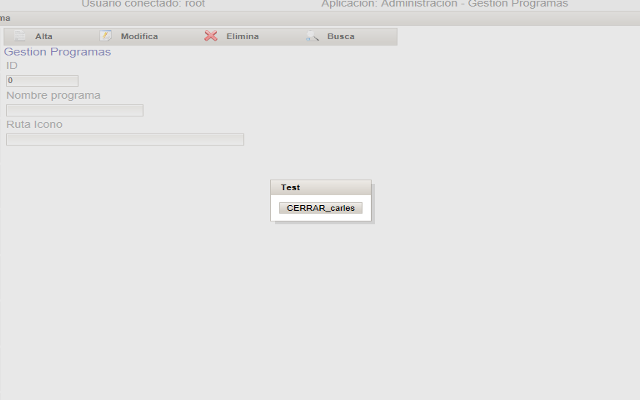-
1. Re: migrating from richfaces 3 to richfaces 4.3.6 PopupPanel
michpetrov Jun 16, 2014 4:20 AM (in response to aoliverc)I'm not sure what your issue is but the command button renderer type is "org.richfaces.CommandButtonRenderer". Was that the problem?
-
2. Re: migrating from richfaces 3 to richfaces 4.3.6 PopupPanel
aoliverc Jun 16, 2014 6:51 AM (in response to michpetrov) -
3. Re: migrating from richfaces 3 to richfaces 4.3.6 PopupPanel
liuliu Jun 18, 2014 3:07 AM (in response to aoliverc)hi,
It seems that you put the popuppanel in the form without set domattachement attribute.
-
4. Re: Re: migrating from richfaces 3 to richfaces 4.3.6 PopupPanel
aoliverc Jun 18, 2014 9:04 AM (in response to liuliu)Thank you very much, it works.
Now there is another problem, not close the popuppanel. logout() and closedModalPanel(String pid) methods workthis worked with richfaces 3.x
public void logout(ActionEvent event) {
Object obj = event.getSource();
UICommandButton command = (UICommandButton)obj;
//Closed Modal Panel
TplModalPanelParent panel = new TplModalPanelParent();
panel.closedModalPanel("carles");
command.setRender("idform");
}
//Closed modal panel
public void closedModalPanel(String pid){
int numberChildren = frm.getChildCount();
if (numberChildren > 0) {
UIComponent component = null;
List<UIComponent> lstChildren = frm.getChildren();
while (--numberChildren >= 0) {
component = (UIComponent) lstChildren.get(numberChildren);
if (component.getId().equals(pid.substring(3))) {
lstChildren.remove(numberChildren);
continue;
}
}
}