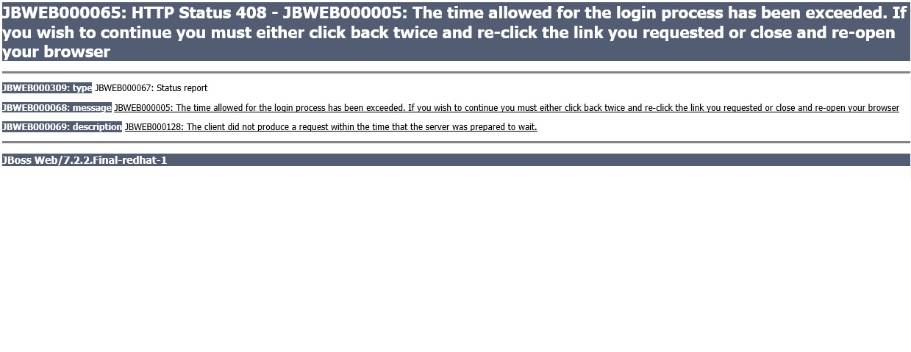JBOSS DV installation is failing
stavroskalamat Aug 7, 2014 4:43 PMHere are some helpful comments.
Windows Java Env'nt Variables:
1) we have entered a JAVA_HOME System Variable with value C:\Program Files\Java\jdk1.7.0_60
2) In the string of Path variable we have added %JAVA_HOME%\bin
The server I'm trying to install JBOSS DV is a Windows 2008 R2 EE vmware virtual machine with the vmware tools installed on it.
The server does not have internet connectivity.
IE Enhanced Security has been turned off for Admins and Users
Although the installation fails I can still run the standalone.bat in the bin folder and then access the admin mngt console from localhost:8080 that redirects me successfully to localhost:9990
While at the admin console I can browse all console features, options, etc. There are 0 messages showing in the console.
I don't see any error manifesting while I'm using the console nor when the server starts
The installation log shows mngt interface failed connection attempts (the bottom of it shows in the shot6 jpg attached)
The jar file I'm trying to install is "jboss-dv-installer-6.0.0.GA-redhat-4.jar"
McAffee VirusScan Ent. is installed and running on the VM. I am not allowed (and can't even if I wanted to) to stop the app'n nor its services.
The Java entries in the registry look correct.
Any ideas what may be the problem?
Any type of lead will help.
I have a few jpgs uploaded to assist your efforts to help me. If I'm missing something or more info is needed please ask for it and I'll expedite my response.
Thanks in advance.
sk
-
install_shot1.jpg 84.0 KB
-
install_shot2.jpg 81.6 KB
-
install_shot3.jpg 172.3 KB
-
install_shot4.jpg 150.6 KB
-
install_shot5.jpg 151.6 KB
-
install_shot6.jpg 305.5 KB