How to install agent from the server console, am facing issue with discoverying agent
jayakumar3660 Jul 11, 2015 11:36 AMHi Team,
I have configured RHQ in my machine , I can able to monitor my whole machine and I need to install agent in another one machine and need to monitor, But here am facing problem, I don't know how to add agent in server , I have added agent by Administration > Agents and the following inputs which i given Host, port, User, Password, Agent Path , Start to install "Install Agent"
I have got Agent Installation Information as Success, Please see below Screenshot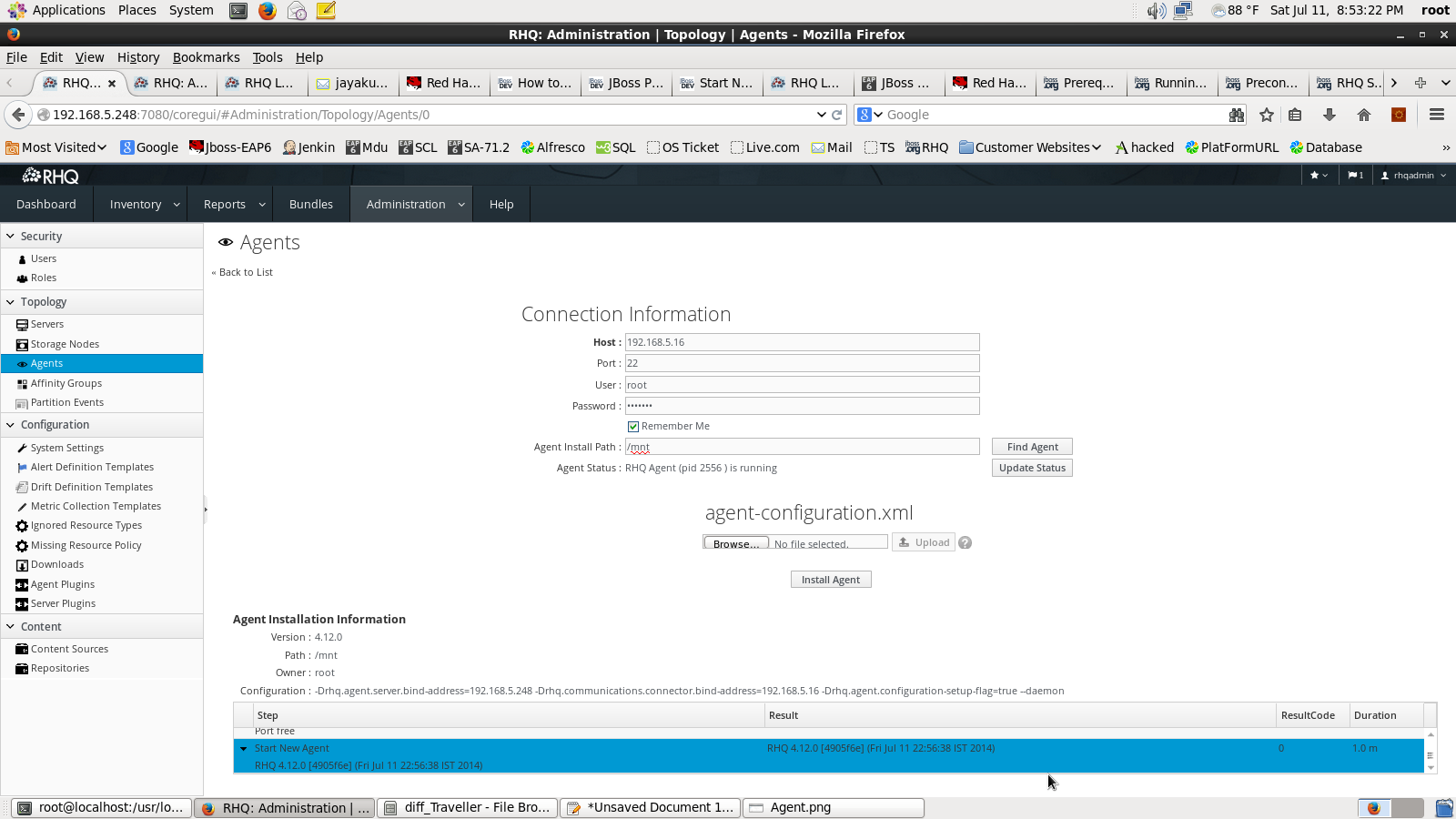
My Server log is
20:40:38,697 INFO [org.rhq.enterprise.server.install.remote.SSHInstallUtility] (http-/192.168.5.248:7080-5) Running SSH command [Determine the agent's bind port]
20:40:39,708 INFO [org.rhq.enterprise.server.install.remote.SSHInstallUtility] (http-/192.168.5.248:7080-5) Result of SSH command [Determine the agent's bind port]: 16163
20:40:39,709 INFO [org.rhq.enterprise.server.install.remote.SSHInstallUtility] (http-/192.168.5.248:7080-5) Will start new agent @ [192.168.5.16] pointing to server @ [192.168.5.248]
20:40:39,710 INFO [org.rhq.enterprise.server.install.remote.SSHInstallUtility] (http-/192.168.5.248:7080-5) Running SSH command [Start New Agent]
20:41:39,726 INFO [org.rhq.enterprise.server.install.remote.SSHInstallUtility] (http-/192.168.5.248:7080-5) Result of SSH command [Start New Agent]: RHQ 4.12.0 [4905f6e] (Fri Jul 11 22:56:38 IST 2014)
20:41:41,929 INFO [org.rhq.enterprise.server.install.remote.SSHInstallUtility] (http-/192.168.5.248:7080-5) Running SSH command [Agent Install Check]
20:41:42,940 INFO [org.rhq.enterprise.server.install.remote.SSHInstallUtility] (http-/192.168.5.248:7080-5) Result of SSH command [Agent Install Check]: exists
20:41:42,940 INFO [org.rhq.enterprise.server.install.remote.SSHInstallUtility] (http-/192.168.5.248:7080-5) Running SSH command [Agent Status]
20:41:43,952 INFO [org.rhq.enterprise.server.install.remote.SSHInstallUtility] (http-/192.168.5.248:7080-5) Result of SSH command [Agent Status]: RHQ Agent (pid 2556 ) is running
20:43:51,238 INFO [org.rhq.enterprise.server.install.remote.SSHInstallUtility] (http-/192.168.5.248:7080-2) Running SSH command [Agent Install Check]
20:43:52,250 INFO [org.rhq.enterprise.server.install.remote.SSHInstallUtility] (http-/192.168.5.248:7080-2) Result of SSH command [Agent Install Check]: exists
20:43:52,250 INFO [org.rhq.enterprise.server.install.remote.SSHInstallUtility] (http-/192.168.5.248:7080-2) Running SSH command [Agent Status]
20:43:53,262 INFO [org.rhq.enterprise.server.install.remote.SSHInstallUtility] (http-/192.168.5.248:7080-2) Result of SSH command [Agent Status]: RHQ Agent (pid 2556 ) is running
I checked with 2 methods
1.Inventry > Discovery Queue > Refresh
I did't get nothing
2. Administration > Agents > Refresh
I'm getting here only my local agent
The both(Server & Agent) of the machine running the Java version "1.7.0_75"
[root@localhost bin]# java -version
java version "1.7.0_75"
OpenJDK Runtime Environment (rhel-2.5.4.0.el6_6-x86_64 u75-b13)
OpenJDK 64-Bit Server VM (build 24.75-b04, mixed mode)
Please help to find out or else Please guide me to configure agent.
Thanks in advance,.
Jayakumar Jai J Elumalai