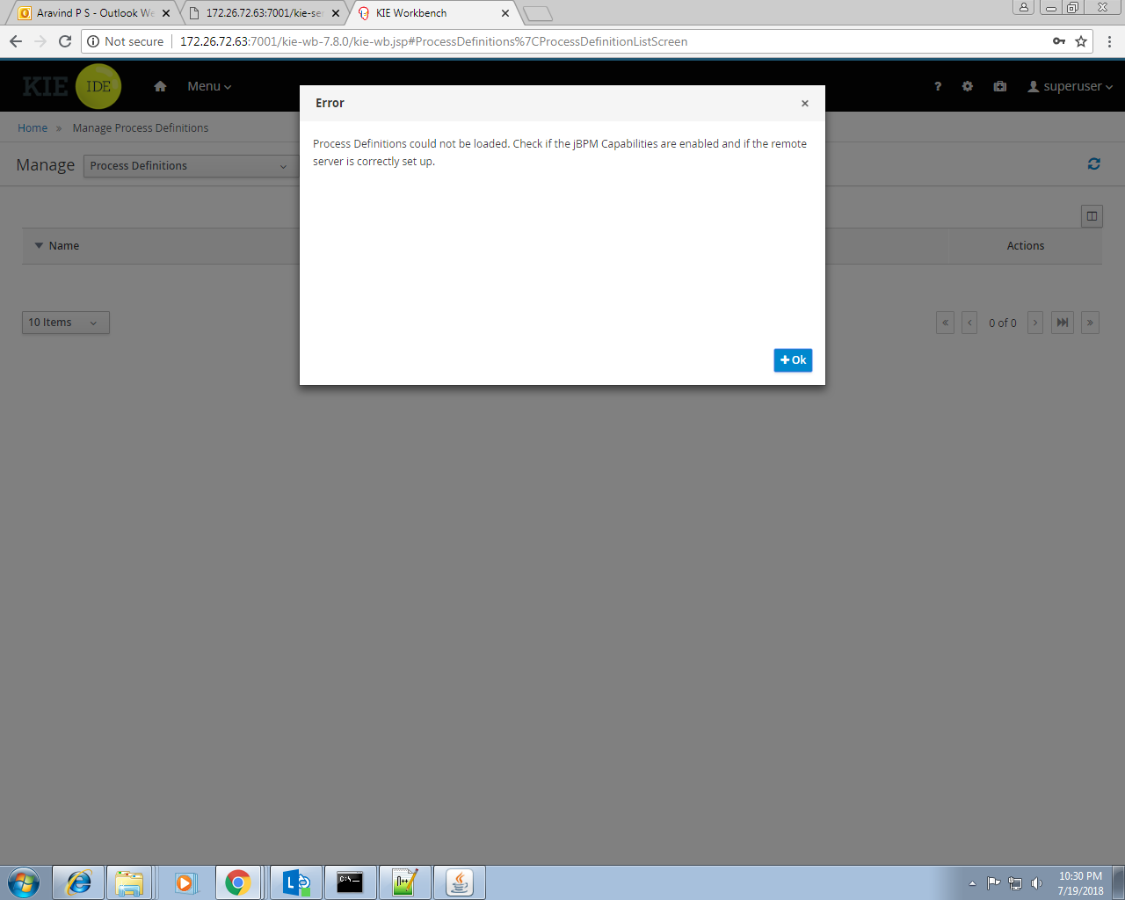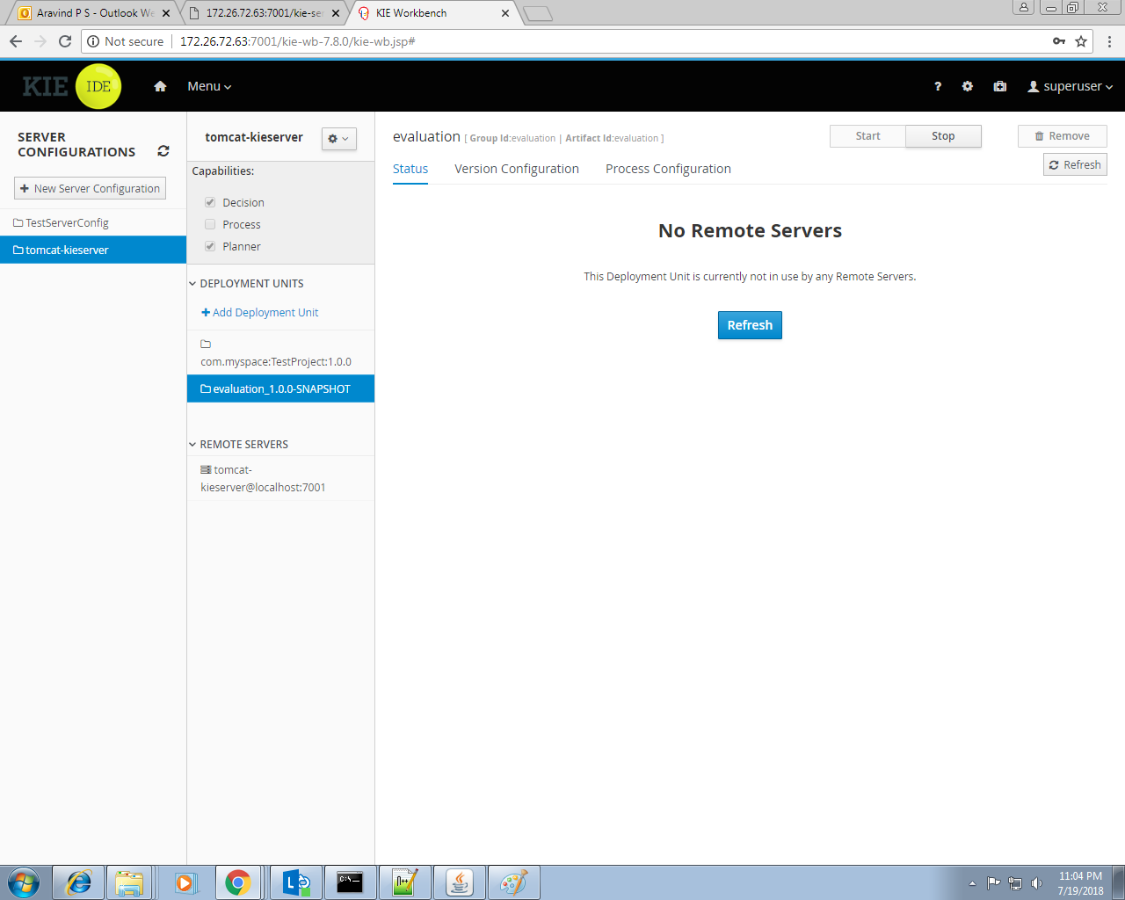-
1. Re: Deploy jBPM 7.8.0 in Tomcat - Not able to Login using tomcat user
aravindps Jul 19, 2018 1:16 PM (in response to aravindps)Tomcat user DB setup was missing. This issue is fixed. I am able to login now.
But I cannot see the process definitions and process instances.
I have given the roles in tomcat-users.xml.
I have also given the role in web.xml in workbench war and kie server war (kie-server, rest-all, rest-client roles).
Now these roles are shown in the roles page in the workbench. It is also assigned to the user.
BUT when I click on the process definition/instance, there is an error:
"Process Definitions could not be loaded. Check if the jBPM Capabilities are enabled and if the remote server is correctly set up."
Many roles added in Tomcat show in workbench as groups.
The kie-server has started correctly:
<response type="SUCCESS" msg="Kie Server info">
<response type="SUCCESS" msg="Kie Server info">
<kie-server-info><capabilities>KieServer</capabilities><capabilities>BRM</capabilities>
<capabilities>BPM</capabilities>
<capabilities>CaseMgmt</capabilities>
<capabilities>BPM-UI</capabilities>
<capabilities>BRP</capabilities>
<capabilities>DMN</capabilities>
<capabilities>Swagger</capabilities>
<messages><content>Server KieServerInfo{serverId='tomcat-kieserver', version='7.8.0.Final', name='tomcat-kieserver', location='http://localhost:7001/kie-server-7.8.0/services/rest/server', capabilities=[KieServer, BRM, BPM, CaseMgmt, BPM-UI, BRP, DMN, Swagger], messages=null}started successfully at Thu Jul 19 21:13:27 IST 2018
</content>
<severity>INFO</severity>
<timestamp>2018-07-19T21:13:27.262+05:30</timestamp>
</messages>
<name>tomcat-kieserver</name>
<id>tomcat-kieserver</id>
<version>7.8.0.Final</version>
</kie-server-info>
</response>
Can anyone tell me how to fix this?
-
2. Re: Deploy jBPM 7.8.0 in Tomcat - Not able to Login using tomcat user
aravindps Jul 19, 2018 1:36 PM (in response to aravindps)Tomcat users:
<tomcat-users>
<role rolename="process-admin"/>
<role rolename="manager"/>
<role rolename="rest-client"/>
<role rolename="admin"/>
<role rolename="analyst"/>
<role rolename="rest-all"/>
<role rolename="developer"/>
<role rolename="kie-server"/>
<user username="kieserver" password="kieserver1!" fullName="" roles="admin,kie-server"/>
<user username="jbpmrest" password="jbpmrest" roles="rest-all,rest-client"/>
<user username="superuser" password="sonpass" fullName="super user" roles="manager,rest-client,process-admin,rest-all,analyst,developer,kie-server,admin"/>
</tomcat-users>
Login done with superuser.
CATALINA_OPTS:
-Djbpm.tsr.jndi.lookup=java:comp/env/TransactionSynchronizationRegistry -Dorg.kie.server.persistence.ds=java:comp/env/jdbc/jbpm -Djbpm.tm.jndi.lookup=java:comp/env/TransactionManager -Dorg.kie.server.persistence.tm=JBossTS -Dhibernate.connection.release_mode=after_transaction -Dorg.kie.server.id=tomcat-kieserver -Dorg.kie.server.location=http://localhost:7001/kie-server-7.8.0/services/rest/server -Dorg.kie.server.controller=http://localhost:7001/kie-wb-7.8.0/rest/controller -Djava.security.auth.login.config=D:\Aravind\Installation\Tomcat_8\webapps\kie-wb-7.8.0\WEB-INF\classes\login.config -Dorg.jboss.logging.provider=jdk -Dorg.kie.server.controller.user=superuser -Dorg.kie.server.controller.pwd=sonpass
ROLES were getting showin in workbench UI as GROUPS. So I have added following roles in web.xml of kie-wb and kie-server war:
Kie-server:
<security-role>
<description>Rest All
</description>
<role-name>rest-all</role-name>
</security-role>
<security-role>
<description>Rest Client
</description>
<role-name>rest-client</role-name>
</security-role>
kie-wb:
<security-role>
<description>Rest All
</description>
<role-name>rest-all</role-name>
</security-role>
<security-role>
<description>Rest Client
</description>
<role-name>rest-client</role-name>
</security-role>
<security-role>
<description>kie server
</description>
<role-name>kie-server</role-name>
</security-role>
Now the 3 roles are visible as roles in the role UI page.
STILL I am not able to see the process definitions.
H2 memory DB is configured:jdbcx.JdbcDataSour
ceFactory"/
<Resource name="sharedDataSource"
auth="Container"
type="org.h2.jdbcx.JdbcDataSource"
user="sa"
password="sa"
url="jdbc:h2:mem:jbpm;DB_CLOSE_DELAY=-1;MVCC=TRUE"
description="H2 Data Source"
loginTimeout="0"
testOnBorrow="false"
factory="org.h2.jdbcx.JdbcDataSourceFactory"/>
The execution server page has the process checkbox unchecked. If I create a new configuration, remote server is not visible. Initially, execution server showed this deployment unit. Now is not used by the server. No option to select the server config. For my newly created config, remote server is not visible.
>
-
catalina.2018-07-19.log.zip 51.4 KB
-
kie-server-780.2018-07-19.log.zip 441 bytes
-