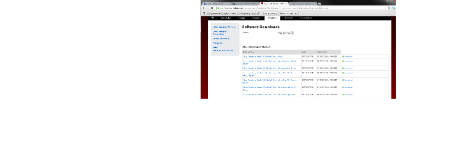-
1. Re: JBDS full install on windows uses JRE not JDK for server
maxandersen Dec 15, 2007 4:00 AM (in response to bdlink)We use the Java runtime that eclipse uses by default...and that is controllable with the java vm you chose in the installer.
JAVA_HOME is irrelevant in this case. -
2. Re: JBDS full install on windows uses JRE not JDK for server
spyderdyne May 16, 2012 5:14 PM (in response to maxandersen)Installing either the jdk_x86_64 or 32 bit version on Windows 64 bit and installing JBDS, then picking any of the installed JDK versions during installation fails JBDS on startup:
32 bit error
---------------------------
Jbdevstudio
---------------------------
Java was started but returned exit code=13
C:\Program Files\Java\jdk1.6.0_27\bin\javaw.exe
-Xms512m
-Xmx1024m
-Dosgi.bundles=reference:file:org.eclipse.equinox.simpleconfigurator_1.0.200.v20110815-1438.jar@1:start
-Djboss.discovery.directory.url=https://devstudio.jboss.com/updates/5.0/devstudio-directory.xml
-Dosgi.instance.area.default=@user.home/workspace
-XX:MaxPermSize=256m
-jar C:\Jboss\jbdevstudio\studio\\plugins/org.eclipse.equinox.launcher_1.2.0.v20110502.jar
-os win32
-ws win32
-arch x86
-showsplash
-launcher C:\Jboss\jbdevstudio\studio\jbdevstudio.exe
-name Jbdevstudio
--launcher.library C:\Jboss\jbdevstudio\studio\\plugins/org.eclipse.equinox.launcher.win32.win32.x86_1.1.100.v20110502\eclipse_1406.dll
-startup C:\Jboss\jbdevstudio\studio\\plugins/org.eclipse.equinox.launcher_1.2.0.v20110502.jar
--launcher.overrideVmargs
-exitdata 7a8_70
-product com.jboss.jbds.product.product
-vm C:\Program Files\Java\jdk1.6.0_27\bin\javaw.exe
-vmargs
-Xms512m
-Xmx1024m
-Dosgi.bundles=reference:file:org.eclipse.equinox.simpleconfigurator_1.0.200.v20110815-1438.jar@1:start
-Djboss.discovery.directory.url=https://devstudio.jboss.com/updates/5.0/devstudio-directory.xml
-Dosgi.instance.area.default=@user.home/workspace
-XX:MaxPermSize=256m
-jar C:\Jboss\jbdevstudio\studio\\plugins/org.eclipse.equinox.launcher_1.2.0.v20110502.jar
---------------------------
OK
---------------------------
jdbs 5.0.0 beta
Cant run it on Windows dev stations so not much point in buying a stable version. Not much of an evaluation. This is definitely going to hinder our adoption of JBoss ESB...
-
3. Re: JBDS full install on windows uses JRE not JDK for server
maxandersen May 16, 2012 7:28 PM (in response to spyderdyne)It looks to me you are trying to run a 32bit eclipse with a 64bit JVM or vice versa.
btw. if you are looking JBoss ESB support please use JBDS 4 available for free from devstudio.jboss.com. JBDS 5 early access does not yet have SOA plugins available.
-
4. Re: JBDS full install on windows uses JRE not JDK for server
spyderdyne May 17, 2012 9:24 AM (in response to maxandersen)The download link on devstudio.jboss.com redirects to Red Hat. It would appear that they are only offering the 5.0 beta version.
Thanks for the instruction. Not used to developing against the standard (non dev kit) packages for something. Even with the 32bit download and a 32bit JRE it still doesnt start. Will probably have to look at other products for this since I cant get a real version to evaluate and the software doesnt even run on my machine.
From JRE un JDK 6 update 27:
---------------------------
Jbdevstudio
---------------------------
Java was started but returned exit code=13
C:\Program Files\Java\jdk1.6.0_27\bin\javaw.exe
-Xms512m
-Xmx1024m
-Dosgi.bundles=reference:file:org.eclipse.equinox.simpleconfigurator_1.0.200.v20110815-1438.jar@1:start
-Djboss.discovery.directory.url=https://devstudio.jboss.com/updates/5.0/devstudio-directory.xml
-Dosgi.instance.area.default=@user.home/workspace
-XX:MaxPermSize=256m
-jar C:\Jboss\jbdevstudio\studio\\plugins/org.eclipse.equinox.launcher_1.2.0.v20110502.jar
-os win32
-ws win32
-arch x86
-showsplash
-launcher C:\Jboss\jbdevstudio\studio\jbdevstudio.exe
-name Jbdevstudio
--launcher.library C:\Jboss\jbdevstudio\studio\\plugins/org.eclipse.equinox.launcher.win32.win32.x86_1.1.100.v20110502\eclipse_1406.dll
-startup C:\Jboss\jbdevstudio\studio\\plugins/org.eclipse.equinox.launcher_1.2.0.v20110502.jar
--launcher.overrideVmargs
-exitdata 1938_70
-product com.jboss.jbds.product.product
-vm C:\Program Files\Java\jdk1.6.0_27\bin\javaw.exe
-vmargs
-Xms512m
-Xmx1024m
-Dosgi.bundles=reference:file:org.eclipse.equinox.simpleconfigurator_1.0.200.v20110815-1438.jar@1:start
-Djboss.discovery.directory.url=https://devstudio.jboss.com/updates/5.0/devstudio-directory.xml
-Dosgi.instance.area.default=@user.home/workspace
-XX:MaxPermSize=256m
-jar C:\Jboss\jbdevstudio\studio\\plugins/org.eclipse.equinox.launcher_1.2.0.v20110502.jar
---------------------------
OK
---------------------------
From Windoze default JRE:
---------------------------
Jbdevstudio
---------------------------
Java was started but returned exit code=13
C:\Program Files\Java\jdk1.6.0_27\bin\javaw.exe
-Xms512m
-Xmx1024m
-Dosgi.bundles=reference:file:org.eclipse.equinox.simpleconfigurator_1.0.200.v20110815-1438.jar@1:start
-Djboss.discovery.directory.url=https://devstudio.jboss.com/updates/5.0/devstudio-directory.xml
-Dosgi.instance.area.default=@user.home/workspace
-XX:MaxPermSize=256m
-jar C:\Jboss\jbdevstudio\studio\\plugins/org.eclipse.equinox.launcher_1.2.0.v20110502.jar
-os win32
-ws win32
-arch x86
-showsplash
-launcher C:\Jboss\jbdevstudio\studio\jbdevstudio.exe
-name Jbdevstudio
--launcher.library C:\Jboss\jbdevstudio\studio\\plugins/org.eclipse.equinox.launcher.win32.win32.x86_1.1.100.v20110502\eclipse_1406.dll
-startup C:\Jboss\jbdevstudio\studio\\plugins/org.eclipse.equinox.launcher_1.2.0.v20110502.jar
--launcher.overrideVmargs
-exitdata 4b0_70
-product com.jboss.jbds.product.product
-vm C:\Program Files\Java\jdk1.6.0_27\bin\javaw.exe
-vmargs
-Xms512m
-Xmx1024m
-Dosgi.bundles=reference:file:org.eclipse.equinox.simpleconfigurator_1.0.200.v20110815-1438.jar@1:start
-Djboss.discovery.directory.url=https://devstudio.jboss.com/updates/5.0/devstudio-directory.xml
-Dosgi.instance.area.default=@user.home/workspace
-XX:MaxPermSize=256m
-jar C:\Jboss\jbdevstudio\studio\\plugins/org.eclipse.equinox.launcher_1.2.0.v20110502.jar
---------------------------
OK
---------------------------
Installing JBoss Tools into Eclipse instead.
-
5. Re: JBDS full install on windows uses JRE not JDK for server
maxandersen May 21, 2012 4:50 AM (in response to spyderdyne)Your two pastes shows it using the exact same Java VM (C:\Program Files\Java\jdk1.6.0_27\bin\javaw.exe)
and it uses the 32-bit eclipse (C:\Jboss\jbdevstudio\studio\\plugins/org.eclipse.equinox.launcher.win32.win32.x86_1.1.100.v20110502\eclipse_1406.dll)
Thus it still looks to me like you are using Java 64-bit eclipse with the 32-bit installer.
Are you 100% C:\Program Files\Java\jdk1.6.0_27\bin\javaw.exe is a 32-bit and not 64-bit version ?
About devstudio.jboss.com link not giving a JBDS 4 download option i'll get back to you on - that is a mistake!
-
6. Re: JBDS full install on windows uses JRE not JDK for server
spyderdyne Jul 3, 2012 12:15 PM (in response to maxandersen)THe 30 day trial for the 5. version has expired
I have downloaded Eclipse and set it up with the JBoss dev tools per the Packt JBoss ESB book, but since Eclipse development isnt covered there much its pretty much a dead end. At this point I will be expecting my dev team to just write spring apps that I can deploy via the ESB feature
Now if I could just figure out how to configure a datasource module for a postgres DB.
-
7. Re: JBDS full install on windows uses JRE not JDK for server
maxandersen Aug 2, 2012 6:40 AM (in response to spyderdyne)There is no limit for the downloads on https://devstudio.jboss.com/earlyaccess/
The software does not stop working nor is illegal to use after the 30 days - just the access to the support portal is constrained to the 30 days.
If Spring is a better approach for you then go for it - it runs fine on JBoss too. Over time the books will be updated and should start referencing to the newer released plugins.
configuring a datasource module for Postgress DB is like any other datasource
If your driver is JDBC 4 compatible then, Copy the jdbc driver jar to deployments folder and write a -ds.xml file (or use the Datasource wizard in jboss tools to create one based of an Eclipse DTP setup)
-
8. Re: JBDS full install on windows uses JRE not JDK for server
spyderdyne Aug 2, 2012 10:25 AM (in response to bdlink)Since this is alien and would require some retooling of our development processes, we have implemented Snowdrop and will be deploying Spring apps to the AS server directly instead of attempting to use a special IDE from a restricted source.
-
9. Re: JBDS full install on windows uses JRE not JDK for server
maxandersen Aug 3, 2012 8:20 AM (in response to spyderdyne)How is devstudio.jboss.com/earlyaccess and Eclipse marketplace a restricted source ?
I'm fine you choosing Spring over ESB if that is what works for you, but saying the IDE is at a "restricted source" I do not understand.