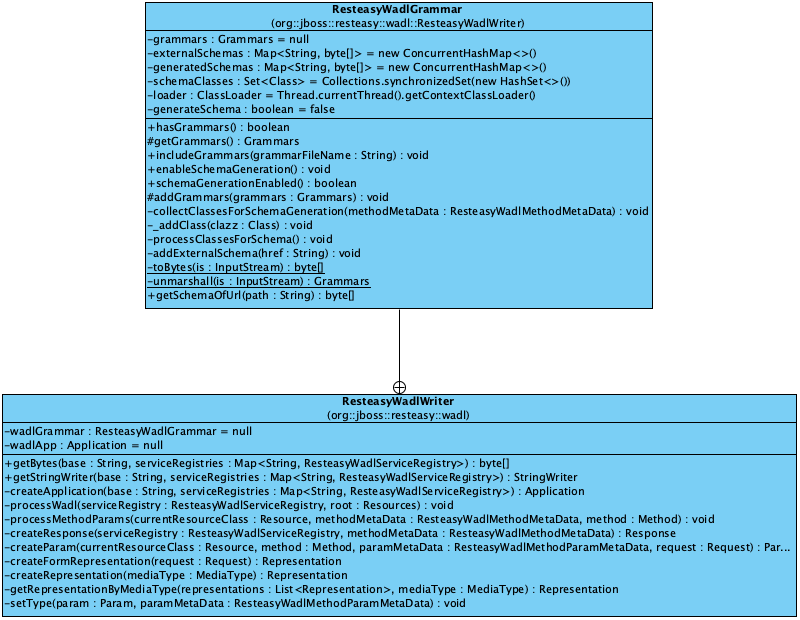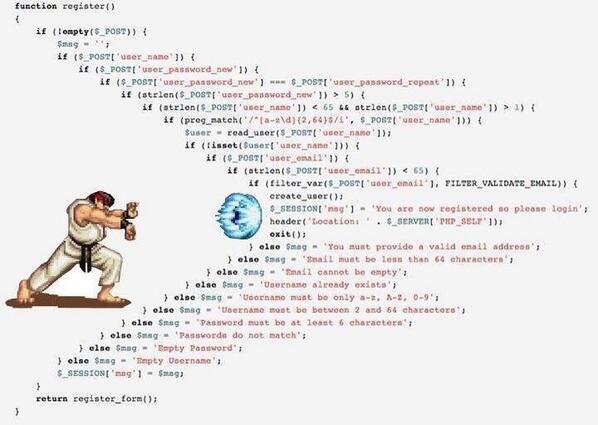# RESTEasy WADL Grammar Support
RESTEasy has added WADL grammar support by this PR:
- [RESTEASY-1695 Add GRAMMARS into RESTEasy WADL by liweinan · Pull Request #1649 · resteasy/Resteasy · GitHub](https://github.com/resteasy/Resteasy/pull/1649)
The major change is that `ResteasyWadlGrammar` is added into `ResteasyWadlWriter`:
In addition, the `ResteasyWadlWriter` is rewritten now, and all the static methods are now instance methods. It means users need to create an instance of `ResteasyWadlWriter` and put it into per-deployment scope.
To avoid people to write the boilerplate code, the `ResteasyWadlDefaultResource` can be used for deployment, and it can be put into the `getSingleton()` method of `Application` class:
```java
@Provider
@ApplicationPath("/")
public class WadlTestApplication extends Application {
public static Set<Class<?>> classes = new HashSet<Class<?>>();
public static Set<Object> singletons = new HashSet<Object>();
...
@Override
public Set<Object> getSingletons() {
...
ResteasyWadlDefaultResource defaultResource = new ResteasyWadlDefaultResource();
singletons.add(defaultResource);
}
return singletons;
}
}
```
And then the URL `/application.xml` is enabled by the methods inside `ResteasyWadlDefaultResource`.
To enable the WADL Grammar support, users need to create an instance of `ResteasyWadlGrammar` and put it into the instance of `ResteasyWadlWriter`.
The recommended way is to use it with `ResteasyWadlDefaultResource`. Here is an example:
```java
ResteasyWadlDefaultResource defaultResource = new ResteasyWadlDefaultResource();
ResteasyWadlWriter.ResteasyWadlGrammar wadlGrammar = new ResteasyWadlWriter.ResteasyWadlGrammar();
wadlGrammar.enableSchemaGeneration();
defaultResource.getWadlWriter().setWadlGrammar(wadlGrammar);
```
As the code shown above, we have created an instance of `ResteasyWadlGrammar`, and it’s injected into the `ResteasyWadlWriter` instance included by `ResteasyWadlDefaultResource` instance.
In addition, we have called the `wadlGrammar.enableSchemaGeneration()` method, and it will scan the resources classes, and generate grammar files for JAXB annotated classes. Suppose we have entity class like this:
```java
import javax.xml.bind.annotation.XmlElement;
import javax.xml.bind.annotation.XmlRootElement;
import java.util.List;
@XmlRootElement(name = "listType")
public class ListType {
private List<String> values;
@XmlElement
public List<String> getValues() {
return values;
}
public void setValues(List<String> values) {
this.values = values;
}
}
```
And it’s used in resource class:
```java
import javax.ws.rs.Consumes;
import javax.ws.rs.POST;
import javax.ws.rs.Path;
@Path("/extended")
public class ExtendedResource {
@POST
@Consumes({"application/xml"})
public String post(ListType income) {
return "foo";
}
}
```
And if we enable the grammar generation as shown above, then we will get sample output from `/application.xml` like this:
```xml
$ http http://localhost:8081/application.xml
HTTP/1.1 200 OK
Content-type: application/xml;charset=UTF-8
Date: Wed, 31 Oct 2018 07:57:38 GMT
Transfer-encoding: chunked
<?xml version="1.0" encoding="UTF-8" standalone="yes"?>
<application xmlns="http://wadl.dev.java.net/2009/02">
<grammars>
<include href="xsd0.xsd">
<doc title="Generated" xml:lang="en"/>
</include>
</grammars>
…
</application>
```
The above output shows that a grammar file is genrated, and it is called `xsd0.xsd`. The instance of `ResteasyWadlDefaultResource` will prepare a URL link named `/wadl-extended`, and it will serve the generated grammar file. Here is the example:
```xml
$ http http://localhost:8081/wadl-extended/xsd0.xsd
HTTP/1.1 200 OK
Content-type: application/xml;charset=UTF-8
Date: Wed, 31 Oct 2018 07:58:53 GMT
Transfer-encoding: chunked
<?xml version="1.0" standalone="yes"?>
<xs:schema version="1.0" xmlns:xs="http://www.w3.org/2001/XMLSchema">
<xs:element name="listType" type="listType"/>
<xs:complexType name="listType">
<xs:sequence>
<xs:element name="values" type="xs:string" minOccurs="0" maxOccurs="unbounded"/>
</xs:sequence>
</xs:complexType>
</xs:schema>
```
As shown in the above example, the grammar is generated for `ListType` entity class. If you don’t want RESTEasy to generate the grammar file for you, you can use the `includeGrammars()` method provided by the instance of `ResteasyWadlGrammar`. Here is an example:
```java
ResteasyWadlWriter.ResteasyWadlGrammar wadlGrammar = new ResteasyWadlWriter.ResteasyWadlGrammar();
wadlGrammar.includeGrammars(“application-grammars.xml”);
...
```
The `application-grammars.xml` file is grammar descriptor file provided by yourself, and it should be put into your project’s classpath. Here is a sample of `application-grammars.xml`:
```xml
<?xml version="1.0" encoding="UTF-8" standalone="yes"?>
<grammars xmlns="http://wadl.dev.java.net/2009/02"
xmlns:xsd="http://www.w3.org/2001/XMLSchema"
xmlns:xi="http://www.w3.org/1999/XML/xinclude">
<include href="schema.xsd" />
</grammars>
```
From above file we can see `schema.xsd` is the included schema file, and it should also be provided by yourself. Here is a sample of `schema.xsd`:
```xml
<?xml version=“1.0” encoding=“UTF-8” standalone=“yes”?>
<xs:schema version=“1.0” xmlns:xs=“http://www.w3.org/2001/XMLSchema”>
<xs:element name=“listType” type=“listType”/>
<xs:complexType name=“listType”>
<xs:sequence>
<xs:element name=“values” type=“xs:string” minOccurs=“0” maxOccurs=“unbounded”/>
</xs:sequence>
</xs:complexType>
</xs:schema>
```
And if you have called `wadlGrammar.includeGrammars(“application-grammars.xml”)`, then you will get the included section in `/application.xml`:
```xml
<?xml version="1.0" encoding="UTF-8" standalone="yes"?>
<application xmlns="http://wadl.dev.java.net/2009/02">
<grammars>
<include href="schema.xsd"/>
</grammars>
...
</application>
```
As the example shown above, the `schema.xsd` is included, and it can be fetched by using `/wadl-extended/schema.xsd` if you have registered the instance of `ResteasyWadlDefaultResource` into your `Application` and setup `ResteasyWadlGrammar` properly:
```xml
$ http http://localhost:8081/wadl-extended/schema.xsd
HTTP/1.1 200 OK
Content-type: application/xml;charset=UTF-8
Date: Wed, 31 Oct 2018 08:12:56 GMT
Transfer-encoding: chunked
<?xml version="1.0" encoding="UTF-8" standalone="yes"?>
<xs:schema version="1.0" xmlns:xs="http://www.w3.org/2001/XMLSchema">
<xs:element name="listType" type="listType"/>
<xs:complexType name="listType">
<xs:sequence>
<xs:element name="values" type="xs:string" minOccurs="0" maxOccurs="unbounded"/>
</xs:sequence>
</xs:complexType>
</xs:schema>
```
Above is the description about the RESTEasy WADL Grammar feature.
The other change is that `ResteasyWadlServlet` and `ResteasyWadlServletWriter` is now deprecated, because it doesn’t support the grammar feature, and these two classes will be removed from master branch in the future. Using `ResteasyWadlDefaultResource` is recommended to enable the WADL feature.