Step 7 - Build/Deploy/Run Seam Example Applications
If you have skipped any steps, be sure to do Step #3 before proceeding. The instructions assume you have already installed/configured Seam.
Go to your Seam home directory.
Edit build.properties. Be sure to change "jboss.home" to point to the JBoss server that you created in Step #1. Also, change "jbossHasMyFacesLifecycleBug" to "false".
Open a command prompt to your Seam home directory.
Change to the "./examples/booking" directory.
Run "ant deploy". This will deploy the hotel booking example EAR file and a datasource. You can run other examples easily. Just "cd ../examples/different_example", and run "ant deploy".
cd to your JBoss server bin and run "run.bat". This will start JBoss.
Go to http://localhost:8080/seam-booking. You can login with the user: "gavin" password: "foobar". This application demonstrates facelets, EJB3, and Seam.
The project source file structure is as follows:
src - Java source files
view - Facelets, CSS stylesheets and images
resources - Datasource and all necessary EAR configuration files
build - The directory that stores the built EAR, WAR, JAR and test classes.
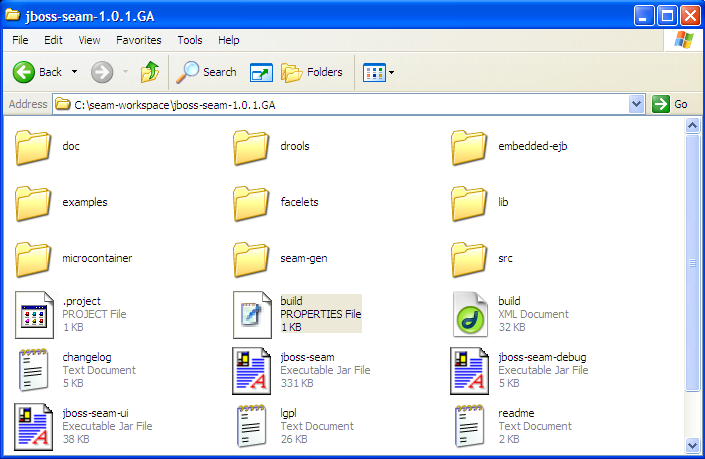
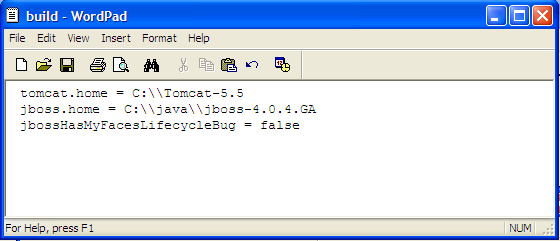
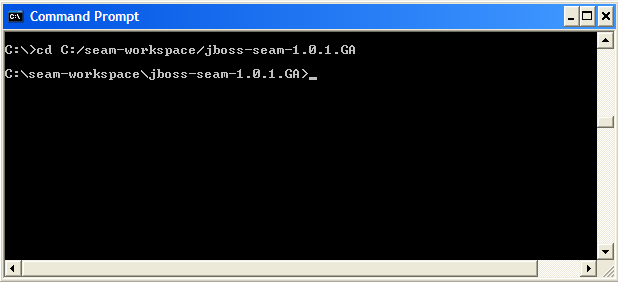
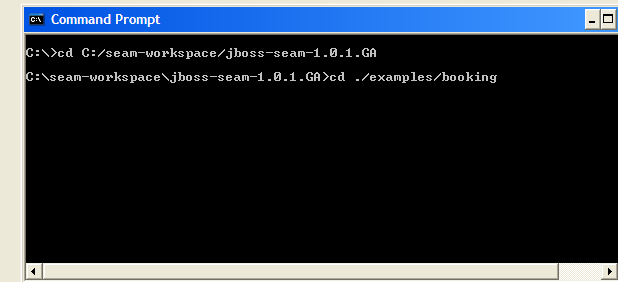
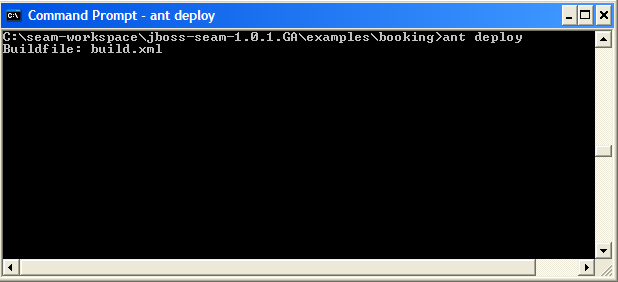
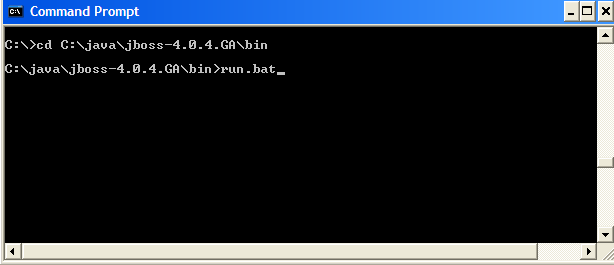
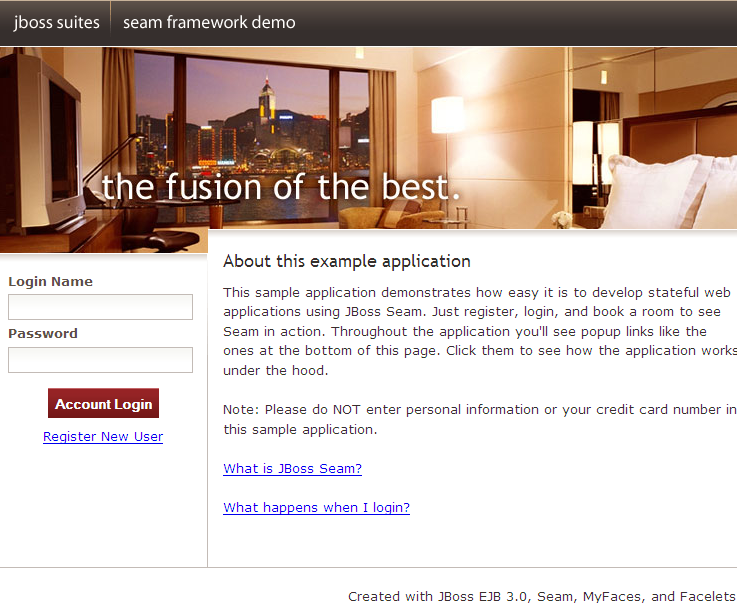
Comments