Overview
This page is to facilitate a discussion of the Smooks Configuration Editor and do some show/tell about what we're considering for design changes going forward.
The current incarnation of the Smooks Configuration Editor provides a facility for editing Smooks configuration files (smooks-config.xml), but is not the most straightforward or user-friendly tool on the planet. Though functional, we need to focus on making it much more user-friendly and accessible for users not intimately familiar with the many configuration options available to Smooks users.
We'll break the discussion down a bit here into the wizard and the editor pieces and then walk through some sample flows.
New Smooks Configuration Wizard
The New Smooks Configuration Wizard will be changed slightly to offer a jumpstart to users. In addition to specifying the name and location of the file, the following pages would allow you to specify an Input type and sample data (if available)...
Here's the flow for the wizard... Click Here...
Smooks Configuration Editor
Overview Page
The Overview page provides some high-level options for specifying default settings for the configuration as well as links to the various other pages to help get people started.
Input Page
The Input page will provide reader configuration details and sample input data.
Processing Page
The Processing or Process page will enable the user to see the stepwise flow of information through the Smooks transformation. This information will be broken into two panes. In the top pane will be the Smooks steps for configuration. This will be like... Input -> Validate -> Bind to XML. In the bottom pane, the user will apply the mapping between input and output. For example, if the user is mapping from an incoming CSV file to a Java class, the user can drag and drop from the incoming data model to the outgoing data model to show what goes where.
Click Here for an example of creating an JSON to XML Transformation...
Test Page
The Test page will provide a testing facility similar to the Smooks Execution Report (you can see an example of that here).
Source Page
The Source page will show the actual XML of the configuration file. Any changes here should be reflected on the other pages of the editor.
Example Flows
Additional Information
Detailed information about the Process page in the editor can be found here
Running List of Issues for Smooks Editor can be found here
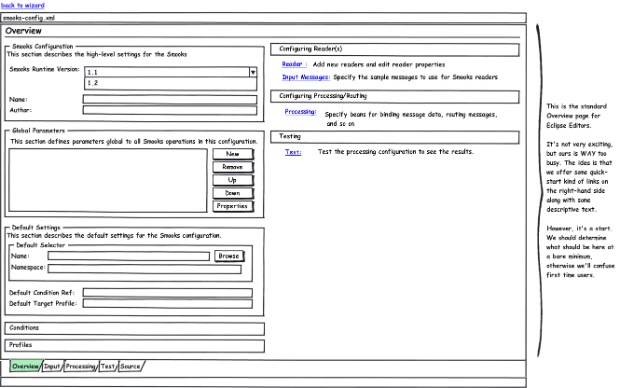
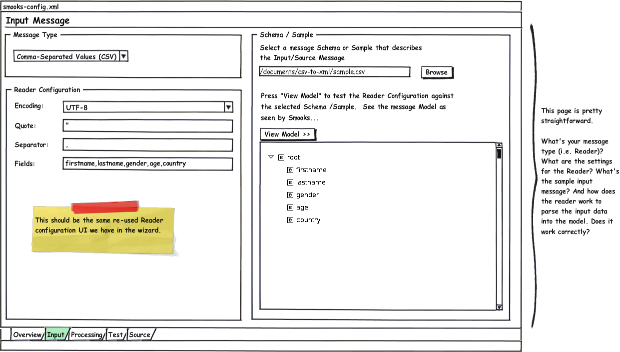
Comments