- 1. Overview of jBPM
- 2. Common bugs fix after jBPM-5.3.0.Final release
- 3. Manual jBPM components deployment
- 4. Drools guvnor, designer, and form-builder deployment (with verify)
-
5. Task-Service or Human Task deployment (with verify).
- Step 5.1:Extract a clean copy of jboss-as-7.0.2.Final.zip to HUMAN_TASK_JBOSS
- Step 5.2: Copy your custom build human-task
- Step 5.3: Jboss standalone.xml configuration
- Step 5.4: MySQL driver for jboss
-
Step 5.5: jbpm-human-task-war.war configuration
- a. In your jbpm-human-task-war.war file, make following modification with your current archive manager
-
b. Configure your WEB-INF/web.xml as following
- Make HornetQ as active transport
- Set HornetQ binding address and port (Remember our fix at the end of part 2) to HUMAN_TASK_IP and HORNETQ_PORT
- Optional: Task service persistence unit name, we will use default value so you can keep it blank
- User demo user/group call-back implementation
- Using demo user and group provider
- c. Configure persistence.xml
- d. Update jpbm-human-task-war.war/WEB-INF/classes/META-INF/persistence.xml
- e. Deploy form-builder and verify like we already did with designer
- e. Verify Human-Task
-
6. jBPM-Console deployment (with verify).
- Step 6.1:Extract a clean copy of jboss-as-7.0.2.Final.zip to CONSOLE_JBOSS
- Step 6.2 Add users/roles configuration to CONSOLE_JBOSS
- Step 6.3: Copy your custom build jbpm-console
- Step 6.4: Jboss standalone.xml configuration
- Step 6.5: MySQL driver for jboss (identical with Step 5.4)
- Step 6.6: Gwt-console-server.war configuration
- Step 6.7: Deployment
- 7. What's next?
Disclaimer: First, Almost material in this article I borrowed form all over the public web. Some of most borrowed source are (in order):
- Extract from jbpm-install/build.xml Ant script.
- jBPM official user-guide: http://docs.jboss.org/jbpm/v5.3/userguide/
- jBPM community user forum: https://community.jboss.org/en/jbpm?view=discussions
- BPM Geek: http://bpmgeek.com/blog/making-jbpm5-work-remote-host
Second, This article only provides a step by step manually deployment of each jBPM-5.3.0.Final components. It was written by a jBPM beginner. For the official document please refer to: http://docs.jboss.org/jbpm/v5.3/userguide/
Third, this article example is in Linux. Maybe I will add ant scripts (again, heavily extract from jbpm-install/build.xml) for faster deployment and more Windows friendlier.
1. Overview of jBPM
jBPM Components
Download a copy of jbpm-5.3.0.Final-installer-full.zip (http://sourceforge.net/projects/jbpm/files/jBPM%205/jbpm-5.3.0.Final/) and extract it to a location, from now on we call it JBPM_INSTALL. JBPM_INSTALL contains all core jBPM components.
| Components | File in JBPM_INSTALL/lib | Description |
|---|---|---|
| jbpm-runtime | jbpm-5.3.0.Final-bin.zip | jBPM Runtime, if you are willing to build a stand alone Java application you will need this. |
| drools-guvnor | guvnor-distribution-wars-5.4.0-20120516.war | Drools-Guvnor provides process repository. |
| designer | designer-2.2.Final-jboss7.war | JBPM2 process designer. It's integrated with drools-guvnor. |
| form-builder | jbpm-5.3.0.Final-form-builder.war | Form builder. It's going to be integrated with the designer. http://blog.athico.com/2012/07/jbpm-form-builder-state-of-art.html |
| gwt-console and gwt-console-server | jbpm-5.3.0.Final-gwt-console.zip | |
| human-task | jbpm-5.3.0.Final-human-task-war.zip |
Table 01: jBPM.5.3.0.Final components and their binary file
Figure 01: jBPM-Internal components communication
The communication between component as described in Figure-01, this article use MySQL. But by default, jbpm-install with "ant start.demo" will run with H2 database. From this communication view we can separate each component deployment. Event on each application server.
Figure 02: The communication with Eclipse IDE
Separation deployment
For a beginner, with all jBPM components are twisted together:
- It's hard to tell which message of what components. When something go wrong, which one to focus, which one to just ignore.
- Need a way to check each component is up and running.
- Just a way to learn and experience with jBPM.
Purely from this experience and conclusion, this article will provides a manual installation of each jBPM-5.3.0.Final component.
2. Common bugs fix after jBPM-5.3.0.Final release
Building from source-code
As a beginner I occasionally meet this kind of error {userId parameter, no result, must be positive, hornetq remote ..}. Some are must apply the fix before you can go on further. The commits after jBPM-5.3.0.Final does fix the bug but also introduces incompatible with other jBPM.5.3.0.Final. So this part will describes how to checkout Original jBPM-5.3.0.Final release source code; find the Fixed patch and apply to your local branch.
For more detailed git document, please refer to other document. This article only using related git commands.
a. Configure your git username and email
# For your local branche git config --global user.name "Your Name" git config --global user.email "your_email@addr.ess"
b. Clone jbpm repository from github.com
# We only need jbpm.git, because in version 5.3.0.Final all component on the same git repository. git clone https://github.com/droolsjbpm/jbpm.git # We have local git reposistory. We will call its directory path as jBPM_SOURCE cd jbpm/ mvn clean install -U -Dfull -DskipTests
Optional: in "mvn clean install -U -Dfull -DskipTests" above, We can add -nsu (no snapshot update) for faster build. Because we're only aware specific on 5.3.0.Final revision and its dependencies.
mvn clean install -U -Dfull -DskipTests -nsu
This command really takes a while, especially for the first time and your empty maven local repository.
c. Working with local repository
The jbpm is a typical maven parent project with multiple module. Two of theme {human-task; gwt-console} are parent project too. From now on, you can use your favorite IDE with JavaEE profile to work with this checked out repository, showing diff and applying patch. Otherwise you can using git command as following example:
List all jBPM tags
# From your jBPM_SOURCE, show tags git tag
The output will be something like this:
5.0-CR1 5.0.0 5.1.0.CR1 5.1.0.Final 5.1.0.M1 5.1.1.Final 5.1.2.Final 5.2.0.Final 5.2.1.Final 5.2.2.Final 5.3.0.CR1 5.3.0.Final
Switch to 5.3.0.Final revision tag.
Chose your local branch name, for example: update.after.5.3.0.final
git checkout 5.3.0.Final -b update.after.5.3.0.final
Result message
Switched to a new branch 'update.after.5.3.0.final'
View pre-history just before jBPM team released jBPM.5.3.0.Final
git log
Example output
***@***:~/Tutorial/jbpm$ git log commit d7640b9c0ba87d771862e8534cc607ca0f4d1aff Author: Toni Rikkola <toni@rikkola.net> Date: Mon May 14 13:25:30 2012 +0300 change to 5.4.0.Final version commit 88440fe1430170458981c2752192df2c64c83636 Author: Maciej Swiderski <mswiders@redhat.com> Date: Wed May 9 19:22:35 2012 +0200 BZ820210 - Could not initialize stateful knowledge session: loader constraint violation when using HornetQ task service strategy commit 80f940e2e860ac640a75114ab2780f6c2b7a865c Author: salaboy <salaboy@gmail.com> Date: Wed May 9 15:04:54 2012 +0100 - mvel workaround ...
Build your own jBPM.5.3.0.Final for the first time
mvn clean install -U -Dfull -DskipTests -nsu
Now you can working with your local git repository, update the 5.3.0.Final tag with the patch you need. All your commit will be stored on update.after.5.3.0.final branches.
Apply bug fix
Bug: Could not locate named parameter [userId]
Full message
java.lang.IllegalArgumentException: org.hibernate.QueryParameterException: could not locate named parameter [userId]
Community thread:
https://community.jboss.org/thread/200361
Fix commit: 4a47527163854b233cdb9599f54c9320e945a372
Bug: No result, or connection timeout
Message
java.lang.RuntimeException: Timeout : unable to retrieve results
Treatment: With this particular deployment {separating components deployment, using MySQL} I haven't meet this error yet.
Bug: Must be positive
Full message:
2011-07-18 18:46:35,546 [FATAL] Uncaught Exception: java.lang.IllegalArgumentException: must be positive at Unknown.cKb(Unknown source:0)
Fix: Not yet. (I think) this comes from GWT bug. GWT is the Google Web Toolkit that jBPM-Console are using. Just ignore it and continue with your work.
Bug: HornetQ binding only to local address.
There aren't any configuration for Human-Task-War to bind on particular address. And by default it only listen on local address so Gwt-Console-Server cannot connect to it. Our separating deployment needs Gwt-Console-Server to connect to Human-Task, so apply the change-set below:
Bug track link: https://issues.jboss.org/browse/JBPM-3720?page=com.atlassian.jira.plugin.system.issuetabpanels:all-tabpanel
Change set: https://source.jboss.org/changelog/jBPM?cs=e115680b023ce0747608625f0cd61665cd09df40
3. Manual jBPM components deployment
Environment
Check your JDK installation
# Check JAVA_HOME environment variable arcording to your operating system. In linux echo $JAVA_HOME # JDK Java version 1.6 or newer java -version
Check apache maven
Download and installation instruction: http://maven.apache.org/download.html
# Check M2 and M2_HOME environment variables acording to your operating system. In linux echo $M2 echo $M2_HOME # Check Apache Maven installation mvn -version
Check apache ant
Download: http://ant.apache.org/bindownload.cgi and manual: http://ant.apache.org/manual/index.html
# Check ANT_HOME environment variables acording to your operating system. In linux echo $ANT_HOME # And ANT_OPTS if it's nessessary. For example proxy configuration echo $ANT_OPTS -Dhttp.proxyHost=192.168.193.12 -Dhttp.proxyPort=3128 # Check Apache Ant installation ant -version
Deployment parameters
| Name | Variables | Example values |
|---|---|---|
| Jbpm-install | JBPM_INSTALL | /opt/download/jbpm-install |
| MySQL username/password and schema | MySQL_JBPM MySQL_TASK | jbpm,jbpmpassword and schema name is jbpm task,taskpassword and schema name is task |
| MySQL server IP/PORT | MySQL_IP:MySQL_PORT | 192.168.140.39:3306 |
| Group-01 components: {Drool-guvnor, Designer, Form-Builder} | GUVNOR_JBOSS GUVNOR_IP GUVNOR_HTTP_PORT GUVNOR_MANAGEMENT_PORT | /opt/guvnor_jboss 192.168.140.39 8080 9999 and 9990 |
| Group-02: Human-task | HUMAN_TASK_JBOSS HUMAN_TASK_IP HUMAN_TASK_HTTP_PORT HUMAN_TASK_MANAGEMENT_PORT HUMAN_TASK_PORT-OFFSETHORNETQ_PORT | /opt/human_task_jboss 192.168.140.39 8180 10099 and 10090 port-offset="100" 1234 (Don't use default value, because we want to know if this configuratio affect or not) |
| Group-03: Gwt-Console and Gwt-Console-Server | CONSOLE_JBOSS CONSOLE_IP CONSOLE_HTTP_PORT CONSOLE_MANAGEMENT_POR CONSOLE_PORT_OFFSET | /opt/console_jboss 192.168.140.39 8280 10199 and 10190 port-offset="200" |
Table 02 - Deployment parameters
The "example value column" in Table 02 are values from a real deployment with all jboss instances running on the same machine. https://community.jboss.org/wiki/MultipleInstancesOfJBossAS7OnTheSameMachine (Approach#1)
MySQL database deployment (just verify).
Verify that you can connect and login to MySQL:
# From server HUMAN_TASK_IP to MySQL_IP:MySQL_PORT mysql -h MySQL_IP -P MySQL_Port -u MySQL_TASK -pMySQL_TASK_PASSWORD # From server JBPM_IP to MYSQL_IP:MySQL_PORT mysql -h MySQL_IP -P MySQL_Port -u MySQL_JBPM -pMySQL_JBPM_PASSWORD # Note: -P (capitalized) for port; and -p (lowercase) for password. # No space between -p and MySQL_TASK_PASSWORD. For example: # mysql -h 192.168.140.39 -P 3306 -u task -ptaskpassword # mysql -h 192.168.140.39 -P 3306 -u jbpm -pjbpmpassword
After this, We can just forget about firewall, network routing, MySQL permission issues incase our persistence not work. For MySQL related document http://dev.mysql.com/doc/refman/5.0/en/connecting.html
4. Drools guvnor, designer, and form-builder deployment (with verify)
Login to server on GUVNOR_IP and place a copy of jbpm-install and start the installation:
Step 4.1:Extract a clean copy of jboss-as-7.0.2.Final.zip to GUVNOR_JBOSS
# Set our GUVNOR_JBOSS to this example path export GUVNOR_JBOSS=/opt/guvnor_jboss echo $GUVNOR_JBOSS # Go to JBPM_INSTALL directory cd /opt/download/ unzip jbpm-5.3.0.Final-installer-full.zip cd /opt/download/jbpm-installer # Extract a clean copy of jboss application server. To move to /opt we need root permission. unzip lib/jboss-as-7.0.2.Final.zip sudo mv jboss-as-7.0.2.Final $GUVNOR_JBOSS # Copy guvnor, designer, form-builder cp lib/guvnor-distribution-wars-5.4.0-20120516.war $GUVNOR_JBOSS/drools-guvnor.war cp lib/designer-2.2.Final-jboss7.war $GUVNOR_JBOSS/designer.war cp lib/jbpm-5.3.0.Final-form-builder.war $GUVNOR_JBOSS/jbpm-form-builder.war # And their configurations file cp conf/guvnor.preferences.properties $GUVNOR_JBOSS/preferences.properties cp auth/users.properties $GUVNOR_JBOSS/ cp auth/roles.properties $GUVNOR_JBOSS/ cd $GUVNOR_JBOSS
Step 4.2: Jboss configuration.
# Change GUVNOR_JBOSS/standalone/configuration/standalone.xml to bind to GUVNOR_IP. For example
<interfaces>
<interface name="management">
<inet-address value="${jboss.bind.address.management:192.168.140.39}"/>
</interface>
<interface name="public">
<inet-address value="${jboss.bind.address:192.168.140.39}"/>
</interface>
</interfaces>
Step 4.3: drools-guvnor configuration
a. Update GUVNOR_JBOSS/preferences.properties to our will be deployed designer and form-builder
... #Designer configuration. Change to GUVNOR_IP and GUVNOR_HTTP_PORT, in our example: designer.url=http://192.168.140.39:8080 #Do not change this unless you know what are you doing designer.context=designer designer.profile=jbpm #FormBuilder configuration #Do not change this unless you know what are you doing. Change to GUVNOR_IP and GUVNOR_HTTP_PORT, in our example: formbuilder.url=http://192.168.140.39:8080 formbuilder.context=jbpm-form-builder formbuilder.profile=guvnor
b. Place a copy of GUVNOR_JBOSS/preferences.properties to drools-guvnor.war/WEB-INF/classes/preferences.properties
# User your favorist archive manager.
Using "Open with Archive Manager" in Ubuntu Linux
Step 4.4: Deploy and verify drools-guvnor component installation
a. Deploy drools-guvnor
# Set our GUVNOR_JBOSS to this example path export GUVNOR_JBOSS=/opt/guvnor_jboss cd $GUVNOR_JBOSS # Deploy drools-guvnor cp drools-guvnor.war standalone/deployments/ # Verify drools-guvnor by start GUVNOR_JBOSS bin/standalone.sh
b. Verify that we have the following message in the console
... 11:55:46,779 INFO [org.jboss.web] (MSC service thread 1-2) registering web context: /drools-guvnor 11:55:46,844 INFO [org.jboss.as.server.controller] (DeploymentScanner-threads - 2) Deployed "drools-guvnor.war
c. Verify that we can access the drools-guvnor
Access the http://GUVNOR_IP:GUVNOR_HTTP_PORT/drools-guvnor (In our example is http://192.168.140.39:8080/drools-guvnor) with the browser from GUVNOR_IP and CONSOLE_IP
Step 4.5: Deploy designer
a. Apply the change for Designer as following article http://bpmgeek.com/blog/making-jbpm5-work-remote-host
Lock for the section "Saving and reloading process in designer could cause failures" at the end of that post, we need to make following change to designer.war/profiles/jbpm.xml
<externalloadurl protocol="http" host="GUVNOR_IP:GUVNOR_PORT" subdomain="drools-guvnor/org.drools.guvnor.Guvnor/oryxeditor" usr="admin" pwd="admin"/>
In our example
<externalloadurl protocol="http" host="192.168.140.39:8080" subdomain="drools-guvnor/org.drools.guvnor.Guvnor/oryxeditor" usr="admin" pwd="admin"/>
b. Deploy designer
Simple by copy to jboss deployment directory, or with our example in Linux
# Set our GUVNOR_JBOSS to this example path export GUVNOR_JBOSS=/opt/guvnor_jboss cd $GUVNOR_JBOSS # Deploy designer cp designer.war standalone/deployments/
c. Verify designer
Start jboss and verify that we have something like this
09:47:56,841 INFO [org.jboss.as.server.controller] (DeploymentScanner-threads - 2) Deployed "designer.war" 09:47:56,841 INFO [org.jboss.as.server.controller] (DeploymentScanner-threads - 2) Deployed "drools-guvnor.war"
Figure 03: Verify designer installation
User your browser to connect to http://GUVNOR_IP:GUVNOR_HTTP_PORT/drools-guvnor (or http://192.168.140.39:8080/drools-guvnor in our example), on Left side bar, select "Knowledge Base" \ "Packages" , then select "Create New" \ "New BPMN2 Process" as Figure 02 above, note that if you can create/edit and save your process.
Step 4.6: Deploy form-builder
a. Add users/roles configuration to GUVNOR_JBOSS
# Set our GUVNOR_JBOSS to this example path export GUVNOR_JBOSS=/opt/guvnor_jboss cd $GUVNOR_JBOSS cp users.properties standalone/configuration/ cp roles.properties standalone/configuration/
b. Add security domain for jbpm-form-builder in file standalone/configuration/standalone.xml
<subsystem xmlns="urn:jboss:domain:security:1.0">
<security-domains>
..
<security-domain name="jbpm-form-builder" cache-type="default">
<authentication>
<login-module code="UsersRoles" flag="required">
<module-option name="usersProperties" value="${jboss.server.config.dir}/users.properties"/>
<module-option name="rolesProperties" value="${jboss.server.config.dir}/roles.properties"/>
</login-module>
</authentication>
</security-domain>
..
</security-domains>
</subsystem>
c. Add users/roles to jbpm-form-builder.war/WEB-INF/classes/
Using your current Archive Manager to add users.properties and roles.properties to jbpm-form-builder.war/WEB-INF/classes/
d. Make form-builder work with remote guvnor repository, like we did with the Designer
Configure using the Spring configuration files. Change jbpm-form-builder.war/WEB/INF/springComponents.xml to GUVNOR_IP:GUVNOR_HTTP_PORT
<!-- Guvnor configuration --> <bean id="guvnorUrl" class="java.lang.String"> <constructor-arg type="java.lang.String" value="http://GUVNOR_IP:GUVNOR_HTTP_PORT/drools-guvnor"/> </bean>
In our example
<!-- Guvnor configuration --> <bean id="guvnorUrl" class="java.lang.String"> <constructor-arg type="java.lang.String" value="http://192.168.140.39:8080/drools-guvnor"/> </bean>
d. Deploy form-builder and verify like we already did with designer
cp jbpm-form-builder.war standalone/deployments/ # Start GUVNOR_JBOSS bin/standalone.sh
e. Verify that you have
- Verify in your GUVNOR_JBOSS/standalone/logs/server.log
10:36:52,907 INFO [org.jboss.as.server.controller] (DeploymentScanner-threads - 2) Deployed "drools-guvnor.war"
- Verify that http://GUVNOR_IP:GUVNOR_HTTP_PORT/jbpm-form-builder (http://192.168.140.39:8080/jbpm-form-builder) works.
- Verify that form-builder and guvnor repository integration works by creating a new "Form Definitions" as in Figure 04.
Figure 04: Verify form-builder and guvnor integration
5. Task-Service or Human Task deployment (with verify).
Login to server on HUMAN_TASK_IP and place a copy of jbpm-install and start the installation:
Step 5.1:Extract a clean copy of jboss-as-7.0.2.Final.zip to HUMAN_TASK_JBOSS
# Set our HUMAN_TASK_JBOSS to this example path export HUMAN_TASK_JBOSS=/opt/human_task_jboss echo $HUMAN_TASK_JBOSS # Go to JBPM_INSTALL directory cd /opt/download/ unzip jbpm-5.3.0.Final-installer-full.zip cd /opt/download/jbpm-installer # Extract a clean copy of jboss application server. To move to /opt we need root permission. unzip lib/jboss-as-7.0.2.Final.zip sudo mv jboss-as-7.0.2.Final $HUMAN_TASK_JBOSS # And jbpm transactin manager library cp jbpm-tm.jar $HUMAN_TASK_JBOSS/ # Task persistence.xml cp task-service/resources/war/persistence.xml $HUMAN_TASK_JBOSS/ # MySQL module configuration cp db/driver_jar_module.xml $HUMAN_TASK_JBOSS/module.xml cd $HUMAN_TASK_JBOSS
Step 5.2: Copy your custom build human-task
From JBPM_SOURCE/jbpm-human-task/jbpm-human-task-war/target
To $HUMAN_TASK_JBOSS/jbpm-human-task-war.war
Step 5.3: Jboss standalone.xml configuration
Change HUMAN_TASK_JBOSS/standalone/configuration/standalone.xml as following
a. Remove pojo and jpa modules
Pojo extension
<extension module="org.jboss.as.osgi"/> <!-- Remove this line extension module="org.jboss.as.pojo"/--> <extension module="org.jboss.as.remoting"/>
And pojo domain
<subsystem xmlns="urn:jboss:domain:naming:1.0" /> <!--subsystem xmlns="urn:jboss:domain:pojo:1.0" /--> <subsystem xmlns="urn:jboss:domain:osgi:1.0" activation="lazy">
Jpa extention
<extension module="org.jboss.as.jmx"/> <!--extension module="org.jboss.as.jpa"/--> <extension module="org.jboss.as.logging"/>
And jpa domain
<!--subsystem xmlns="urn:jboss:domain:jpa:1.0"> <jpa default-datasource=""/> </subsystem-->
b. Change port for management interface (HUMAN_TASK_MANAGEMENT_PORTs)
<management-interfaces>
<native-interface interface="management" port="10099" />
<http-interface interface="management" port="10090"/>
</management-interfaces>
c. Add datasource for task-service
<subsystem xmlns="urn:jboss:domain:datasources:1.0">
<datasources>
<datasource jndi-name="java:jboss/datasources/taskDS" pool-name="MysqlTaskDSPool" enabled="true" jta="true" use-java-context="true" use-ccm="true">
<connection-url>
jdbc:mysql://192.168.140.39:3306/task
</connection-url>
<driver>
mysql
</driver>
<pool>
<prefill>
false
</prefill>
<use-strict-min>
false
</use-strict-min>
<flush-strategy>
FailingConnectionOnly
</flush-strategy>
</pool>
<security>
<user-name>
task
</user-name>
<password>
taskpassword
</password>
</security>
</datasource>
<drivers>
<driver name="mysql" module="com.mysql">
<xa-datasource-class>
com.mysql.jdbc.jdbc2.optional.MysqlXADataSource
</xa-datasource-class>
</driver>
</drivers>
</datasources>
</subsystem>
d. Bind to HUMAN_TASK_IP
In our example
<interfaces>
<interface name="management">
<inet-address value="${jboss.bind.address.management:192.168.140.39}"/>
</interface>
<interface name="public">
<inet-address value="${jboss.bind.address:192.168.140.39}"/>
</interface>
</interfaces>
e. Set offset-port
For our example to running on the same server as in https://community.jboss.org/wiki/MultipleInstancesOfJBossAS7OnTheSameMachine (Approach#1)
<socket-binding-group name="standard-sockets" default-interface="public" port-offset="100">
Step 5.4: MySQL driver for jboss
a. Create MySQL module directory
mkdir modules/com/mysql mkdir modules/com/mysql/main
b.Copy module declaration file
cp module.xml modules/com/mysql/main/
c. Download and install mysql driver to jBoss
wget https://repository.jboss.org/nexus/service/local/repositories/central/content/mysql/mysql-connector-java/5.1.18/mysql-connector-java-5.1.18.jar cp mysql-connector-java-5.1.18.jar modules/com/mysql/main/mysql-connector-java.jar
d. Start your HUMAN_TASK_JBOSS now
bin/standalone.sh
To verify your configuration
- Does it start Ok?
- MySQL driver loaded?
- Can you see taskDS datasource on jBoss admin console at http://HUMAN_TASK_IP:HUMAN_TASK_MANAGEMENT_PORT/ (In our example http://192.168.140.39:10090/)?
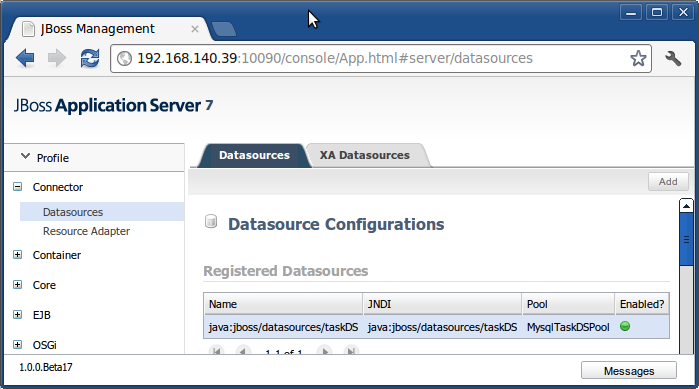 Figure 05: Veriry DataSource configuration of HUMAN_TASK_JBOSS
Figure 05: Veriry DataSource configuration of HUMAN_TASK_JBOSS
Step 5.5: jbpm-human-task-war.war configuration
a. In your jbpm-human-task-war.war file, make following modification with your current archive manager
Remove WEB-INF/lib/netty-3.2.0.Final.jar
Add jbpm-tm.jar to WEB-INF/lib/
b. Configure your WEB-INF/web.xml as following
Make HornetQ as active transport
<!-- active configuration on of hornetq|mina|jms (defauls to hornetq) --> <init-param> <param-name>active.config</param-name> <param-value>hornetq</param-value> </init-param>
Set HornetQ binding address and port (Remember our fix at the end of part 2) to HUMAN_TASK_IP and HORNETQ_PORT
<!-- HornetQ configuration parameters --> <init-param> <param-name>hornetq.host</param-name> <param-value>192.168.140.39</param-value> </init-param> <init-param> <param-name>hornetq.port</param-name> <param-value>1234</param-value> </init-param>
Optional: Task service persistence unit name, we will use default value so you can keep it blank
<!-- Task Service configuration independent of transport --> <init-param> <param-name>task.persistence.unit</param-name> <param-value>org.jbpm.task</param-value> </init-param>
User demo user/group call-back implementation
<!-- use org.jbpm.task.service.DefaultUserGroupCallbackImpl to configure sample user group callback for demo purpose--> <init-param> <param-name>user.group.callback.class</param-name> <param-value>org.jbpm.task.service.DefaultUserGroupCallbackImpl</param-value> </init-param>
Using demo user and group provider
<!-- use classpath:/org/jbpm/task/servlet/SampleUsers.mvel to configure sample users for demo purpose--> <!-- DefaultUsers.mvel is used to insert Administrator as it is required for task server to operate --> <init-param> <param-name>load.users</param-name> <param-value>classpath:/org/jbpm/task/servlet/SampleUsers.mvel</param-value> </init-param> <!-- use classpath:/org/jbpm/task/servlet/SampleGroups.mvel to configure sample users for demo purpose--> <init-param> <param-name>load.groups</param-name> <param-value>classpath:/org/jbpm/task/servlet/SampleGroups.mvel</param-value> </init-param>
Look at attachement for the file jbpm_human_task_web.xml, a full copy of our example jbpm-human-task-war/WEB-INF/web.xml
c. Configure persistence.xml
Change jbpmDS to taskDS
<non-jta-data-source>java:jboss/datasources/taskDS</non-jta-data-source>
Modify properties to your MySQL_IP and MySQL_PORT
<properties> <property name="hibernate.dialect" value="org.hibernate.dialect.MySQLDialect"/> <property name="hibernate.connection.driver_class" value="com.mysql.jdbc.Driver"/> <property name="hibernate.connection.url" value="jdbc:mysql://MySQL_IP:MySQL_PORT/task" /> <property name="hibernate.connection.username" value="task"/> <property name="hibernate.connection.password" value="taskpassword"/> <property name="hibernate.connection.autocommit" value="false" /> <property name="hibernate.max_fetch_depth" value="3"/> <property name="hibernate.hbm2ddl.auto" value="create" /> <property name="hibernate.show_sql" value="true" /> </properties>
In our example:
<properties> <property name="hibernate.dialect" value="org.hibernate.dialect.MySQLDialect"/> <property name="hibernate.connection.driver_class" value="com.mysql.jdbc.Driver"/> <property name="hibernate.connection.url" value="jdbc:mysql://192.168.140.39:3306/task" /> <property name="hibernate.connection.username" value="task"/> <property name="hibernate.connection.password" value="taskpassword"/> <property name="hibernate.connection.autocommit" value="false" /> <property name="hibernate.max_fetch_depth" value="3"/> <property name="hibernate.hbm2ddl.auto" value="create" /> <property name="hibernate.show_sql" value="true" /> </properties>
Look at attachment for the file jbpm_human_task_persistence.xml, a full copy of our example jbpm-human-task-war/WEB-INF/classes/META-INF/persistence.xml
d. Update jpbm-human-task-war.war/WEB-INF/classes/META-INF/persistence.xml
With the modified persistence.xml in the Step c above.
e. Deploy form-builder and verify like we already did with designer
cp jbpm-human-task-war.war standalone/deployments/
# Start HUMAN_TASK_JBOSS again
bin/standalone.sh
e. Verify Human-Task
Verify that you have message like this
18:38:58,305 INFO [stdout] (MSC service thread 1-2) HornetQ Task service started correctly (update01) ! 18:38:58,305 INFO [stdout] (MSC service thread 1-2) HornetQ Task service running (host 192.168.140.39 port 1234)... 18:38:58,318 INFO [stdout] (MSC service thread 1-2) -----------Version 5.3.0.Final_Update01------------- 18:38:58,318 INFO [stdout] (MSC service thread 1-2) Task service startup completed successfully (update01) !
I did make a change to Task Service that include "-----------Version 5.3.0.Final_Update01-------------" make sure that our updated version are running.
And your check if you can telnet to HUMAN_TASK_IP:HORNETQ_PORT from CONSOLE_IP
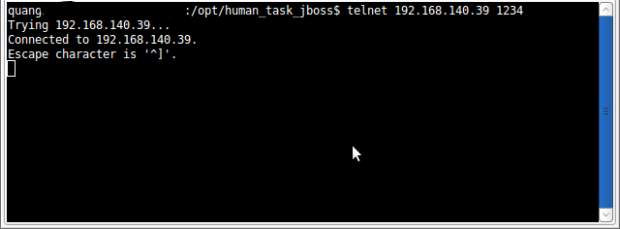 Figure 06: Verify human-task does listen on HORNETQ_PORT and "Localhost only binding" issues is fixed.
Figure 06: Verify human-task does listen on HORNETQ_PORT and "Localhost only binding" issues is fixed.
telnet 192.168.140.39 1234
6. jBPM-Console deployment (with verify).
Login to server on CONSOLE_IP and place a copy of jbpm-install and start the installation:
Step 6.1:Extract a clean copy of jboss-as-7.0.2.Final.zip to CONSOLE_JBOSS
# Set our CONSOLE_JBOSS to this example path export CONSOLE_JBOSS=/opt/console_jboss echo $CONSOLE_JBOSS # Go to JBPM_INSTALL directory cd /opt/download/ unzip jbpm-5.3.0.Final-installer-full.zip cd /opt/download/jbpm-installer # Extract a clean copy of jboss application server. To move to /opt we need root permission. unzip lib/jboss-as-7.0.2.Final.zip sudo mv jboss-as-7.0.2.Final $CONSOLE_JBOSS # And jbpm transactin manager library cp jbpm-tm.jar $CONSOLE_JBOSS/ # Demo user/role cp auth/users.properties $CONSOLE_JBOSS/ cp auth/roles.properties $CONSOLE_JBOSS/ # jBpm persistence.xml cp db/persistence.xml $CONSOLE_JBOSS/ cp db/ProcessInstanceInfo.hbm.xml $CONSOLE_JBOSS/ # MySQL module configuration cp db/driver_jar_module.xml $CONSOLE_JBOSS/module.xml cd $CONSOLE_JBOSS # Example Evaluation process cp -a sample $CONSOLE_JBOSS/
Step 6.2 Add users/roles configuration to CONSOLE_JBOSS
cp users.properties standalone/configuration/
cp roles.properties standalone/configuration/
Step 6.3: Copy your custom build jbpm-console
From JBPM_SOURCE/jbpm-gwt/jbpm-gwt-console/target/jbpm-gwt-console-5.3.0.Final.war
To $CONSOLE_JBOSS/jbpm-gwt-console.war
And from JBPM_SOURCE/jbpm-gwt/jbpm-gwt-console-server/target/jbpm-gwt-console-server-5.3.0.Final.war
To $CONSOLE_JBOSS/jbpm-gwt-console-server.war
Step 6.4: Jboss standalone.xml configuration
Change CONSOLE_JBOSS/standalone/configuration/standalone.xml as following
a. Remove pojo and jpa modules
Pojo extension
<extension module="org.jboss.as.osgi"/> <!-- Remove this line extension module="org.jboss.as.pojo"/--> <extension module="org.jboss.as.remoting"/>
And pojo domain
<subsystem xmlns="urn:jboss:domain:naming:1.0" /> <!--subsystem xmlns="urn:jboss:domain:pojo:1.0" /--> <subsystem xmlns="urn:jboss:domain:osgi:1.0" activation="lazy">
Jpa extention
<extension module="org.jboss.as.jmx"/> <!--extension module="org.jboss.as.jpa"/--> <extension module="org.jboss.as.logging"/>
And jpa domain
<!--subsystem xmlns="urn:jboss:domain:jpa:1.0"> <jpa default-datasource=""/> </subsystem-->
b. Change port for management interface (CONSOLE_MANAGEMENT_PORT)
<management-interfaces> <native-interface interface="management" port="10199" /> <http-interface interface="management" port="10190"/> </management-interfaces>
c. Add datasource
<subsystem xmlns="urn:jboss:domain:datasources:1.0"> <datasources> <datasource jndi-name="java:jboss/datasources/jbpmDS" pool-name="MysqlJbpmDSPool" enabled="true" jta="true" use-java-context="true" use-ccm="true"> <connection-url> jdbc:mysql://192.168.140.39:3306/jbpm </connection-url> <driver> mysql </driver> <pool> <prefill> false </prefill> <use-strict-min> false </use-strict-min> <flush-strategy> FailingConnectionOnly </flush-strategy> </pool> <security> <user-name> jbpm </user-name> <password> jbpmpassword </password> </security> </datasource> <drivers> <driver name="mysql" module="com.mysql"> <xa-datasource-class> com.mysql.jdbc.jdbc2.optional.MysqlXADataSource </xa-datasource-class> </driver> </drivers> </datasources> </subsystem>
d. Add security domain for jbpm-console
<subsystem xmlns="urn:jboss:domain:security:1.0">
<security-domains>
..
<security-domain name="jbpm-console" cache-type="default">
<authentication>
<login-module code="UsersRoles" flag="required">
<module-option name="usersProperties" value="${jboss.server.config.dir}/users.properties"/>
<module-option name="rolesProperties" value="${jboss.server.config.dir}/roles.properties"/>
</login-module>
</authentication>
</security-domain>
..
</security-domains>
</subsystem>
e. Bind to CONSOLE_IP. For example
<interfaces>
<interface name="management">
<inet-address value="${jboss.bind.address.management:192.168.140.39}"/>
</interface>
<interface name="public">
<inet-address value="${jboss.bind.address:192.168.140.39}"/>
</interface>
</interfaces>
f. Set offset-port
For our example to running on the same server as in https://community.jboss.org/wiki/MultipleInstancesOfJBossAS7OnTheSameMachine (Approach#1)
<socket-binding-group name="standard-sockets" default-interface="public" port-offset="200">
Step 6.5: MySQL driver for jboss (identical with Step 5.4)
a. Create MySQL module directory
mkdir modules/com/mysql mkdir modules/com/mysql/main
b.Copy module declaration file
cp module.xml modules/com/mysql/main/
c. Download and install mysql driver to jBoss
wget https://repository.jboss.org/nexus/service/local/repositories/central/content/mysql/mysql-connector-java/5.1.18/mysql-connector-java-5.1.18.jar cp mysql-connector-java-5.1.18.jar modules/com/mysql/main/mysql-connector-java.jar
d. Start your CONSOLE_JBOSS now
bin/standalone.sh
To verify your configuration
- Does it start Ok?
- MySQL driver loaded?
- Can you see jbpmDS datasource on jBoss admin console at http://CONSOLE_IP:CONSOLE_MANAGEMENT_PORT/ (In our example http://192.168.140.39:10190/)?
Step 6.6: Gwt-console-server.war configuration
a. Add users/roles to gwt-console-server.war/WEB-INF/classes/
Using your current Archive Manager to add users.properties and roles.properties to gwt-console-server.war/WEB-INF/classes/
b. Configure persistence.xml
Add mapping for ProcessInstanceInfo.hbm.xml
<mapping-file>META-INF/ProcessInstanceInfo.hbm.xml</mapping-file>
Change to MySQL database
<property name="hibernate.dialect" value="org.hibernate.dialect.MySQLDialect"/>
Mark Hibernate to show_sql
<property name="hibernate.show_sql" value="true" />
Your persistence.xml will look something like this
<?xml version="1.0" encoding="UTF-8" standalone="yes"?> <persistence version="1.0" xsi:schemaLocation="http://java.sun.com/xml/ns/persistence http://java.sun.com/xml/ns/persistence/persistence_1_0.xsd http://java.sun.com/xml/ns/persistence/orm http://java.sun.com/xml/ns/persistence/orm_1_0.xsd" xmlns:orm="http://java.sun.com/xml/ns/persistence/orm" xmlns:xsi="http://www.w3.org/2001/XMLSchema-instance" xmlns="http://java.sun.com/xml/ns/persistence"> <persistence-unit name="org.jbpm.persistence.jpa" transaction-type="JTA"> <provider>org.hibernate.ejb.HibernatePersistence</provider> <jta-data-source>java:jboss/datasources/jbpmDS</jta-data-source> <mapping-file>META-INF/JBPMorm.xml</mapping-file> <mapping-file>META-INF/ProcessInstanceInfo.hbm.xml</mapping-file> <class>org.jbpm.persistence.processinstance.ProcessInstanceInfo</class> <class>org.drools.persistence.info.SessionInfo</class> <class>org.drools.persistence.info.WorkItemInfo</class> <class>org.jbpm.process.audit.ProcessInstanceLog</class> <class>org.jbpm.process.audit.NodeInstanceLog</class> <class>org.jbpm.process.audit.VariableInstanceLog</class> <properties> <property name="hibernate.dialect" value="org.hibernate.dialect.MySQLDialect"/> <property name="hibernate.max_fetch_depth" value="3"/> <!-- hbm2ddl.auto MUST BE update! The console will otherwise overwrite the schema with each new thread --> <property name="hibernate.hbm2ddl.auto" value="update" /> <property name="hibernate.show_sql" value="true" /> <!-- for AS7 --> <property name="hibernate.transaction.manager_lookup_class" value="org.jbpm.integration.console.JBPMTransactionManager" /> <!-- for AS5 --> <!-- <property name="hibernate.transaction.manager_lookup_class" value="org.hibernate.transaction.JBossTransactionManagerLookup" /> --> </properties> </persistence-unit> </persistence>
c. Add updated persistence.xml and ProcessInstanceInfo.hbm.xml to gwt-consoler-server.war
Using your current Archive Manager to add persistence.xml and ProcessInstanceInfo.hbm.xml to gwt-console-server.war/WEB-INF/classes/META-INF/
d. Configure jbpm-console to binding on CONSOLE_IP and connect to remote GUVNOR_IP
As following article http://bpmgeek.com/blog/making-jbpm5-work-remote-host on Section# "A 404 error when you try and start a process". We need to make following changes to jbpm.console.properties file inside jbpm-gwt-core-5.1.0.Final.jar, that againt inside jbpm-gwt-console-server.war/WEB-INF/lib/ forlder
jbpm.console.server.host=CONSOLE_IP jbpm.console.server.port=CONSOLE_HTTP_PORT ... #configuration properties for task service #jbpm.console.task.service.strategy=Mina|HornetQ|JMS|Local default to Mina jbpm.console.task.service.strategy=HornetQ jbpm.console.task.service.host=HUMAN_TASK_IP jbpm.console.task.service.port=HORNETQ_PORT jbpm.console.directory=CONSOLE_JBOSS/sample/evaluation/src/main/resources guvnor.protocol=http guvnor.host=GUVNOR_IP:GUVNOR_HTTP_PORT guvnor.subdomain=drools-guvnor ...
In our example
jbpm.console.server.host=192.168.140.39 jbpm.console.server.port=8280 jbpm.console.server.context=gwt-console-server #configuration properties for task service #jbpm.console.task.service.strategy=Mina|HornetQ|JMS|Local default to Mina jbpm.console.task.service.strategy=HornetQ jbpm.console.task.service.host=192.168.140.39 jbpm.console.task.service.port=1234 jbpm.console.directory=/opt/console_jboss/sample/evaluation/src/main/resources guvnor.protocol=http guvnor.host=192.168.140.39:8180 guvnor.subdomain=drools-guvnor ...
Step 6.7: Deployment
cp jbpm-gwt-console-server.war standalone/deployments/ cp jbpm-gwt-console.war standalone/deployments/
And verify that
- jbpm-gwt-console-server is deployed
- jbpm-gwt-console is deployed
- And use your browser to verify that http://CONSOLE_IP:CONSOLE_HTTP_PORT/jbpm-console (http://192.168.140.39:8280/jbpm-console) works.
7. What's next?
Upgrading to the Jboss-as-7.1.1.Final works
Following the same above steps with jboss-as-7.1.1.Final works. This make "interface" and "port-offset" configuration in standalone.xml more cleaner. In our current example setup, I just copy over {modified war files, users.properties, roles.properties, database module} to new JBoss and make the change in standalone.xml files.
This upgrading has a "Vfs" issue, but we can just ignore it. More here:
Using the Designer-2.3.0.Final works
Nothing to say about this upgrades.
Jbpm-console source-code is a treasure for studying jBPM integration.
Just like jbpm-install/build.xml for study jBPM components in one way or another.
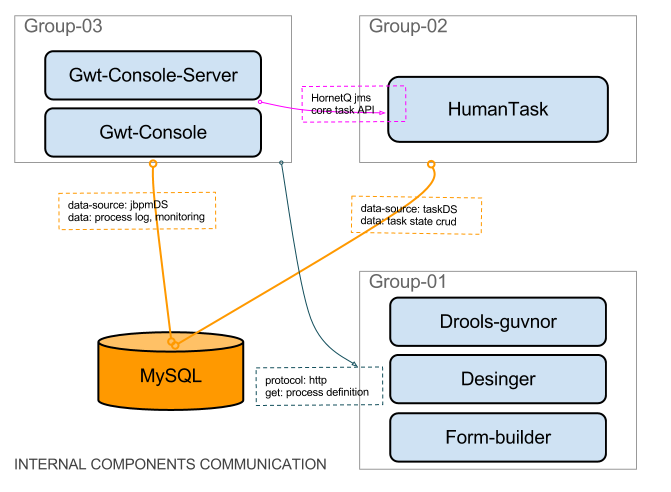
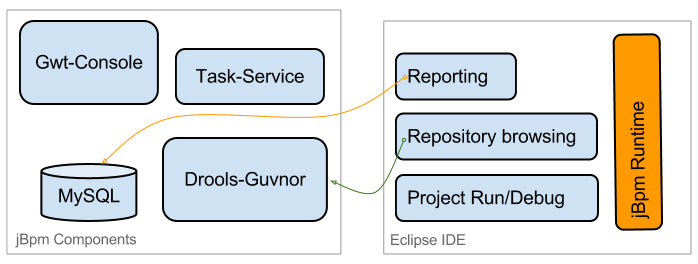
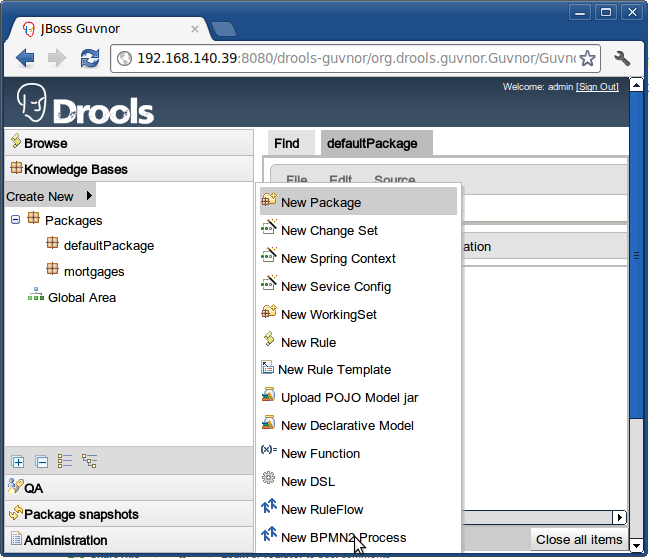
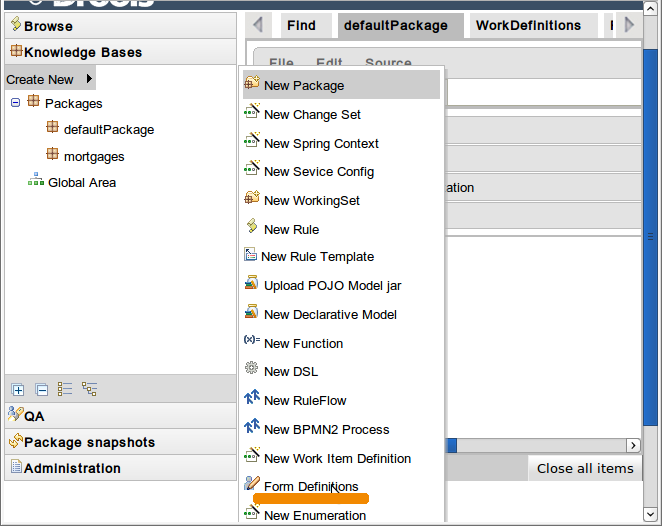
Comments