Highlights
Teiid Designer 8.2 introduces the following changes and features
- Upgrade to Teiid 8.4 runtime client
- Improvements to the DDL Importer and the Teiid Connection Importer including
- Better feedback for errors and unhandled DDL statements
- User-selectable importer dialect
- Support for import of Model Extension properties
- Improvement of the VDB Editor including:
- user defined properties support
- allowed language properties
- added row-based security and column masking to data role definition
- Integration of model and VDB refactoring actions into Eclipse refactor/preview framework
- Added option to include costing analysis during JDBC import
New Quick Start Guide
For 8.2, we changed our quick start guide to follow the simple actions/steps in one of Teiid Designer's Guides View action sets, namely : Model Flat File Source.
See Teiid Designer 8.2 Quick Start Guide for details.
DDL Importer Improvements
Many improvents to the DDL importer have been incorported with the 8.2 release. These improvements are also seen in the new Teiid Connection importer, since it utilizes the DDL importer.
Better feedback for errors, warnings and unhandled DDL statements:
- The importer now provides more information when a DDL parse error or other warning occurs.
Below is an example of the wizard showing a DDL parse error:
The final 'differences' page in the wizard has also been replaced, and includes helpful warning messages - as shown below.
User - selectable DDL dialect
- The user can select the DDL dialect on the first page of the DDL import wizard, rather than rely on the import framework to select it.
Model Extension Properties are generated for Teiid DDL
- Teiid extension properties are allowed in Teiid DDL. The importer will now recognize that the extension properties are present, then include the appropriate built-in extension definition and properties to the generated model.
New VDB Editor features
In addition to the Query Timeout property for VDB's, release 8.2 introduces the ability to add and edit values for allowed languages property as well as user-defined properties as shown below.
Validation Status Info
For 8.2, we've added properties to the VDB that provide info on when your VDB was last validated and what Teiid runtime version it was validated against. These values are shown in the top panel as shown below.
In addition to displaying the Teiid runtime version, 8.2 has added a validation check on your workspace VDB's to determine if their last validation Teiid runtime is the same version as the the current default Teiid server version. If not, then a warning problem marker is generated as shown below.
Right-clicking on the problem and selecting the Quick Fix.... action will present a Synchronize VDB action which will synchronize the VDB with your current workspace metadata and update your server version.
Data Role Row Based Security and Column Masking
In 8.2, the Data Role wizard was improved by adding support for defining Row-based security (condition) and column masking (mask) per the updates to Teiid's 8.4 vdb-deployer.xsd
In the wizard below a Security column was added to the table. Double clicking the security check-box for a model object will launch the Model Object Security Definition dialog where you can define applicable values. In order to edit or remove security, select the Conditions or Masking tabs and use the Edit or Remove buttons.
Model refactoring improvements
Deleting, renaming or moving models in your project now provide feedback around affected dependent models as well as a preview dialog for checking and unchecking specific dependent changes due to the resource change.
Delete Model Dependency Summary Dialog
Delete Model Preview Changes Dialog
Rename Model Preview Changes Dialog
New Guides View Action Set - Model Teiid Data Source
A new action set was added to the Guides View to streamline modeling sources using the new Teiid Connection import option
Cost Analysis on JDBC Import
In 8.2, a new 'Include Cost Statistics' option has been added to the JDBC Importer. When selected, this option will set the table cardinalities and other costing information at import time. The Teiid Query planner uses this costing information to generate the most efficient query plans. It should be noted that when importing large schema, selecting this option can significantly increase import times.
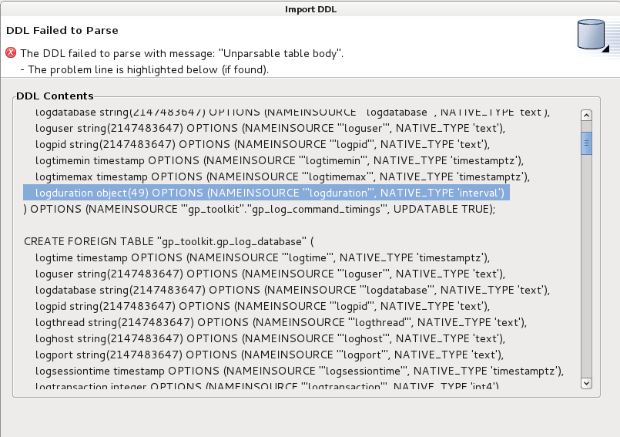
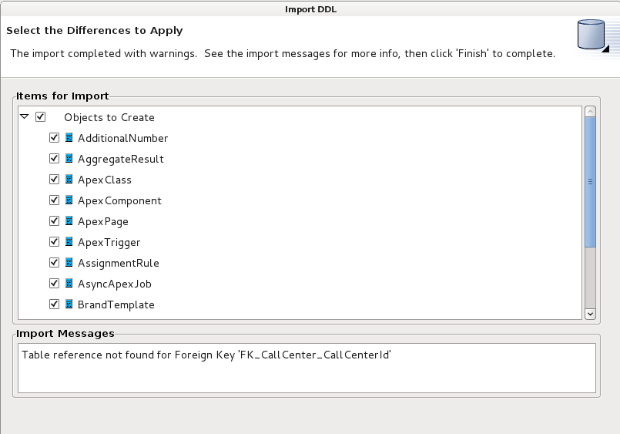
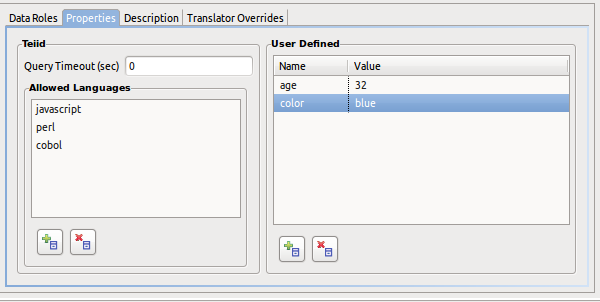
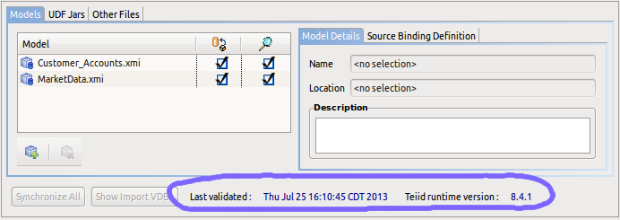
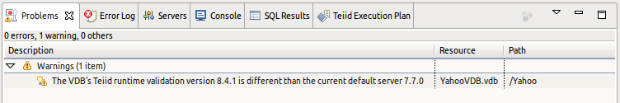

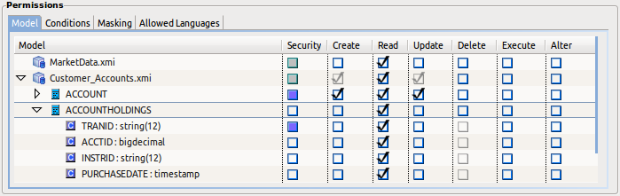
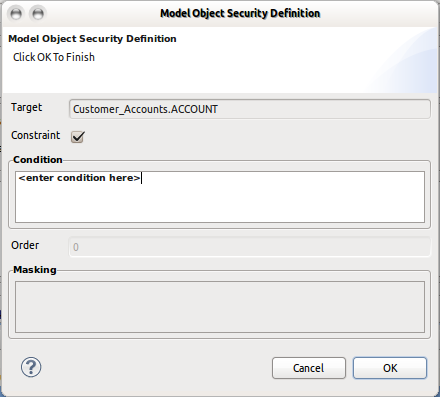
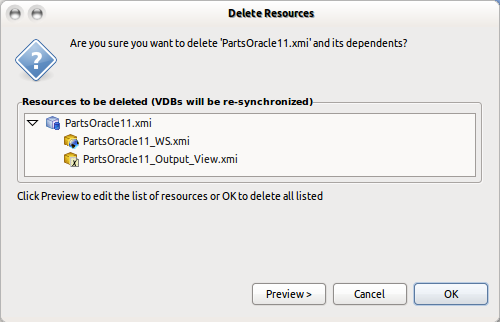
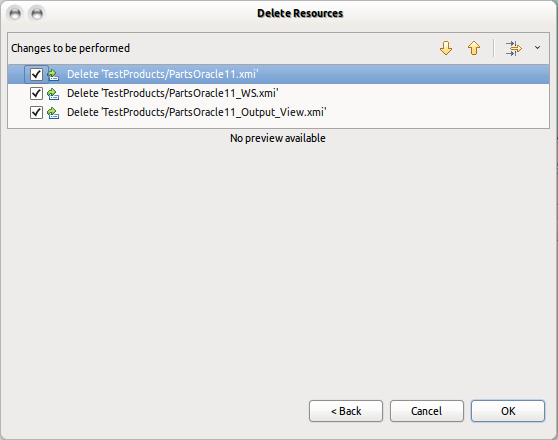
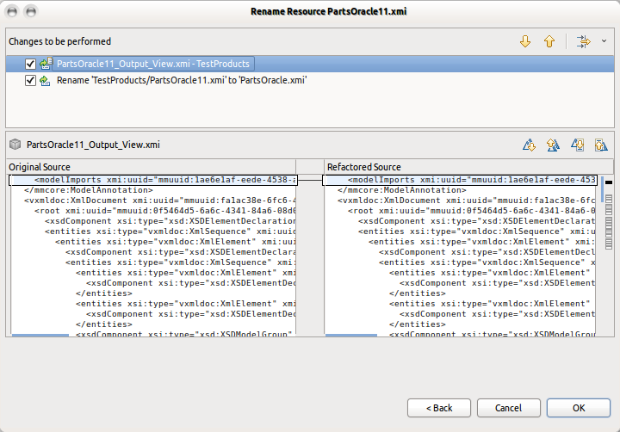
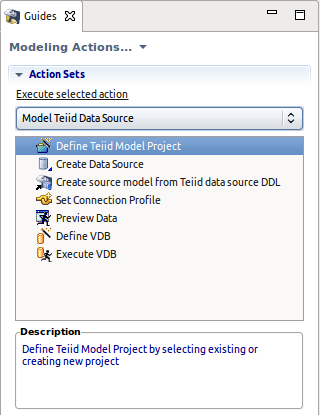
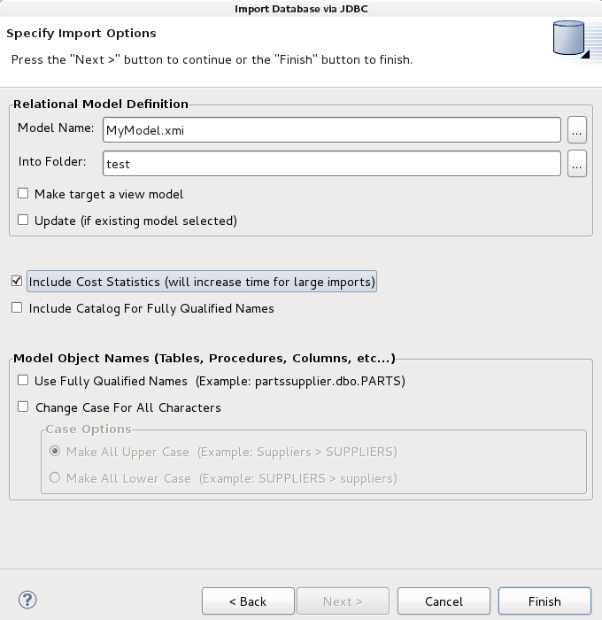
Comments