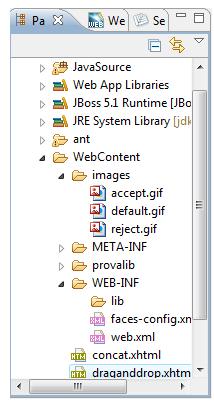-
1. Re: drag and drop problem
ilya_shaikovsky Jan 11, 2010 8:05 AM (in response to agallo73)1) please add code snippets.
and
everything blockd working as far as dragging is concerned.
not sure that fully understand this. could you please clarify?
-
2. Re: drag and drop problem
agallo73 Jan 11, 2010 8:38 AM (in response to ilya_shaikovsky)The code is what can be downloaded from the demo site and is attached below:
The row which cause problems to occurr is displayed in bold.
When you try to use a dragindicator defined in any way, also with the <facelet... simple....> it's no longer possible to see any dragging since it does not occurr anymore when trying to move some elements.
I'm running the demo with richfaces 3.3* version and jboss 5.0 or 5.1 but nothing changes.
Can you please help me?
Thanks very much.
<ui:composition xmlns="http://www.w3.org/1999/xhtml"
xmlns:ui="http://java.sun.com/jsf/facelets"
xmlns:h="http://java.sun.com/jsf/html"
xmlns:f="http://java.sun.com/jsf/core"
xmlns:a4j="http://richfaces.org/a4j"
xmlns:rich="http://richfaces.org/rich">
<style>
.panelc {
width:25%;
vertical-align:top;
}
.dropTargetPanel {
width: 90%;
}.footerClass {
text-align: center;
padding-top: 5px;
}</style>
<rich:dragIndicator id="indicator" />
<h:form id="form">
<h:panelGrid columnClasses="panelc" columns="4" width="100%">
<rich:panel style="width:133px">
<f:facet name="header">
<h:outputText value="Source List" />
</f:facet>
<h:dataTable id="src" columns="1" value="#{dndBean.frameworks}"
var="fm" footerClass="footerClass"><h:column>
<a4j:outputPanel style="width:100px;border:1px solid gray;padding:2px"
layout="block">
<rich:dragSupport dragIndicator=":indicator"
dragType="#{fm.family}" dragValue="#{fm}">
<rich:dndParam name="label" value="#{fm.name}" />
</rich:dragSupport>
<h:outputText value="#{fm.name}"></h:outputText>
</a4j:outputPanel>
</h:column>
<f:facet name="footer">
<a4j:commandButton action="#{dndBean.reset}" value="Start Over" reRender="src,phptable,cftable,dnettable"/>
</f:facet>
</h:dataTable>
</rich:panel><rich:panel styleClass="dropTargetPanel">
<f:facet name="header">
<h:outputText value="PHP Frameworks" />
</f:facet>
<rich:dropSupport id="php" acceptedTypes="PHP" dropValue="PHP"
dropListener="#{eventBean.processDrop}" reRender="phptable, src">
</rich:dropSupport><h:dataTable id="phptable" columns="1" value="#{dndBean.containerPHP}" var="fm">
<h:column>
<h:outputText value="#{fm.name}"></h:outputText>
</h:column>
</h:dataTable>
</rich:panel><rich:panel styleClass="dropTargetPanel">
<f:facet name="header">
<h:outputText value=".NET Frameworks" />
</f:facet>
<rich:dropSupport id="dnet" acceptedTypes="DNET" dropValue="DNET"
dropListener="#{eventBean.processDrop}" reRender="dnettable, src">
</rich:dropSupport><h:dataTable id="dnettable" columns="1" value="#{dndBean.containerDNET}" var="fm">
<h:column>
<h:outputText value="#{fm.name}"></h:outputText>
</h:column>
</h:dataTable>
</rich:panel><rich:panel styleClass="dropTargetPanel">
<f:facet name="header">
<h:outputText value="ColdFusion Frameworks" />
</f:facet>
<rich:dropSupport id="cf" acceptedTypes="CF" dropValue="CF"
dropListener="#{eventBean.processDrop}" reRender="cftable, src">
</rich:dropSupport><h:dataTable id="cftable" columns="1" value="#{dndBean.containerCF}" var="fm">
<h:column>
<h:outputText value="#{fm.name}"></h:outputText>
</h:column>
</h:dataTable>
</rich:panel>
</h:panelGrid></h:form>
<a4j:outputPanel ajaxRendered="true">
<h:messages></h:messages>
</a4j:outputPanel>
</ui:composition> -
3. Re: drag and drop problem
ilya_shaikovsky Jan 11, 2010 9:25 AM (in response to agallo73)tried to customize in this way and it works:
<rich:dragSupport dragIndicator=":indicator"dragType="#{fm.family}" dragValue="#{fm}"><rich:dndParam name="label" value="#{fm.name}" /><rich:dndParam name="accept" value="images/icons/icon1.png"/><rich:dndParam name="reject" value="images/icons/icon2.gif"/><rich:dndParam name="default" value="images/icons/icon3.gif"/></rich:dragSupport><rich:dragIndicator id="indicator" ><f:facet name="single"><h:panelGroup><h:graphicImage value="/{marker}" /><h:outputText value="{label}" /></h:panelGroup></f:facet></rich:dragIndicator> -
4. Re: drag and drop problem
agallo73 Jan 11, 2010 10:37 AM (in response to ilya_shaikovsky)I changed the code following your suggestion but it does not work any more.
I do not see any dragging when trying to move the elements.
I used three images and put them under the web content/images/icons folder.
Nothing happened any more.
I also do not understand well this expression and why there's the escaping / before marker.:
<h:graphicImage value="/{marker}" />
Can you please help me?
I do not see any dragging when trying to move some element.
-
5. Re: drag and drop problem
agallo73 Jan 11, 2010 4:31 PM (in response to agallo73)I do not succeed in making dragging work as you say.
This is the web application structure:
and this is the code:
<ui:composition xmlns="http://www.w3.org/1999/xhtml"
xmlns:ui="http://java.sun.com/jsf/facelets"
xmlns:h="http://java.sun.com/jsf/html"
xmlns:f="http://java.sun.com/jsf/core"
xmlns:a4j="http://richfaces.org/a4j"
xmlns:rich="http://richfaces.org/rich"><style>
.panelc {
width: 25%;
vertical-align: top;
}.dropTargetPanel {
width: 90%;
}.footerClass {
text-align: center;
padding-top: 5px;
}
</style>
<rich:dragIndicator id="indicator">
<f:facet name="single">
<h:panelGroup>
<h:graphicImage value="/{marker}" />
<h:outputText value="{label}" />
</h:panelGroup>
</f:facet>
</rich:dragIndicator>
<h:form id="form">
<h:panelGrid columnClasses="panelc" columns="4" width="100%"><rich:panel style="width:133px">
<f:facet name="header">
<h:outputText value="Source List" />
</f:facet>
<h:dataTable id="src" columns="1" value="#{dndBean.frameworks}"
var="fm" footerClass="footerClass"><h:column>
<a4j:outputPanel
style="width:100px;border:1px solid gray;padding:2px"
layout="block">
<rich:dragSupport dragIndicator=":indicator"
dragType="#{fm.family}" dragValue="#{fm}">
<rich:dndParam name="label" value="#{fm.name}" />
<rich:dndParam name="accept" value="/images/accept.gif" />
<rich:dndParam name="reject" value="/images/reject.gif" />
<rich:dndParam name="default" value="/images/default.gif" />
</rich:dragSupport><h:outputText value="#{fm.name}"></h:outputText>
</a4j:outputPanel>
</h:column>
<f:facet name="footer">
<a4j:commandButton action="#{dndBean.reset}" value="Start Over"
reRender="src,phptable,cftable,dnettable" />
</f:facet>
</h:dataTable>
</rich:panel><rich:panel styleClass="dropTargetPanel">
<f:facet name="header">
<h:outputText value="PHP Frameworks" />
</f:facet>
<rich:dropSupport id="php" acceptedTypes="PHP" dropValue="PHP"
dropListener="#{eventBean.processDrop}" reRender="phptable, src">
</rich:dropSupport><h:dataTable id="phptable" columns="1"
value="#{dndBean.containerPHP}" var="fm">
<h:column>
<h:outputText value="#{fm.name}"></h:outputText>
</h:column>
</h:dataTable>
</rich:panel><rich:panel styleClass="dropTargetPanel">
<f:facet name="header">
<h:outputText value=".NET Frameworks" />
</f:facet>
<rich:dropSupport id="dnet" acceptedTypes="DNET" dropValue="DNET"
dropListener="#{eventBean.processDrop}" reRender="dnettable, src">
</rich:dropSupport><h:dataTable id="dnettable" columns="1"
value="#{dndBean.containerDNET}" var="fm">
<h:column>
<h:outputText value="#{fm.name}"></h:outputText>
</h:column>
</h:dataTable>
</rich:panel><rich:panel styleClass="dropTargetPanel">
<f:facet name="header">
<h:outputText value="ColdFusion Frameworks" />
</f:facet>
<rich:dropSupport id="cf" acceptedTypes="CF" dropValue="CF"
dropListener="#{eventBean.processDrop}" reRender="cftable, src">
</rich:dropSupport><h:dataTable id="cftable" columns="1" value="#{dndBean.containerCF}"
var="fm">
<h:column>
<h:outputText value="#{fm.name}"></h:outputText>
</h:column>
</h:dataTable>
</rich:panel>
</h:panelGrid></h:form>
<a4j:outputPanel ajaxRendered="true">
<h:messages></h:messages>
</a4j:outputPanel>
</ui:composition> -
6. Re: drag and drop problem
ilya_shaikovsky Jan 12, 2010 9:05 AM (in response to agallo73)1) you not see no label and marker both? Or see just label and marker image not found?
If you see label but not marker - try please then change you parameters to
<rich:dndParam name="accept" value="images/accept.gif" />
<rich:dndParam name="reject" value="images/reject.gif" />
<rich:dndParam name="default" value="images/default.gif" />2) if no dragindicator seen at all. please just try for check to changed h:table to rich:table.
3) if nothing helps provide sample in war file. It will be much more faster to just run investigate and post corrections for your code there then.
-
7. Re: drag and drop problem
agallo73 Jan 12, 2010 9:49 AM (in response to ilya_shaikovsky)Hello Ilya, I tried your suggestions again but nothing happened . I can not see anything.
No label and neither images appear.
I just attached the war file so that you can give a look and discover the problem, if any.
Thanks very much.
Bye.
-
testjsf.war 6.4 MB
-
-
8. Re: drag and drop problem
ilya_shaikovsky Jan 12, 2010 10:15 AM (in response to agallo73)solved by just addition of highlighted elements to the page. You not used any templates so you have to define them at the page for sure.
<ui:composition xmlns="http://www.w3.org/1999/xhtml" xmlns:ui="http://java.sun.com/jsf/facelets" xmlns:h="http://java.sun.com/jsf/html" xmlns:f="http://java.sun.com/jsf/core" xmlns:a4j="http://richfaces.org/a4j" xmlns:rich="http://richfaces.org/rich"> <html> <body> <f:view> //your content there </f:view> </body> </html> </ui:composition>
thats why d'n'd was failed to initialize at all. And b.t.w. enabling firebug console shows js errors for me. So keep it enabled if it's automatically disabled in your case.