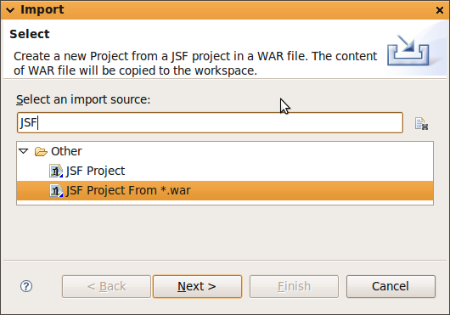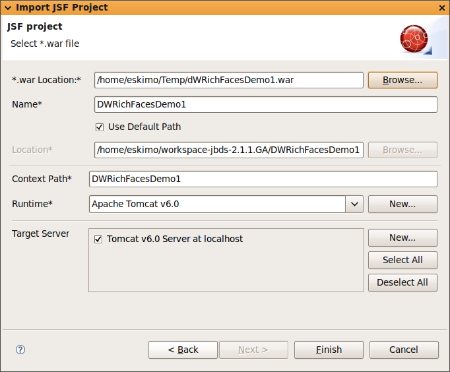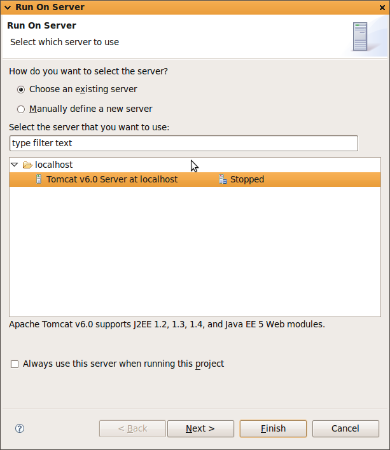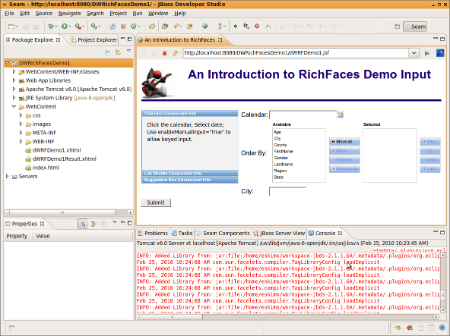-
1. Re: Cannot run a JSF project
akazakov Feb 20, 2010 1:26 PM (in response to handro1104)How did you create the project? Did you use New JSF Project wizard? -
2. Re: Cannot run a JSF project
handro1104 Feb 21, 2010 1:00 PM (in response to akazakov)Thank you Alexei. I did use new JSF project.
Jesus, I copied the project from http://www.ibm.com/developerworks/web/library/j-richfaces/ and it gave me the same error!!!
-
3. Re: Cannot run a JSF project
dgolovin Feb 22, 2010 1:49 PM (in response to handro1104)How does your error look like? -
4. Re: Cannot run a JSF project
handro1104 Feb 25, 2010 6:22 AM (in response to dgolovin)The message in the web page is The requested resource () is not available.
I don't get anything in the Tomcat log.
-
5. Re: Cannot run a JSF project
dgolovin Feb 25, 2010 1:45 PM (in response to handro1104)I've just verified this on JBDS 2.1.1.GA build.
My environment is:
1. OS - Linux Ubuntu 9.10
2. JVM - Open JDK 1.6
3. IDE - JBDS 2.1.1.GA
4. Server - Tomcat 6.0.20
5. WAR - downloaded from your link provided below
What I did to verify:
1. Installed JBDS 2.1.1.GA
2. Created Tomcat server
3. Downloaded archive using URL provided below
4. Extracted WAR file from it into temporary directory
5. Imported it with default values through "Import" dialog available by "File/Import..." menu like it shown below
Left all suggested default values and press Finish button
6. Ran imported example through Run On Server "Run as->Run on Server"pop-up menu in Java Package Explorer
7. Got first page like this
What did you exactly do besides that?
Have you ever seen clean example started and working?
What is your web.xml and new xhtml page look like?
If you are using web.xml from seam it should be references like .seam according to servlet mapping declaration
<servlet-mapping> <servlet-name>Faces Servlet</servlet-name> <url-pattern>*.seam</url-pattern> </servlet-mapping>