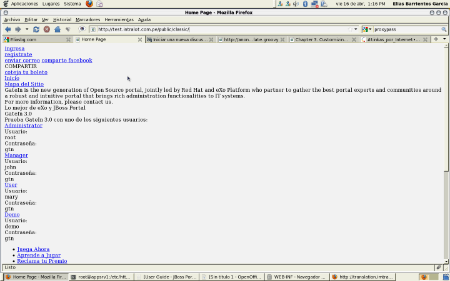-
1. Re: How to configure GateIn with apache + proxy_pass?
sandhyakiran Apr 18, 2010 11:44 PM (in response to eliasbg)Hi
In my case, I am using the SSL and sending the HTTPS request thru' Apache
Settings !!!
1. Created the Certificate files
2. in the httpd.conf file
a. Did the permanent redirection to the https link of the application
b. included the ssl.conf file and uncommented the SSL modules in load
3. In the ssl.conf
a. directed the ssl settings to the certificate files.
b. Added
ProxyRequests Off
ProxyPass / ajp://localhost:8009/
ProxyPassReverse / ajp://localhost:8009/
<Location / >
ProxyPass ajp://jboss:8009/
</Location>ProxyPreserveHost On
And it works..!!!
Regards
-
2. Re: How to configure GateIn with apache + proxy_pass?
eliasbg Apr 20, 2010 4:13 PM (in response to sandhyakiran)I have realized your configuration but the problem keeps on persisting, it does not show me the sheet of style because the entry in the portal doubles:
HTTP Status 404 - /portal/portal/public/classic/
type Status report
message /portal/portal/public/classic/
description The requested resource (/portal/portal/public/classic/) is not available.
JBoss Web/2.1.3.GA
This indicates me that I must modify the context in the GateIn 02portal.war to / and create to him a host in the JBoss; to realize this configuration with JBoss 4.3 but not as it will be in JBoss 5.1, does anybody have the response of like realizing this configuration in JBoss 5.1 and with the GateIn?
-
3. Re: How to configure GateIn with apache + proxy_pass?
sandhyakiran Apr 21, 2010 7:56 AM (in response to eliasbg)Hi
Have you tried in your httpd proxy settings
instead of
ProxyPass /portal http://192.168.100.3:8080/portal
ProxyPassReverse /portal http://192.168.100.3:8080/portal
toProxyPass / http://192.168.100.3:8080/
ProxyPassReverse / http://192.168.100.3:8080/ -
4. Re: How to configure GateIn with apache + proxy_pass?
theute Apr 21, 2010 8:02 AM (in response to eliasbg)http://localhost:8080/eXoResources also need to be available (it contains the CSS)
-
5. Re: How to configure GateIn with apache + proxy_pass?
eliasbg Apr 21, 2010 10:24 AM (in response to sandhyakiran)It is just what I realized and it gives me the result that I am published
-
6. Re: How to configure GateIn with apache + proxy_pass?
eliasbg Apr 21, 2010 10:30 AM (in response to theute)Are you right Thomas, the eXoResources also must be included so that the styles could be seen, but which is the correct way of setup the ProxyPass?
Or the fact is that I must realize anyhow the host in the JBoss and fix the context to / to create a virtualhost in the Apache pointing at the host created in the JBoss and to mount it in the root (/) -
7. Re: How to configure GateIn with apache + proxy_pass?
eliasbg Apr 21, 2010 11:47 AM (in response to theute)I have managed to do that the first page goes out without problems, but when I realize clic in one of the tabs it shows me in the uri an internal ip
This is my configuration in httpd.conf:
<Proxy balancer://gateincluster> # BalancerMember http://192.168.250.13:8080 route=jboss13 BalancerMember http://192.168.250.23:8080 route=jboss23 ProxySet stickysession=JSESSIONID|jsessionid ProxySet lbmethod=byrequests ProxySet nofailover=Off </Proxy> <VirtualHost *:80> ServerName test.intralot.com.pe ServerAdmin info@eliasbg.com DocumentRoot /var/www/html/intralot/ ErrorLog logs/test.intralot.com.pe-error_log CustomLog logs/test.intralot.com.pe-access_log common ProxyPreserveHost On ProxyPass /statico ! RewriteEngine on RewriteRule ^/portal(.*)$ http://192.168.250.23:8080/portal$1 [L] RewriteRule ^/eXoResources(.*)$ http://192.168.250.23:8080/eXoResources$1 [L] RewriteRule ^/web(.*)$ http://192.168.250.23:8080/web$1 [L] ProxyPass / balancer://gateincluster/portal/public/Intralot ProxyPassReverse / http://192.168.250.23:8080/portal/public/Intralot ProxyPass /web balancer://gateincluster/web ProxyPassReverse /web http://192.168.250.23:8080/web ProxyPass /eXoResources balancer://gateincluster/eXoResources ProxyPassReverse /eXoResources http://192.168.250.23:8080/eXoResources <Directory "/var/www/html/intralot/"> Options FollowSymLinks AllowOverride None Order allow,deny Allow from all </Directory> </VirtualHost>
I enter by means of the web navigator: http://test.intralot.com.pe
When I click in the tab TINKA it gives me this uri: http://192.168.250.23:8080/portal/public/Intralot/tinka
Some idea to solve this problem?