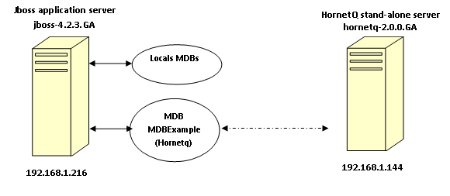-
1. Re: Accessing HornetQ remotely from JBoss AS
ataylor Apr 23, 2010 5:55 AM (in response to jcrouvi)The JCA example in the distribution covers exactly this
-
2. Re: Accessing HornetQ remotely from JBoss AS
jcrouvi Apr 23, 2010 7:22 AM (in response to ataylor)Do you mean this?
HornetQ 2.0 User Manual
- 5.3. HornetQ integrated with a JEE application server
- 32. Application Server Integration and Java EE
- Example 11.3.3. Resource Adapter Configuration
Example in the distribution
- examples/javaee/jca-config
-
3. Re: Accessing HornetQ remotely from JBoss AS
alexander280406 Apr 27, 2010 6:28 PM (in response to jcrouvi)Hello, my scenary is this:
I followed:
- 5.3. HornetQ integrated with a JEE application server
- 32. Application Server Integration and Java EE
- Example 11.3.3. Resource Adapter Configuration
In the jboss aplication server, I did this:
1) I copied the hornetq-ra.rar adapter file in directory jboss-4.2.3.GA\server\default\deploy\jms\
2) I opened the hornetq-ra.rar file and I edited the ra.xml file that found under directory hornetq-ra.rar\META-INF
ra.xml
<?xml version="1.0" encoding="UTF-8"?> <connector xmlns="http://java.sun.com/xml/ns/j2ee" xmlns:xsi="http://www.w3.org/2001/XMLSchema-instance" xsi:schemaLocation="http://java.sun.com/xml/ns/j2ee http://java.sun.com/xml/ns/j2ee/connector_1_5.xsd" version="1.5"> <description>HornetQ 2.0 Resource Adapter</description> <display-name>HornetQ 2.0 Resource Adapter</display-name> <vendor-name>Red Hat Middleware LLC</vendor-name> <eis-type>JMS 1.1 Server</eis-type> <resourceadapter-version>1.0</resourceadapter-version> <license> <description> Copyright 2009 Red Hat, Inc. Red Hat licenses this file to you under the Apache License, version 2.0 (the "License"); you may not use this file except in compliance with the License. You may obtain a copy of the License at http://www.apache.org/licenses/LICENSE-2.0 Unless required by applicable law or agreed to in writing, software distributed under the License is distributed on an "AS IS" BASIS, WITHOUT WARRANTIES OR CONDITIONS OF ANY KIND, either express or implied. See the License for the specific language governing permissions and limitations under the License. </description> <license-required>true</license-required> </license> <resourceadapter> <resourceadapter-class>org.hornetq.ra.HornetQResourceAdapter</resourceadapter-class> <config-property> <description>The transport type</description> <config-property-name>ConnectorClassName</config-property-name> <config-property-type>java.lang.String</config-property-type> <config-property-value>org.jboss.messaging.integration.transports.netty.NettyConnectorFactory</config-property-value> </config-property> <config-property> <description>The transport configuration. These values must be in the form of key=val;key=val;</description> <config-property-name>ConnectionParameters</config-property-name> <config-property-type>java.lang.String</config-property-type> <config-property-value>hornetq.remoting.netty.host=192.168.1.144;hornetq.remoting.netty.port=5445</config-property-value> </config-property> <config-property> <description>Use XA?</description> <config-property-name>UseXA</config-property-name> <config-property-type>java.lang.Boolean</config-property-type> <config-property-value>true</config-property-value> </config-property> <outbound-resourceadapter> <connection-definition> <managedconnectionfactory-class>org.hornetq.ra.HornetQRAManagedConnectionFactory</managedconnectionfactory-class> <config-property> <description>The default session type</description> <config-property-name>SessionDefaultType</config-property-name> <config-property-type>java.lang.String</config-property-type> <config-property-value>javax.jms.Queue</config-property-value> </config-property> <config-property> <description>Try to obtain a lock within specified number of seconds; less than or equal to 0 disable this functionality</description> <config-property-name>UseTryLock</config-property-name> <config-property-type>java.lang.Integer</config-property-type> <config-property-value>0</config-property-value> </config-property> <connectionfactory-interface>org.hornetq.ra.HornetQRAConnectionFactory</connectionfactory-interface> <connectionfactory-impl-class>org.hornetq.ra.HornetQRAConnectionFactoryImpl</connectionfactory-impl-class> <connection-interface>javax.jms.Session</connection-interface> <connection-impl-class>org.hornetq.ra.HornetQRASession</connection-impl-class> </connection-definition> <transaction-support>XATransaction</transaction-support> <authentication-mechanism> <authentication-mechanism-type>BasicPassword</authentication-mechanism-type> <credential-interface>javax.resource.spi.security.PasswordCredential</credential-interface> </authentication-mechanism> <reauthentication-support>false</reauthentication-support> </outbound-resourceadapter> <inbound-resourceadapter> <messageadapter> <messagelistener> <messagelistener-type>javax.jms.MessageListener</messagelistener-type> <activationspec> <activationspec-class>org.hornetq.ra.inflow.HornetQActivationSpec</activationspec-class> <required-config-property> <config-property-name>destination</config-property-name> </required-config-property> </activationspec> </messagelistener> </messageadapter> </inbound-resourceadapter> </resourceadapter> </connector>
The line
<config-property-value>hornetq.remoting.netty.host=192.168.1.144;hornetq.remoting.netty.port=5445</config-property-value>was edited so I could establish a connetion to the hornetq server that is running on other server (ip: 192.168.1.144).
3) In the MDB :
package HornetQ; import javax.ejb.MessageDriven; import javax.ejb.ActivationConfigProperty; import javax.jms.JMSException; import javax.jms.Message; import javax.jms.MessageListener; import javax.jms.ObjectMessage; import javax.jms.TextMessage; import org.jboss.ejb3.annotation.ResourceAdapter; @MessageDriven(name = "MDBExample", activationConfig = { @ActivationConfigProperty(propertyName="destinationType", propertyValue="javax.jms.Queue"), @ActivationConfigProperty(propertyName="destination", propertyValue="queues/OrderQueue") }) @ResourceAdapter("hornetq-ra.rar") public class MDBExample implements MessageListener { @Override public void onMessage(Message recvMsg) { ....... } }4) In jboss.xml
<?xml version="1.0" encoding="UTF-8"?> <jboss> <enterprise-beans> <message-driven> <ejb-name>ExampleMDB</ejb-name> <resource-adapter-name>hornetq-ra.rar</resource-adapter-name> </message-driven> </enterprise-beans> </jboss>
When I publish the project this error appears:
17:01:31,923 WARN [JmsActivation] Failure in jms activation org.jboss.resource.adapter.jms.inflow.JmsActivationSpec@18efc0c(ra=org.jboss.resource.adapter.jms.JmsResourceAdapter@c07f58 destination=queues/OrderQueue isTopic=false tx=true durable=false reconnect=10 provider=java:/DefaultJMSProvider user=null maxMessages=1 minSession=1 maxSession=15 keepAlive=60000 useDLQ=true DLQHandler=org.jboss.resource.adapter.jms.inflow.dlq.GenericDLQHandler DLQJndiName=queue/DLQ DLQUser=null DLQMaxResent=5) javax.naming.NameNotFoundException: queues not bound at org.jnp.server.NamingServer.getBinding(NamingServer.java:529) at org.jnp.server.NamingServer.getBinding(NamingServer.java:537) at org.jnp.server.NamingServer.getObject(NamingServer.java:543) at org.jnp.server.NamingServer.lookup(NamingServer.java:267) at org.jnp.interfaces.NamingContext.lookup(NamingContext.java:667) at org.jnp.interfaces.NamingContext.lookup(NamingContext.java:627) at javax.naming.InitialContext.lookup(Unknown Source) at org.jboss.util.naming.Util.lookup(Util.java:215) at org.jboss.resource.adapter.jms.inflow.JmsActivation.setupDestination(JmsActivation.java:409) at org.jboss.resource.adapter.jms.inflow.JmsActivation.setup(JmsActivation.java:316) at org.jboss.resource.adapter.jms.inflow.JmsActivation$SetupActivation.run(JmsActivation.java:635) at org.jboss.resource.work.WorkWrapper.execute(WorkWrapper.java:204) at org.jboss.util.threadpool.BasicTaskWrapper.run(BasicTaskWrapper.java:275) at EDU.oswego.cs.dl.util.concurrent.PooledExecutor$Worker.run(PooledExecutor.java:756) at java.lang.Thread.run(Unknown Source)
The Jboss server is using the jms-ra adapter (org.jboss.resource.adapter.jms.JmsResourceAdapter) to connect with destination "queues/OrderQueue" instead of using the hornetq-ra adapter (org.hornetq.ra.HornetQResourceAdapter) that is on the remote hornetq server.
Please help me to find the error.
-
4. Re: Accessing HornetQ remotely from JBoss AS
jcrouvi Apr 28, 2010 4:01 AM (in response to alexander280406)I tested it with the example located under
$HORNETQ_HOME/examples/javaee/jca-config
I started HornetQ instand-alone, non clustered mode
on the host myHost.myDomain.chI started the application in a JBoss Application Server
installed on another hostI have noticed that in ra.xml
the following informations are different than yours (see below):
1. <config-property-value>org.hornetq.integration.transports.netty.Netty...
2. I defined 2 config-property for the port and the host{code:xml}
<resourceadapter>
<resourceadapter-class>org.hornetq.ra.HornetQResourceAdapter</resourceadapter-class>
<config-property>
<description>The transport type</description>
<config-property-name>ConnectorClassName</config-property-name>
<config-property-type>java.lang.String</config-property-type>
<config-property-value>org.hornetq.integration.transports.netty.NettyConnectorFactory</config-property-value>
</config-property>
<config-property>
<description>The transport configuration. These values must be in the form of key=val;key=val;</description>
<config-property-name>ConnectionParameters</config-property-name>
<config-property-type>java.lang.String</config-property-type>
<config-property-value>port=5445</config-property-value>
</config-property>
<config-property>
<description>The transport configuration. These values must be in the form of key=val;key=val;</description>
<config-property-name>ConnectionParameters</config-property-name>
<config-property-type>java.lang.String</config-property-type>
<config-property-value>host=myHost.myDomain.ch</config-property-value>
</config-property>{code}
But it doesn't work: I see this line in the log file on the JBoss Application Server:
{code}
2010-04-27 18:05:35,750 DEBUG [UID=] [ch.ipi.hornetq.example.jcaconfig.server.StatelessSender] ENTRY sendHello(Hello there MDB!)
and then my application stops, waiting for ?{code}
Could you please try to change the file ra.xml as I mentionned above? Maybe it helps.
-
5. Re: Accessing HornetQ remotely from JBoss AS
ataylor Apr 28, 2010 4:25 AM (in response to jcrouvi)I am guessing that the host cant be reached using that URl but because reconnectAttempts=-1 (infinite) it is just sitting there trying to connect. check your network settings and if u set reconnectAttempts to 0 or 1 you should see it fail
-
6. Re: Accessing HornetQ remotely from JBoss AS
jcrouvi Apr 28, 2010 12:57 PM (in response to ataylor)We did it successfully as follows:
- On the Host where HornetQ resides:
- Configure HornetQ according to the "HornetQ 2.0 User Manual"
Chapter 16
- Start HornetQ in a stand-alone, non clustered mode- On the host where JBoss resides:
- Run the example "examples/javaee/jca-config"
to obtain the configuration.
"jca-config-example-profile2" and "jca-config-example-profile"
are created.
- Copy "jca-config-example-profile2/deploy/hornetq-ra.rar"
to the JBoss deploy directory
- Copy "jca-config-example-profile2/deploy/hornetq.sar/jms-remote-ds.xml"
to the JBoss deploy directory
- Change the configuration of "jms-remote-ds.xml" and
"hornetq-ra.rar/META-INF/ra.xml in the JBoss deploy directory
(see below)
- Start JBoss
- Deploy the part of "examples/javaee/jca-config" you want to
test to JBoss deploy directory
- Start JBoss- "jms-remote-ds.xml"
Set the right host and port in this line:
<tx-connection-factory>
...
<config-property-value>host=myhost.mydomain.ch;port=5445</config-property-value>
...- "ra.xml"
Set the right host and port in this line:
<resourceadapter>
...
<config-property>
...
<config-property-name>ConnectionParameters</config-property-name>
<config-property-type>java.lang.String</config-property-type>
<config-property-value>host=myhost.mydomain.ch;port=5445</config-property-value>Warning: The syntax is:
host= ... ; port=...
I hope this helps.