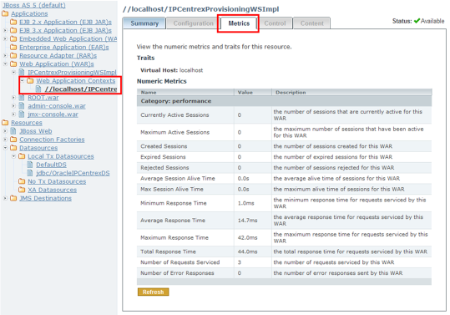-
1. Re: Numeric metrics in admin-console (5.1.0 GA)
ips Jun 24, 2010 8:39 AM (in response to shivanic)Each "Web Application (WAR)" Resource should have one or more child "Web Application Context" Resources (depending on how many different vhosts it is deployed to). It is these ""Web Application Context" Resources that will have all of the numeric metrics - active sessions, avg response time, etc...
-
2. Re: Numeric metrics in admin-console (5.1.0 GA)
shivanic Jun 24, 2010 8:50 AM (in response to ips)Thanks Ian, that was helpful!
Is it possible to add to these metrics our own custom metric information - regarding any specific business case?
shivani
-
3. Re: Numeric metrics in admin-console (5.1.0 GA)
ips Jun 24, 2010 9:00 AM (in response to shivanic)Yes, it would be possible to add your own custom Resource types, exposing whatever metrics, operations, and/or configuration you want. You would do that by creating your own RHQ plugin and dropping the plugin jar into the admin-console war's plugins directory. For details on how to write an RHQ plugin, see http://www.rhq-project.org/display/RHQ/Plugin+Community.
-
4. Re: Numeric metrics in admin-console (5.1.0 GA)
shivanic Jun 24, 2010 9:10 AM (in response to ips)Thanks for the prompt reply !.
Can we go about saving this metric information periodically - either in a csv or db?. Any such tools available for this operation?
shivani.
-
5. Re: Numeric metrics in admin-console (5.1.0 GA)
ips Jun 24, 2010 9:13 AM (in response to shivanic)The admin console does not save historical metric data or provide any facilities to do so. For that, you'll want to install RHQ (or, for production purposes, JBoss Operations Network (JON) which is the product based on RHQ).
-
6. Re: Numeric metrics in admin-console (5.1.0 GA)
jmfreitas Oct 8, 2010 2:35 PM (in response to ips)Hi Ian. I'm having the same problem as shivani, but I don't quite understand the solution you present.
How can I create those "Web Application Context" Resources?
In which xml must I config the metric tags defiined here?
Thanks for any help you can provide..
Cheers, Miguel
Now I got it!
Just like you mentioned, instead of opening the "Metrics" tab for the WAR, we should expand the WAR, expand the "Web Application Contexts" folder, select the vhost and then open the "Metrics" tab.