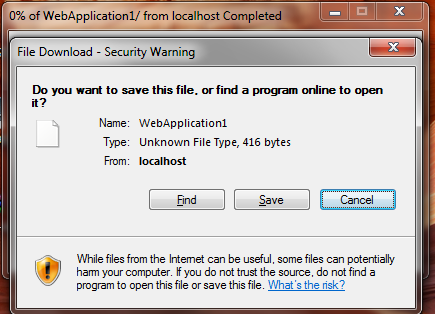-
1. Re: netbeans 6.9 + jsf 2.0 + richfaces
nbelaevski Jul 14, 2010 4:24 AM (in response to figds)Hi Damián,
What is version of RichFaces?
-
2. Re: netbeans 6.9 + jsf 2.0 + richfaces
figds Jul 14, 2010 8:31 AM (in response to nbelaevski)I tried 3.3.3 (and it runs in glassfish v3)
This is what I do.
I start a new project from the netbeans' wizard and select JSF 2.0. When I run the project, it shows the common hello world message in the index.xhtml page. Then, I add the libraries and configuration files to use richfaces. I re-run the project and this time the page doesn't load, it just gives me the option to download it... If I change the extension to jsp (index.jsp), everything works fine.
Tks for your answer.
-
3. Re: netbeans 6.9 + jsf 2.0 + richfaces
nbelaevski Jul 14, 2010 8:36 AM (in response to figds)Looks like problem with view handler. Can you please check project configuration according to this document: http://community.jboss.org/wiki/RichFaces333andJSF20?
-
4. Re: netbeans 6.9 + jsf 2.0 + richfaces
figds Jul 14, 2010 1:16 PM (in response to figds)I'll check that. Thank you very much for your help!!!
-
5. Re: netbeans 6.9 + jsf 2.0 + richfaces
figds Jul 15, 2010 4:06 PM (in response to figds)Nick,
unfortunately, I tried everything that doc says but it didn't work anyway. I'll try to use version 4.0 but i'd like to know what's happening... I'm reading everything I find but still can't solve my problem.
This is my web.xml file:
<?xml version="1.0" encoding="UTF-8"?>
<web-app version="3.0" xmlns="http://java.sun.com/xml/ns/javaee" xmlns:xsi="http://www.w3.org/2001/XMLSchema-instance"
xsi:schemaLocation="http://java.sun.com/xml/ns/javaee http://java.sun.com/xml/ns/javaee/web-app_3_0.xsd"><context-param
>
<param-name>javax.faces.DISABLE_FACELET_JSF_VIEWHANDLER</param-name>
<param-value>true</param-value>
</context-param>
<context-param>
<param-name>javax.faces.PROJECT_STAGE</param-name>
<param-value>Development</param-value>
</context-param>
<servlet>
<servlet-name>Faces Servlet</servlet-name>
<servlet-class>javax.faces.webapp.FacesServlet</servlet-class>
<load-on-startup>1</load-on-startup>
</servlet>
<servlet-mapping>
<servlet-name>Faces Servlet</servlet-name>
<url-pattern>/faces/*</url-pattern>
</servlet-mapping>
<session-config>
<session-timeout>
30
</session-timeout>
</session-config>
<welcome-file-list>
<welcome-file>faces/index.xhtml</welcome-file>
</welcome-file-list>
<!-- RICHFACES --><!-- Plugging the "Blue Sky" skin into the project -->
<context-param>
<param-name>org.richfaces.SKIN</param-name>
<param-value>blueSky</param-value>
</context-param><!-- Making the RichFaces skin spread to standard HTML controls -->
<context-param>
<param-name>org.richfaces.CONTROL_SKINNING</param-name>
<param-value>enable</param-value>
</context-param><!-- Defining and mapping the RichFaces filter -->
<filter>
<display-name>RichFaces Filter</display-name>
<filter-name>richfaces</filter-name>
<filter-class>org.ajax4jsf.Filter</filter-class>
</filter><filter-mapping>
<filter-name>richfaces</filter-name>
<servlet-name>Faces Servlet</servlet-name>
<dispatcher>REQUEST</dispatcher>
<dispatcher>FORWARD</dispatcher>
<dispatcher>INCLUDE</dispatcher>
</filter-mapping></web-app>
I don´t want to bother you any more, but if you can, please take a look at it and tell me if you find something wrong.
This are the librearies I'm using:
commons-beanutils-1.7.0.jar
commons-collections-3.2.1.jar
commons-digester-2.0.jar
commons-logging-1.1.1.jar
jhighlight-1.0.jar
richfaces-api-3.3.3.Final.jar
richfaces-impl-jsf2-3.3.3.Final.jar
richfaces-ui-3.3.3.Final.jar
I really appreciate your help. Thanks!
Damián.
-
6. Re: netbeans 6.9 + jsf 2.0 + richfaces
nbelaevski Jul 15, 2010 5:13 PM (in response to figds)Damian,
RF 3.3.3 requires Facelets 1.x, not the built-in JSF 2.0 Facelets, so the following things should be done:
- Facelets 1.1.x added to classpath
- com.sun.facelets.FaceletViewHandler configured as view handler in faces-config.xml or in web.xml