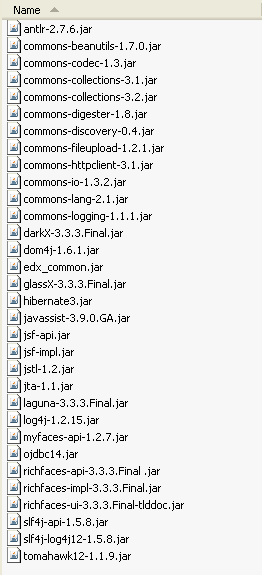-
1. Re: Getting error in IE while using RichfacesTabPanel
ilya_shaikovsky Aug 5, 2010 7:11 AM (in response to sivaprasad9394)1) please re-check using 3.3.3 Final.
2) if not helps - show the code snippets.
-
2. Re: Getting error in IE while using RichfacesTabPanel
sivaprasad9394 Aug 5, 2010 11:07 PM (in response to ilya_shaikovsky)Hi llya,
Thank you for your reply.
In 3.3.2 it is working fine.But in 3.3.3
I downloaed the Richfaces 3.3.3 jars like
richfaces-api-3.3.3.Final .jar
richfaces-impl-3.3.3.Final.jar
richfaces-ui-3.3.3.Final-tlddoc.jar
after added the jar file to my applications lib folder the aplication context is not getting loaded,due to the below error.
SEVERE: Error listenerStart
Aug 6, 2010 10:45:47 AM org.apache.catalina.core.StandardContext start
SEVERE: Context [/Sample] startup failed due to previous errorsimage:
my Web.xml
<?xml version="1.0" encoding="UTF-8"?><web-app xmlns:xsi="http://www.w3.org/2001/XMLSchema-instance" xmlns="http://java.sun.com/xml/ns/javaee" xmlns:web="http://java.sun.com/xml/ns/javaee/web-app_2_5.xsd" xsi:schemaLocation="http://java.sun.com/xml/ns/javaee http://java.sun.com/xml/ns/javaee/web-app_2_5.xsd" id="WebApp_ID" version="2.5"><display-name>Sample</display-name><welcome-file-list><welcome-file>/home/index.jsp</welcome-file></welcome-file-list><context-param><param-name>javax.faces.CONFIG_FILES</param-name><param-value>/WEB-INF/faces-config.xml</param-value></context-param><context-param><param-name>javax.faces.STATE_SAVING_METHOD</param-name><param-value>client</param-value></context-param><context-param><param-name>org.richfaces.LoadStyleStrategy</param-name><param-value>ALL</param-value></context-param><context-param><param-name>org.richfaces.LoadScriptStrategy</param-name><param-value>ALL</param-value></context-param><!-- RichFaces Setting START --><!-- Plugging the "Blue Sky" skin into the project --><context-param><param-name>org.richfaces.SKIN</param-name><param-value>blueSky</param-value></context-param><!-- Making the RichFaces skin spread to standard HTML controls --><context-param><param-name>org.richfaces.CONTROL_SKINNING</param-name><param-value>enable</param-value></context-param><!-- Defining and mapping the RichFaces filter --><filter><display-name>RichFaces Filter</display-name><filter-name>richfaces</filter-name><filter-class>org.ajax4jsf.Filter</filter-class></filter><filter-mapping><filter-name>richfaces</filter-name><servlet-name>Faces Servlet</servlet-name><dispatcher>REQUEST</dispatcher><dispatcher>FORWARD</dispatcher><dispatcher>INCLUDE</dispatcher></filter-mapping><!--<listener><listener-class>com.sun.faces.config.ConfigureListener</listener-class></listener>--><!-- RichFaces Setting END --><!-- Faces Servlet --><servlet><servlet-name>Faces Servlet</servlet-name><servlet-class>javax.faces.webapp.FacesServlet</servlet-class><load-on-startup>1</load-on-startup></servlet><!-- servlet mapping starts here --><servlet-mapping><servlet-name>Faces Servlet</servlet-name><url-pattern>*.faces</url-pattern></servlet-mapping><servlet-mapping><servlet-name>Faces Servlet</servlet-name><url-pattern>*.jsf</url-pattern></servlet-mapping><!-- servlet mapping ends here --><listener><listener-class> com.data.items.util.MySessionListener</listener-class></listener><filter><filter-name>SessionTimeoutFilter</filter-name><filter-class>com.data.items.util.SessionTimeoutFilter</filter-class></filter><filter-mapping><filter-name>SessionTimeoutFilter</filter-name><url-pattern>*.jsp</url-pattern><!--Remember to use your correct URL pattern--></filter-mapping><filter><filter-name>ExtensionsFilter</filter-name><filter-class>org.apache.myfaces.component.html.util.ExtensionsFilter</filter-class></filter><filter-mapping><filter-name>ExtensionsFilter</filter-name><servlet-name>Faces Servlet</servlet-name></filter-mapping><!-- Error page starts here --><error-page><exception-type>javax.faces.application.ViewExpiredException</exception-type><location>/home/yourSessionIsTimedOut.jsp</location></error-page><error-page><exception-type>org.hibernate.exception.GenericJDBCException</exception-type><location>/home/yourSessionIsTimedOut.jsp</location></error-page><!-- Error page ends here --></web-app> -
3. Re: Getting error in IE while using RichfacesTabPanel
ilya_shaikovsky Aug 6, 2010 7:33 AM (in response to sivaprasad9394)richfaces-ui-3.3.3.Final-tlddoc.jar - where did you get this ? looks like not valid ui jar but just tld-doc's bundle
-
4. Re: Getting error in IE while using RichfacesTabPanel
sivaprasad9394 Aug 8, 2010 11:01 PM (in response to ilya_shaikovsky) -
5. Re: Getting error in IE while using RichfacesTabPanel
ilya_shaikovsky Aug 9, 2010 4:01 AM (in response to sivaprasad9394)B.t.w. if you using tomahawk - the client side problems could be caused by prototype.js conflicts (check that tomahawk uses the same version as richfaces does)
-
6. Re: Getting error in IE while using RichfacesTabPanel
sivaprasad9394 Aug 9, 2010 6:11 AM (in response to ilya_shaikovsky)Hi llya,
Thank you.I have removed the Tomhawk jar for lib directory of my application.But still i am getting the same Javascript Error.Any suggestions are welcome.
Thank you.
-
7. Re: Getting error in IE while using RichfacesTabPanel
ilya_shaikovsky Aug 10, 2010 4:18 AM (in response to sivaprasad9394)checked with this simples sample(added modifications to richfaces-demo application):
<h:form> <rich:tabPanel headerAlignment="right" switchType="client" id="tp" selectedTab="#{userBean.name}"> <rich:tab label="First" name="f"> Here is tab #1 <a4j:commandLink value="n" reRender="tp"> <a4j:actionparam name="p" value="s" assignTo="#{userBean.name}"/> </a4j:commandLink> </rich:tab> <rich:tab label="Second" name="s"> Here is tab #2 </rich:tab> <rich:tab label="Third"> Here is tab #3 </rich:tab> </rich:tabPanel> </h:form>works fine for me. Seems I'm unable to reproduce locally and can't see any other causes for now. Do you able to create simple war samples which I could download and investigate? -
8. Re: Getting error in IE while using RichfacesTabPanel
sivaprasad9394 Sep 1, 2010 11:31 PM (in response to ilya_shaikovsky)I have problem in getting values from first tab to second tab.Below is my code,value is getting empty in second tab.In Chrome It is working,but in Mozilla it is not working.
This is JSP which have Tabs:Personal.jsp
This code have 7 tabs
<!--tab starts here --><rich:tabPanel switchType="client" id="tp" styleClass="tabbertab" selectedTab="#{controllerBean.nameTab}"><rich:tab label="Step1" name="CustomerInformation" styleClass="myClass"><a4j:include id="pageCustomerInformation" keepTransient="true" viewId="/NewRegistration/Postpaid/Individual/Personal/IndCustInfo.jsp"/><a4j:commandLink value="Next Page >>" reRender="tp"><a4j:actionparam name="next" value="ContactInformation" assignTo="#{controllerBean.nameTab}"/></a4j:commandLink></rich:tab><rich:tab label="Step2" name="ContactInformation" styleClass="myClass"><a4j:include id="pageContactInformation" keepTransient="true" viewId="/NewRegistration/Postpaid/Individual/Personal/IndContactInfo.jsp"/><a4j:commandLink value="<<Prev Page" reRender="tp"><a4j:actionparam name="previous" value="CustomerInformation" assignTo="#{controllerBean.nameTab}"/></a4j:commandLink><a4j:commandLink value="Next Page>>" reRender="tp"><a4j:actionparam name="next" value="MonthlyBillSettlementPreference" assignTo="#{controllerBean.nameTab}"/></a4j:commandLink></rich:tab><rich:tab label="Step3" name="MonthlyBillSettlementPreference" styleClass="myClass"><a4j:include id="pageMonthlyBillSettlement" viewId="/NewRegistration/Postpaid/Individual/Personal/IndBillInfo.jsp"/><a4j:commandLink value="<<Prev Page" reRender="tp"><a4j:actionparam name="previous" value="ContactInformation" assignTo="#{controllerBean.nameTab}"/></a4j:commandLink><a4j:commandLink value="Next Page>>" reRender="tp"><a4j:actionparam name="next" value="Subscription" assignTo="#{controllerBean.nameTab}"/></a4j:commandLink></rich:tab><rich:tab label="Step4" name="Subscription" styleClass="myClass"><a4j:include id="pageSubscription" viewId="/NewRegistration/Postpaid/Individual/Personal/IndSubscriptionInfo.jsp"/><a4j:commandLink value="<<Prev Page" reRender="tp"><a4j:actionparam name="previous" value="MonthlyBillSettlementPreference" assignTo="#{controllerBean.nameTab}"/></a4j:commandLink><a4j:commandLink value="Next Page>>" reRender="tp"><a4j:actionparam name="next" value="Vas" assignTo="#{controllerBean.nameTab}"/></a4j:commandLink></rich:tab><rich:tab label="Step5" name="Vas" styleClass="myClass"><a4j:include id="pageVas" viewId="/NewRegistration/Postpaid/Individual/Personal/IndVASInfo.jsp"/><a4j:commandLink value="<<Prev Page" reRender="tp"><a4j:actionparam name="previous" value="Subscription" assignTo="#{controllerBean.nameTab}"/></a4j:commandLink><a4j:commandLink value="Next Page>>" reRender="tp"><a4j:actionparam name="next" value="InventoryInformation" assignTo="#{controllerBean.nameTab}"/></a4j:commandLink></rich:tab><rich:tab label="Step6" name="InventoryInformation" styleClass="myClass"><a4j:include id="pageInventoryInformation" viewId="/NewRegistration/Postpaid/Individual/Personal/IndInventoryInfo.jsp"/><a4j:commandLink value="<<Prev Page" reRender="tp"><a4j:actionparam name="previous" value="Vas" assignTo="#{controllerBean.nameTab}"/></a4j:commandLink><a4j:commandLink value="Next Page>>" reRender="tp"><a4j:actionparam name="next" value="OfficeUse" assignTo="#{controllerBean.nameTab}"/></a4j:commandLink></rich:tab><rich:tab label="Step7" name="OfficeUse" styleClass="myClass"><a4j:include id="pageOfficeuse" viewId="/NewRegistration/Postpaid/Individual/Personal/IndOfficeUse.jsp"/><a4j:commandLink value="<<Prev Page" reRender="tp"><a4j:actionparam name="previous" value="InventoryInformation" assignTo="#{controllerBean.nameTab}"/></a4j:commandLink></rich:tab></rich:tabPanel><!--tabends here -->In IndCustInfo.jsp
<f:subview id="tabPanel2">
<h:form>
<h:inputText id="text1" value="#{accountDetailsAndBillingInfoBean.oneDisplay}"/>
<h:inputText id="text2" value="#{accountDetailsAndBillingInfoBean.twoDisplay}"/>
</h:form>
</f:subview>
In IndContactInfo.jsp
I am getting the first tab values in the second tab.It means Step2.. look below Images Attached.
<f:subview id="tabPanel2">
<h:form id="tabpanelForm2">
<h:inputText value="#{accountDetailsAndBillingInfoBean.oneDisplay}"/>
<h:inputText value="#{accountDetailsAndBillingInfoBean.twoDisplay}"/>
</h:form>
</f:subview>
Images:
Look for the image Top one is Mozilla and down one is Chrome browsers.
How to carry forward the values from step one to step2 with the same bean name???.my bean scope is session also.Any help for this issue appreciated.
-
9. Re: Getting error in IE while using RichfacesTabPanel
ilya_shaikovsky Aug 25, 2010 2:38 AM (in response to sivaprasad9394)do you have external form element around modal panel? If so - it should be removed.
-
10. Re: Getting error in IE while using RichfacesTabPanel
sivaprasad9394 Aug 25, 2010 7:46 AM (in response to ilya_shaikovsky)hi illya,
In my page i don't have any modelpanel.It is jsp page below is attached jsp page.i cant get the first page which is included in tab and in step2 i have included one page there just i have to get the value of the first jsp's bean values.
ContactInfo.jsp:
<html><head><title>ContactInfo</title></head><body><f:subview id="tabPanel2"><h:form id="tabpanelForm2"><h:inputText value="#{accountDetailsAndBillingInfoBean.oneDisplay}"/><h:inputText value="#{accountDetailsAndBillingInfoBean.twoDisplay}"/><h:outputLabel value="#{msg.contactInfo}"/></h:form>
</f:subview>
</body>
</html>
CustInfo.jsp
<html>
<head>
<link href="../_assets/css/screen.css" rel="stylesheet" type="text/css">
<link href="../_assets/css/example.css" rel="stylesheet" type="text/css">
<title>Rover_P2_IndCustInfo</title>
</head>
<body >
<f:subview id="tabPanel2">
<h:form>
<h:inputText id="text1" value="#{accountDetailsAndBillingInfoBean.oneDisplay}"/>
<h:inputText id="text2" value="#{accountDetailsAndBillingInfoBean.twoDisplay}"/>
</a4j:region>
</h:form>
</f:subview>
</body>
</html>
These 2 jsp's i have included in main.jsp and it contains all the tabs.in first tab i have one jsp and tab2 page i have anothor jsp.
<a4j:include id="pageCustomerInformation" keepTransient="true" viewId="/Individual/Personal/IndCustInfo.jsp"/>
Any help for this problem?
-
11. Re: Getting error in IE while using RichfacesTabPanel
ilya_shaikovsky Aug 26, 2010 8:03 AM (in response to sivaprasad9394)sorry, meant not modal but tabPanel
But anyway.. seems I see the problem..
remove
<html> <head> <title>ContactInfo</title> </head> <body>
tags from included pagess. them getting encoded inside the tabs and causes non standard complaint markup.
-
12. Re: Getting error in IE while using RichfacesTabPanel
sivaprasad9394 Aug 29, 2010 9:26 PM (in response to ilya_shaikovsky)Even after removing the things i can't carry forward the value to the Step2 page.mybean scope is session
No my page IndContactInfo.jsp(This is Step2 page)
<!-- RichFaces tag library declaration --><f:subview id="tabPanel2"><h:form id="ContactInfoForm"><h:inputText value="#{accountDetailsAndBillingInfoBean.oneDisplay}"/><h:inputText value="#{accountDetailsAndBillingInfoBean.twoDisplay}"/><h:outputLabel value="#{msg.contactInfo}"/></h:form>
</f:subview>
page IndCustInfo.jsp(This is Step1 page)
<%@ taglib uri="http://java.sun.com/jsf/core" prefix="f"%>
<%@ taglib uri="http://java.sun.com/jsf/html" prefix="h"%>
<%@ taglib prefix="c" uri="http://java.sun.com/jstl/core"%>
<!-- RichFaces tag library declaration -->
<%@ taglib uri="http://richfaces.org/a4j" prefix="a4j"%>
<%@ taglib uri="http://richfaces.org/rich" prefix="rich"%>
<f:subview id="tabPanel2CustInfo">
<h:form id="CustInfoForm">
<h:inputText id="text1" value="#{accountDetailsAndBillingInfoBean.oneDisplay}"/>
<h:inputText id="text2" value="#{accountDetailsAndBillingInfoBean.twoDisplay}"/>
</h:form>
</f:subview>
(Main page Tabs) personal.jsp
<%@ taglib uri="http://java.sun.com/jsf/core" prefix="f"%>
<%@ taglib uri="http://java.sun.com/jsf/html" prefix="h"%>
<%@ taglib prefix="c" uri="http://java.sun.com/jstl/core"%>
<!-- RichFaces tag library declaration -->
<%@ taglib uri="http://richfaces.org/a4j" prefix="a4j"%>
<%@ taglib uri="http://richfaces.org/rich" prefix="rich"%>
<html>
<head>
<title>Myprofile</title>
</head>
<body >
<f:subview id="individualPersonalSubview">
<h:form id="individualPersonalForm">
<a4j:region id="personalRegion">
<h:panelGrid id="mainPanel" width="818">
<table width="819" border="1" cellspacing="0" cellpadding="0">
<tr width="819">
<td width="819" valign="top">
<!-- table controls the whole width,starts here-->
<table class="font" width="819" cellpadding="0" cellspacing="0">
<tr>
<td>
<table width="819" height="50%" border="0" cellpadding="0" cellspacing="0">
<tr>
<td width="95" height="25" bgcolor="#45aed8" style="background-repeat:no-repeat">
<table width="819" border="0" cellspacing="0.1" cellpadding="0.1">
<tr>
<td width="66%"><span class="font_white"> Home > New Postpaid</span></td>
<td width="12%"> </td>
<td width="15%" class="font_white">Your Serving Time:</td>
<td width="5%"><input name="textfield17" type="text" id="textfield2" value="00:00" size="8" disabled="disabled" /></td>
<td width="2%"> </td>
</tr>
</table>
</td>
</tr>
<tr>
<td> </td>
</tr>
</table></td>
</tr>
<tr height="19" >
<td height="19" width="0" ><span class="title_header_black"> Registration Page</span></td>
</tr>
<tr width="800">
<td height="2" colspan="5" bgcolor="#45aed8"></td>
</tr>
<tr>
<td> </td></tr>
<tr>
<td> </td>
</tr>
<tr>
<td >
<!--tab starts here -->
<rich:tabPanel switchType="client" id="tp" styleClass="tabbertab" selectedTab="#{controllerBean.nameTab}">
<rich:tab label="Step1" name="CustomerInformation" styleClass="myClass">
<a4j:include id="pageCustomerInformation" keepTransient="true" viewId="/NewRegistration/Postpaid/Individual/Personal/IndCustInfo.jsp"/>
<a4j:commandLink value="Next Page >>" reRender="tp">
<a4j:actionparam name="next" value="ContactInformation" assignTo="#{controllerBean.nameTab}"/>
</a4j:commandLink>
</rich:tab>
<rich:tab label="Step2" name="ContactInformation" styleClass="myClass">
<a4j:include id="pageContactInformation" keepTransient="true" viewId="/NewRegistration/Postpaid/Individual/Personal/IndContactInfo.jsp"/>
<a4j:commandLink value="<<Prev Page" reRender="tp">
<a4j:actionparam name="previous" value="CustomerInformation" assignTo="#{controllerBean.nameTab}"/>
</a4j:commandLink>
<a4j:commandLink value="Next Page>>" reRender="tp">
<a4j:actionparam name="next" value="MonthlyBillSettlementPreference" assignTo="#{controllerBean.nameTab}"/>
</a4j:commandLink>
</rich:tab>
<rich:tab label="Step3" name="MonthlyBillSettlementPreference" styleClass="myClass">
<a4j:include id="pageMonthlyBillSettlement" viewId="/NewRegistration/Postpaid/Individual/Personal/IndBillInfo.jsp"/>
<a4j:commandLink value="<<Prev Page" reRender="tp">
<a4j:actionparam name="previous" value="ContactInformation" assignTo="#{controllerBean.nameTab}"/>
</a4j:commandLink>
<a4j:commandLink value="Next Page>>" reRender="tp">
<a4j:actionparam name="next" value="Subscription" assignTo="#{controllerBean.nameTab}"/>
</a4j:commandLink>
</rich:tab>
<rich:tab label="Step4" name="Subscription" styleClass="myClass">
<a4j:include id="pageSubscription" viewId="/NewRegistration/Postpaid/Individual/Personal/IndSubscriptionInfo.jsp"/>
<a4j:commandLink value="<<Prev Page" reRender="tp">
<a4j:actionparam name="previous" value="MonthlyBillSettlementPreference" assignTo="#{controllerBean.nameTab}"/>
</a4j:commandLink>
<a4j:commandLink value="Next Page>>" reRender="tp">
<a4j:actionparam name="next" value="Vas" assignTo="#{controllerBean.nameTab}"/>
</a4j:commandLink>
</rich:tab>
<rich:tab label="Step5" name="Vas" styleClass="myClass">
<a4j:include id="pageVas" viewId="/NewRegistration/Postpaid/Individual/Personal/IndVASInfo.jsp"/>
<a4j:commandLink value="<<Prev Page" reRender="tp">
<a4j:actionparam name="previous" value="Subscription" assignTo="#{controllerBean.nameTab}"/>
</a4j:commandLink>
<a4j:commandLink value="Next Page>>" reRender="tp">
<a4j:actionparam name="next" value="InventoryInformation" assignTo="#{controllerBean.nameTab}"/>
</a4j:commandLink>
</rich:tab>
<rich:tab label="Step6" name="InventoryInformation" styleClass="myClass">
<a4j:include id="pageInventoryInformation" viewId="/NewRegistration/Postpaid/Individual/Personal/IndInventoryInfo.jsp"/>
<a4j:commandLink value="<<Prev Page" reRender="tp">
<a4j:actionparam name="previous" value="Vas" assignTo="#{controllerBean.nameTab}"/>
</a4j:commandLink>
<a4j:commandLink value="Next Page>>" reRender="tp">
<a4j:actionparam name="next" value="OfficeUse" assignTo="#{controllerBean.nameTab}"/>
</a4j:commandLink>
</rich:tab>
<rich:tab label="Step7" name="OfficeUse" styleClass="myClass">
<a4j:include id="pageOfficeuse" viewId="/NewRegistration/Postpaid/Individual/Personal/IndOfficeUse.jsp"/>
<a4j:commandLink value="<<Prev Page" reRender="tp">
<a4j:actionparam name="previous" value="InventoryInformation" assignTo="#{controllerBean.nameTab}"/>
</a4j:commandLink>
</rich:tab>
</rich:tabPanel>
<!--tabends here -->
</td>
</tr>
<tr>
<td> </td>
</tr>
<tr>
<td> </td>
</tr>
<tr>
<td> </td>
</tr>
</table>
<!-- table controls the whole width,ends here-->
</td>
</tr>
</table>
</h:panelGrid>
</a4j:region>
</h:form>
</f:subview>
</body>
</html>
How to solve this problem in Mozilla and IE????.Chrome i am able to get the value in Step1 to Step2.
-
13. Re: Getting error in IE while using RichfacesTabPanel
nbelaevski Aug 31, 2010 5:11 AM (in response to sivaprasad9394)Hi,
In JSF forms must not be nested.
-
14. Re: Getting error in IE while using RichfacesTabPanel
sivaprasad9394 Aug 31, 2010 9:55 PM (in response to nbelaevski)yes Nick Thanks for your reply.
Here if i remove the form in my jsp pages means ,my bean is calling 2 times.How to solve this problem????Inside rich:tab i have used <a4j:include tag to add the first jsp in first tab and second jsp in second tab.I am entering some values in first jsp's text box and tring to display it in the second jsp with the same bean name.But i am getting null value????
Image: