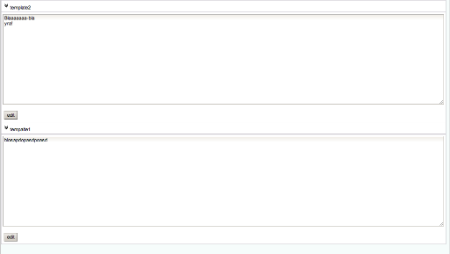This content has been marked as final.
Show 2 replies
-
1. Re: richfaces 4.0.0.20100826-M2 rich:subTableToggleControl - How to change expand state ?
nbelaevski Sep 3, 2010 1:39 PM (in response to kislo_metal)Hi,
Try setting expanded=false on sub-table component.
-
2. Re: richfaces 4.0.0.20100826-M2 rich:subTableToggleControl - How to change expand state ?
kislo_metal Sep 8, 2010 4:08 AM (in response to nbelaevski)no changes, I tied to use expanded="false" for rich:subTable and for rich:subTableToggleControl.
But no luck
Any ideas?