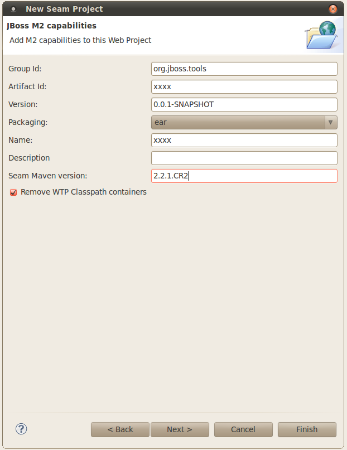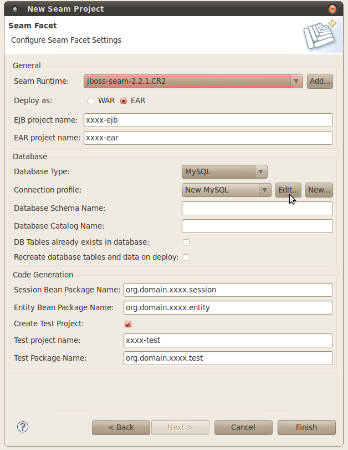-
15. Re: broken jboss tools - generated maven seam project?
snjeza Nov 11, 2010 5:42 PM (in response to bohl)Your ear project isn't a maven project and doesn't contain the JBoss Maven Integration facet. How did you create it?
I have created a screencast showing creating a mavenized Seam Web Project - http://screencast.com/t/5rfmDzEgFIGu
I have used Seam 2.2.1.CR2 instead of Seam 2.2.0.GA because it contains some important seam bug fixes.
Changing the generateApplicationXml element from false to true won't be required when I fix https://jira.jboss.org/browse/JBIDE-4809.
-
16. Re: broken jboss tools - generated maven seam project?
bohl Nov 12, 2010 5:21 AM (in response to snjeza)Snjezana,
I do it pretty much exactly like in the screencast. I've been doing this about 20 times by now. I even use Seam2.2.1CR2. I don't forget clicking the Maven facet; as you see, some of the other projects (apart from the .ear) do have a pom.xml. The big difference from your screencast is that I get an error message when clicking "Finish"; I guess that's where things go wrong. You can see a screenshot of the error message in posting 7 of this thread.
-
17. Re: broken jboss tools - generated maven seam project?
maxandersen Nov 12, 2010 6:02 AM (in response to bohl)hi Lars,
Can you clear the EEclipse error log - run the wizard again and then attach the full error log after reproducing that Error on finish ?
My best guess is that you are experiencing the "pain" of m2eclipse changing their API's between 0.9,0.10 and 0.11 so its really important to have the right matching Jboss tools build.
-
18. Re: broken jboss tools - generated maven seam project?
snjeza Nov 12, 2010 8:17 AM (in response to maxandersen)Lars,
I have reviewed your screenshots. screen11.png shows mavenprj-ear which contains pom.xml, but the project that you have attached doesn't contain pom.xml.
I see Maven build errors, but those errors happening because workspace resolution doesn't work for a flat layout project. You can ignore them.
A Maven EAR project can be built by rightclicking *-parent project and calling Run As>Maven clean, Run As>Maven package. You can deploy *-ear.ear file (archive) from the EAR-s target directory or deploy the project using JBoss Tools deploying actions in the Servers view.Could you additionally attach your configuration:
Help>About Eclipse SDK>Installations Details>Configuration using the "Copy to Clipboard" button? -
19. Re: broken jboss tools - generated maven seam project?
bohl Nov 12, 2010 12:45 PM (in response to snjeza)UPDATED (original message & attachments (error.log and configuration.dump) removed)
I reinstalled jboss tools from the nightly site. The error message when clicking on Finish is now gone, and the .ear - project has a pom.xml. However, I still can't build the .ear - project ("could not find artifact org.mygroup:xxxx:war:0.0.1-SNAPSHOT", as before), and the "application.xml" of the xxxx-project is still incomplete (no modules, see below)
<application><display-name>myxplace3.0</display-name><description></description></application><application>
<display-name>xxxx</display-name>
<description></description>
</application>
I also attached my new eclipse configuration as "configuration-new.dump"
-
configuration-new.dump.zip 108.5 KB
-
-
20. Re: broken jboss tools - generated maven seam project?
snjeza Nov 12, 2010 3:44 PM (in response to bohl)> the "application.xml" of the xxxx-project is still incomplete (no modules, see below)
You have to open the pom.xml file of xxxx-ear project and change the generateApplicationXml element from false to true
That won't be necessary when the fix for https://jira.jboss.org/browse/JBIDE-4809 is included in the build.> I still can't build the .ear - project ("could not find artifact org.mygroup:xxxx:war:0.0.1-SNAPSHOT", as before)
You can build the ear project by rigth clicking xxxx-parent and calling Run As>Maven clean, Run As>Maven package.
m2eclipse 0.12.x doesn't support workspace resolution for a flat layout project.If you still have issues, please attach your xxxx* projects.
-
21. Re: broken jboss tools - generated maven seam project?
bohl Nov 15, 2010 11:24 AM (in response to snjeza)Hi Snjezana. This has been going on for a week or so now; thanks for your patience mate. However, the solution you suggested in your latest posting didn't work for me. Maven clean succeeds on the xxxx-parent project, but Maven package fails, see the error message below. I'll attach the generated projects.
Missing:
----------
1) my.group:xxxx:war:0.0.1-SNAPSHOT
Try downloading the file manually from the project website.
Then, install it using the command:
mvn install:install-file -DgroupId=my.group -DartifactId=xxxx -Dversion=0.0.1-SNAPSHOT -Dpackaging=war -Dfile=/path/to/file
Alternatively, if you host your own repository you can deploy the file there:
mvn deploy:deploy-file -DgroupId=my.group -DartifactId=xxxx -Dversion=0.0.1-SNAPSHOT -Dpackaging=war -Dfile=/path/to/file -Durl=[url] -DrepositoryId=[id]
Path to dependency:
1) my.group:xxxx-ear:ear:0.0.1-SNAPSHOT
2) my.group:xxxx:war:0.0.1-SNAPSHOT
-
xxxx.tgz 148.5 KB
-
-
22. Re: broken jboss tools - generated maven seam project?
snjeza Nov 15, 2010 1:36 PM (in response to bohl)The problem is that your WAR project (xxxx) has "ear" packaging.
Open the xxxx/pom.xml file, change the packaging from "ear" to "war" and call Run As>Maven clean, Run As>Maven package for the xxxx-parent project.How did you create those projects?
-
23. Re: broken jboss tools - generated maven seam project?
bohl Nov 16, 2010 5:15 AM (in response to snjeza)> Open the xxxx/pom.xml file, change the packaging from "ear" to "war" and call Run As>Maven clean,
> Run As>Maven package for the xxxx-parent project.
That worked, thanks
> How did you create these projects?
I did it with the New Seam Project wizard. Here are two screenshots from the process; as you see I chose "ear" packaging twice (in the "Packaging" and in the "Deploy as" fields), maybe I should have selected "war" once?
-
24. Re: broken jboss tools - generated maven seam project?
snjeza Nov 16, 2010 4:11 PM (in response to bohl)You mustn't change packaging on the JBoss M2 capabilities page when using the JBoss Seam Web project wizard.