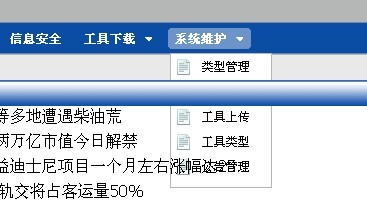-
1. Re: the div is overcast
xuamao Nov 19, 2010 3:17 AM (in response to hngmduyi)It should be controled by css attribute z-index.
Either you should reset the content of jsp with z-index:0;
or you reset the z-index for menu's class from .css of GateIn with biger number.
(In this way, you may find the class name of Menu, try to find the css code in gatein.)
-
2. Re: the div is overcast
rraposa Nov 19, 2010 9:09 AM (in response to hngmduyi)I had this exact problem just yesterday! I fixed it using Amao's second tip above: I applied the following CSS style to the portlet:
.UIToolbarContainer .MenuItemContainer {
z-index: 100;
} -
-
4. Re: the div is overcast
rraposa Nov 22, 2010 11:59 PM (in response to hngmduyi)I'm guessing the styles are being overridden by your Javascript code. Verify that your CSS styles are actually in effect using something like Firebug. Here are the steps specifically:
1. Write a new CSS file - for example, mystyles.css - that includes the following:
.UIToolbarContainer .MenuItemContainer {
z-index: 100;
}2. Override the doHeaders() method in your portlet class:
public void doHeaders(RenderRequest request, RenderResponse response) {
Element css = response.createElement("link");
css.setAttribute("id", "mystyles_css");
css.setAttribute("type", "text/css");
css.setAttribute("rel", "stylesheet");
css.setAttribute("href", request.getContextPath() + "/mystyles.css");
response.addProperty(MimeResponse.MARKUP_HEAD_ELEMENT, css);}
3. Make sure mystyles.css is in the root directory of your WAR, or modify the "href" attribute above accordingly, and deploy your WAR.
Like I said, make sure the styles in mystyles.css are taking precedence over any previous styles for .UIToolbarContainer and .MenuItemContainer. I suppose there also is the possibilty that 100 is not a big enough z-index.
-
5. Re: the div is overcast
hngmduyi Nov 23, 2010 3:58 AM (in response to rraposa)I'm very sorry.I have do it according to you say ,but no work too.I think it's the Explore porblem,because when i use the FireFox ,it no bug,but when i use the IE6,it have bug.
-
6. Re: the div is overcast
hngmduyi Nov 23, 2010 9:35 PM (in response to hngmduyi)accroding to the test, I find in the IE6 have the bug ,IE8 and firefox don't have the bug.what a pity.I'm very disheartened
Who have any way??please help me.thank you
-
7. Re: the div is overcast
rraposa Nov 23, 2010 11:51 PM (in response to hngmduyi)It's a known issue with IE6. You can find some workarounds here: