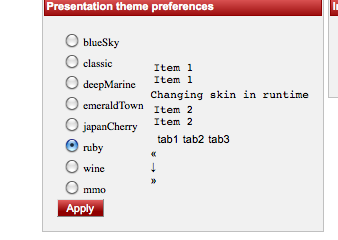RF4 CR1 missing css for inner components?
dwagmuse Mar 19, 2011 3:25 PMMy prototype app has a couple of different situations where rich components are missing css skin styles. The example shown here is a version of the skin selection form that contains an example accordion and tab panel. The skin style is clearly being applied to the parent rich:panel, but not to the accordion or tab panel. Once I click on a new skin selection, then the inner elemenst get styled.
Am I missing something?
<ui:composition xmlns="http://www.w3.org/1999/xhtml"
xmlns:ui="http://java.sun.com/jsf/facelets"
xmlns:h="http://java.sun.com/jsf/html"
xmlns:f="http://java.sun.com/jsf/core"
xmlns:a4j="http://richfaces.org/a4j"
xmlns:rich="http://richfaces.org/rich"
template="/WEB-INF/includes/studio-layout.xhtml">
<ui:define name="main">
<h:form id="skinForm">
<rich:panel >
<f:facet name="header" position="center">
<h:outputText value="Presentation theme preferences" />
</f:facet>
<h:panelGrid border="0" columns="2">
<h:panelGroup>
<h:selectOneRadio value="#{skinBean.skin}"
border="0" layout="pageDirection" title="Changing skin" style="font-size: 8; font-family: comic"
onchange="submit()">
<f:selectItems value="#{skinBean.skins}" />
</h:selectOneRadio>
<h:commandButton value="Apply" />
</h:panelGroup>
<h:panelGroup>
<rich:accordion height="100" width="200">
<rich:accordionItem header="Item 1" style="font-family: monospace; font-size: 12;" >
Changing skin in runtime
</rich:accordionItem>
<rich:accordionItem header="Item 2" style="font-family: monospace; font-size: 12;">
This is a result of the modification "blueSky" skin
</rich:accordionItem>
</rich:accordion>
<rich:tabPanel switchType="client">
<rich:tab name="tab1" header="tab1" ></rich:tab>
<rich:tab name="tab2" header="tab2" ></rich:tab>
<rich:tab name="tab3" header="tab3" ></rich:tab>
</rich:tabPanel>
</h:panelGroup>
</h:panelGrid>
</rich:panel>
</h:form>
</ui:define>
</ui:composition>