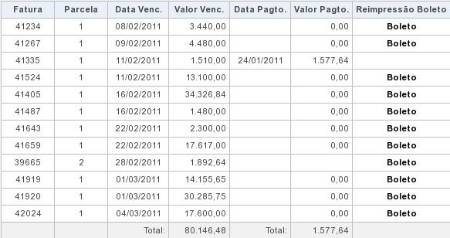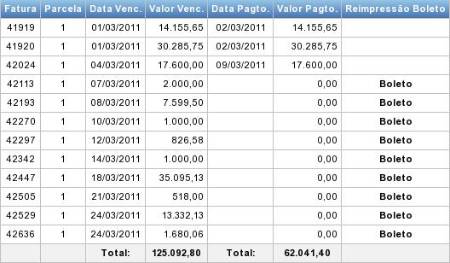This content has been marked as final.
Show 3 replies
-
1. RichFaces4 dataTable + align footer
ilya_shaikovsky Apr 5, 2011 6:03 AM (in response to edilmar)use rf-dt-ftr-c predefined css class in order to refefine that for all the tables.
.rf-dt-ftr-c {
font-weight: normal;
text-align: right;
}
-
2. Re: RichFaces4 dataTable + align footer
edilmar Apr 5, 2011 11:29 AM (in response to ilya_shaikovsky)Hi,
Isn't there anymore the footerClass property like RF 3.3.3?
I inserted this code in my css file (the same that already had the .alignRight config, like this:
.rf-dt-ftr-c { font-weight: normal; text-align: right; }
Then, I deleted the footerClass config, to use the config from ".rf-dt.ftr-c".
However, it didn't work.
And the configs for .rf-dt-ftr-c in this link has no way to setup alignment.
-
3. RichFaces4 dataTable + align footer
iabughosh Apr 5, 2011 11:21 AM (in response to edilmar)hi Alves,
it contains all CSS calsses for h:dataTable