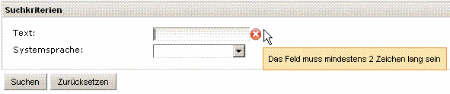-
1. richfaces 4 rich:message as icon with tooltip
ilya_shaikovsky Apr 5, 2011 4:55 AM (in response to freger)1 of 1 people found this helpfulplease check my description there https://issues.jboss.org/browse/RFPL-1123 . It's still not updated at online documentation(commited only today) but that's how that should be done now.
-
2. richfaces 4 rich:message as icon with tooltip
freger Apr 5, 2011 9:56 AM (in response to ilya_shaikovsky)Thank you for the fast reply.
With your description it is easy to display the icon, but what about the message body as tooltip?
I would like to display the message as tooltip on mouse over. Did I miss something in your description?
-
3. richfaces 4 rich:message as icon with tooltip
ilya_shaikovsky Apr 6, 2011 4:50 AM (in response to freger)footerClass of the table applied only to table footer. and column footerClass applied to cells of the column.
But for bulk re-definition rf-* classes - still preferrable.
-
4. richfaces 4 rich:message as icon with tooltip
freger Apr 6, 2011 5:22 AM (in response to ilya_shaikovsky) -
5. Re: richfaces 4 rich:message as icon with tooltip
freger Apr 7, 2011 2:54 AM (in response to freger)With this piece of XML I can show a tooltip with the message when the user puts the mouse over the first message
<a4j:commandLink disabled="true">
<rich:message for="#{cc.attrs.forId}" styleClass="message-icon"
onmouseover="#{rich:component('tooltip')}.show(event);" />
<rich:tooltip id="tooltip">
<rich:message for="#{cc.attrs.forId}" styleClass="message-text" />
</rich:tooltip>
</a4j:commandLink>
Now I tried to format the first message with CSS so that only the icon is shown. But any changes at the CSS modifies both messages.
<style type="text/css">
.rf-msg-err { display: inline; visibility: visible; }
.rf-msg-det { display: none; visibility: hidden; }
</style>
I can define the styleClass attribut for the whole message element, but not for the rf-msg-err and rf-msg-det.
-
6. Re: richfaces 4 rich:message as icon with tooltip
freger Apr 7, 2011 3:12 AM (in response to freger)After some CSS researches my component looks like this
<composite:implementation>
<style type="text/css">
.message-icon .rf-msg-err {
display: inline;
visibility: visible;
}
.message-icon .rf-msg-det {
display: none;
visibility: hidden;
}
</style>
<a4j:commandLink disabled="true">
<rich:message for="#{cc.attrs.forId}" styleClass="message-icon"
onmouseover="#{rich:component('tooltip')}.show(event);" />
<rich:tooltip id="tooltip">
<rich:message for="#{cc.attrs.forId}" styleClass="message-text" />
</rich:tooltip>
</a4j:commandLink>
</composite:implementation>
-
7. richfaces 4 rich:message as icon with tooltip
ilya_shaikovsky Apr 7, 2011 9:54 AM (in response to freger)sorry for the delay and great to hear that it's solved.
-
8. Re: richfaces 4 rich:message as icon with tooltip
yinbr Nov 21, 2011 3:19 AM (in response to ilya_shaikovsky)HI
going back to the first example in richfaces 3 i used
<rich:message id="${id}" for="${for}" showDetail="false" showSummary="false"
tooltip="true">
<f:facet name="errorMarker">
<div><script>
alert('some Javascript');
</script>
</div>
</f:facet>How can i do it now in richfaces 4
Thanks