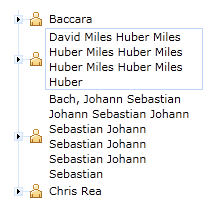This content has been marked as final.
Show 3 replies
-
1. Tree with multiline nodes
ilya_shaikovsky May 15, 2011 11:29 AM (in response to laurentg)1 of 1 people found this helpfulI was able to do that using
.rich-tree-node-text {display: table;
white-space: normal;
width: 150px;
}
css declared for example.
attached image with th result
Consider playing with firebug more to make any changes and see the result quickly.
-
2. Re: Tree with multiline nodes
laurentg May 16, 2011 4:54 AM (in response to ilya_shaikovsky)Thank you. That was helpful but I also had to add this :
.rich-tree-h-ic-line-node, .rich-tree-h-ic-line-exp, .rich-tree-h-ic-line-clp, .rich-tree-h-ic-line-last { vertical-align: middle; }With both CSS customization, it seems to work nicely.
-
3. Re: Tree with multiline nodes
fsevero Oct 11, 2012 11:30 AM (in response to laurentg)I'm using richfaces 4.2.2 and i wish to do that multiline text at my rich:tree
Is there a way of making that code using the "style" attribute on rich:tree or rich:treeNode? I'm actualy new to css... don't know how to use it right. Where should i put that codes?
I'm managed to break the lines using this:
<rich:treeNode iconCollapsed="#{node.iconPath}" iconExpanded="#{node.iconPath}" iconLeaf="#{node.iconPath}" style="display: table; white-space: normal; width: 95%; #{node.partialParse()}"> #{node} </rich:treeNode>But the tree is lookign awkward. With icon below the "+" and text below the icon.